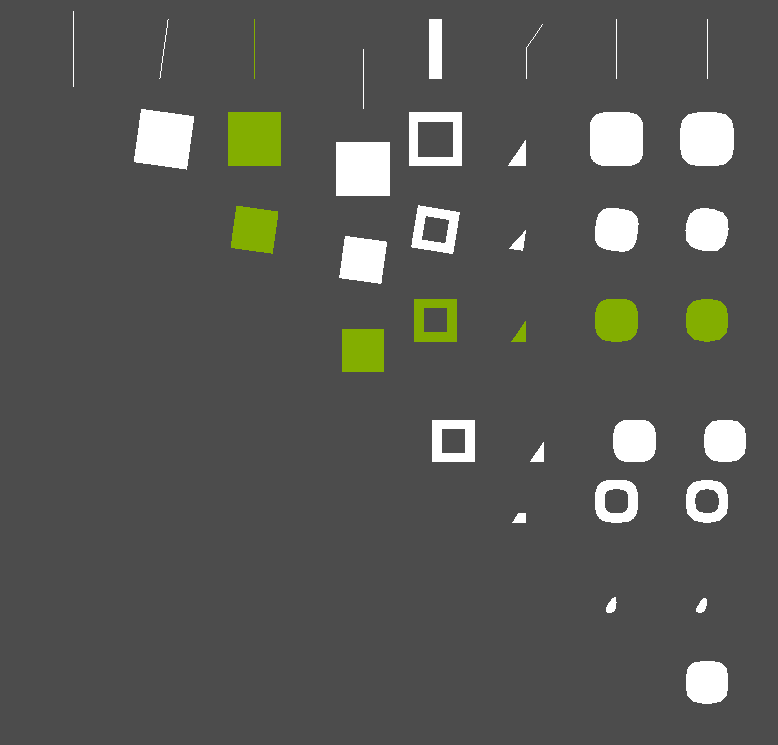
Publisher
9thazure
Complex Shape Creation
An addon for the Godot Engine which adds several functions for creating and modifying shapes, and a few nodes that uses those functions for creating visuals or for creating collision shapes. These functions and nodes are written in GDScript to make them universally compatible. They are exposed to C# via wrapper classes in the ComplexShapeCreation namespace. --- Nodes --- Currently, there are 4 nodes: - RegularPolygon2D < 'Polygon2D' - General purpose node for drawing shapes. - SimplePolygon...
This plugin has been mirrored from the Godot Asset Library.
The plugin author is in no way affiliated with Gadget.
If you are the author of this plugin and would like this mirror removed, please contact support@gadgetgodot.com.
Complex Shape Creation



An addon for the Godot Engine which adds several functions for creating and modifying shapes, and a few nodes that uses those functions for creating visuals or for creating collision shapes.
These functions and nodes are written in GDScript to make them universally compatible.
They are exposed to C# via wrapper classes in the ComplexShapeCreation namespace.
[!NOTE] Most of the functions for modifying shapes have a slightly different signature in C# compared to GDScript. Since they rely on the shape being passed by reference, something that isn't maintained during interop, the C# equivalents returns the shape instead.
Installation
There are 2 ways to download the plugin:
Godot Asset Library download
- In the Godot editor, go to the AssetLib tab.
- Search for the "2D Regular Polygons" addon.
- Select and click
install(and subsequentinstalls.).
Zip-file download.
- Go to the Releases page.
- Download the zip file in Assets section of the wanted release.
- Extract the
complex_shape_creationfolder from the zip file and put it in theaddonsfolder in the target project. Create theaddonsfolder if it does not exist yet project.
Once downloaded, the addon can be enabled in Project > Project Settings > Plugins.
Quick Tutorial
This is a short introduction to how the addon works.
More in depth documentation can be found the wiki or the documentation within the scripts, which is accessible within Godot editor's Script tab.
Nodes
Currently, there are 4 nodes:
- RegularPolygon2D <
Polygon2D- General purpose node for drawing shapes. - SimplePolygon2D <
Node2D- counterpart to RegularPolygon2D that only draws simpler shapes. - StarPolygon2D <
Polygon2D- Version of RegularPolygon2D for drawing stars. - RegularCollisionPolygon2D <
CollisionShape2D- Node for creating both regular and star collision shapes.
Properties
Every node share similar properties with similar effects. They also generally do the same thing if they are named as a parameter in one of the functions used for creating shapes.
vertices_count- Determines the kind of shape used. Usually, a value of1= circle and2= line.size- Determines the size of the shape, from the center to the outer vertices.offset_rotation- Determines the rotation of the created shape.width- Determines the thickness of the shape. Usually, values smaller than0or greater thansizecreates the full shape.drawn_arc- Defines the arc where the shape is created, leaving a gap where the arc ends.corner_size- Enables and controls the size of rounded corners.corner_smoothness- Determines how many lines make up a rounded corner. Nodes replace a value of0with their own value.
Functions
Currently, functions used for creating shapes are split across the multiple nodes added. Most of them are in RegularPolygon2D. Some exceptions are:
- a simplified version of
get_shape_verticesis in SimplePolygon2D. widen_polylineandwiden_multilineare in RegularCollisionPolygon2D.get_star_verticesis in StarPolygon2D.
The get_* functions create shapes and returns a new PackedVector2Array.
All other functions modify the array passed in as the argument.
License
This addon is available under the MIT license, which is in the addon's folder. A copy is available in the root folder.
Plugins / Packages Used
This addon uses several external packages for unit testing:
- GUT (Godot Unit Test) (Godot addon)
- Chickensoft.GoDotTest (Nuget package)
- Shouldly (Nuget package)
