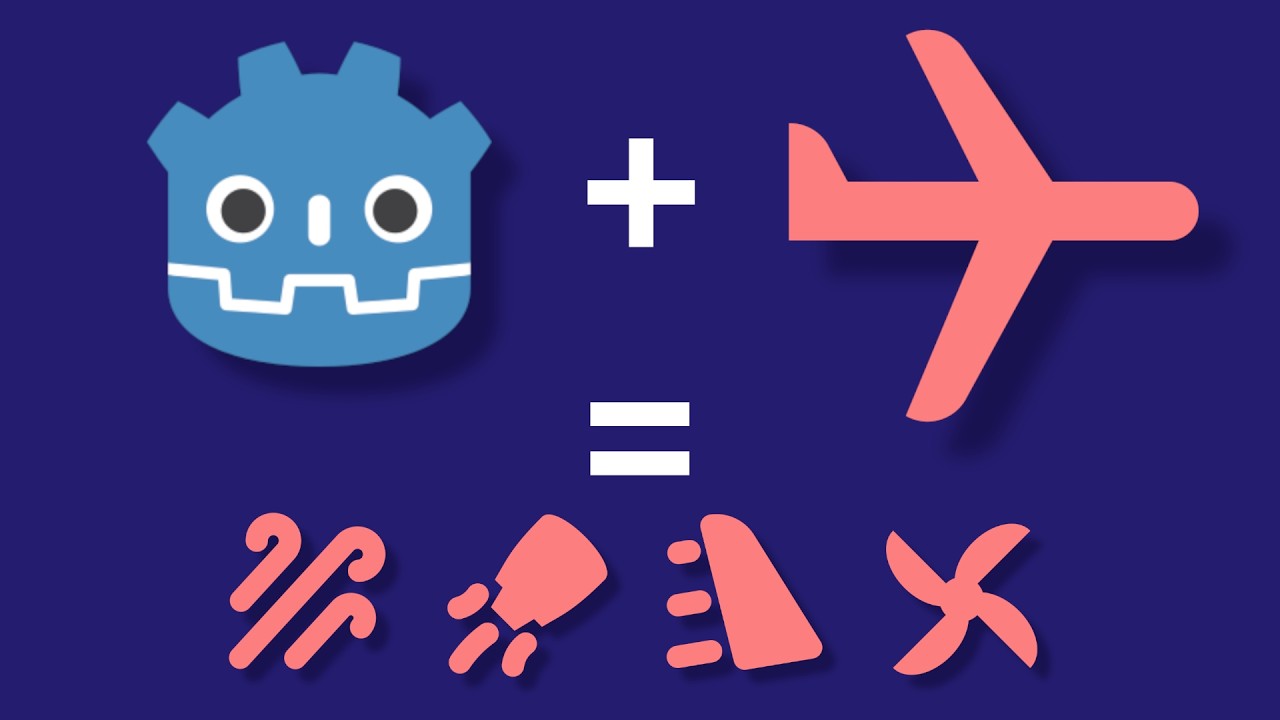
A
Publisher
addmix
Godot Aerodynamic Physics
3D
Physics Aerodynamics Simulation AeroBody3D AeroInfluencer3D 3D
Provides nodes for aerodynamic simulation. To get started, add an AeroBody3D node to your scene, and add as many AeroInfluencer3D nodes as necessary. For Godot Asset Library installs: Ensure that addon files are installed inside res://addons/godot_aerodynamic_physics This folder structure allows for this plugin to be used as a git submodule, because of this, Godot does not automatically install it to the correct path.
This plugin has been mirrored from the Godot Asset Library.
The plugin author is in no way affiliated with Gadget.
If you are the author of this plugin and would like this mirror removed, please contact support@gadgetgodot.com.
Godot Aerodynamic Physics
For Godot Asset Library downloads.
- Ensure that addon files are installed inside
res://addons/godot_aerodynamic_physics
Manual Installation
- Download and un-zip files.
- Place the
godot_aerodynamic_physicsfolder inside your project'saddonsfolder. - Enable plugin in project settings
Project > Project Settings > Plugins
Usage
Tutorial available here
- Add an
AeroBody to your scene, and add one or more
AeroInfluencer3D derived classes as children, adjust settings to change the characteristics.
Development Direction
- Usability, stability, and performance.
- More AeroInfluencer3D derived nodes (Dynamic rotor systems, primitive shapes).
- Preset profiles for AeroSurface nodes.
- Energy–maneuverability performance profiling.