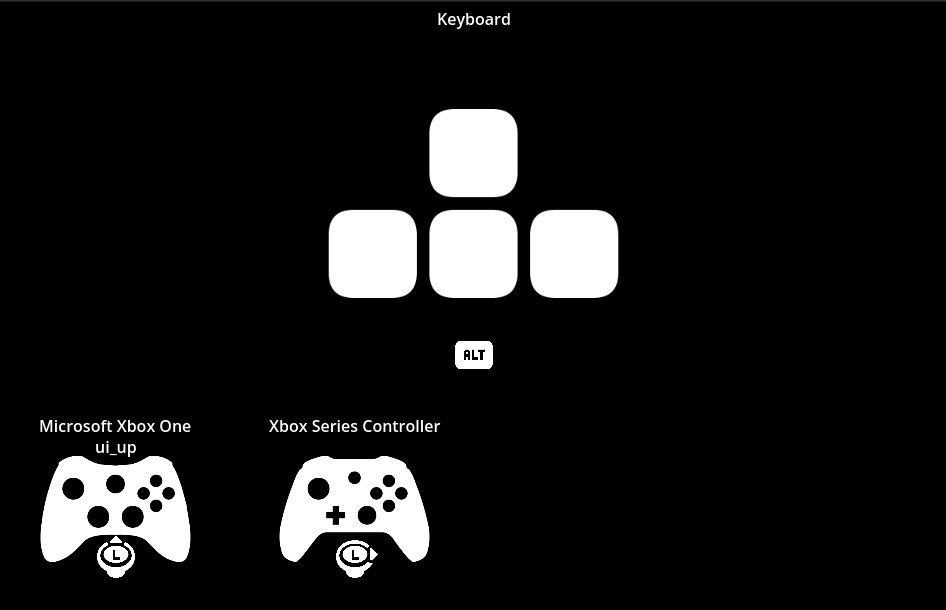
Publisher
alexandrelavoie
Input Prompts
A simple package to display input prompts for multiple devices.
This plugin has been mirrored from the Godot Asset Library.
The plugin author is in no way affiliated with Gadget.
If you are the author of this plugin and would like this mirror removed, please contact support@gadgetgodot.com.
Input Prompts
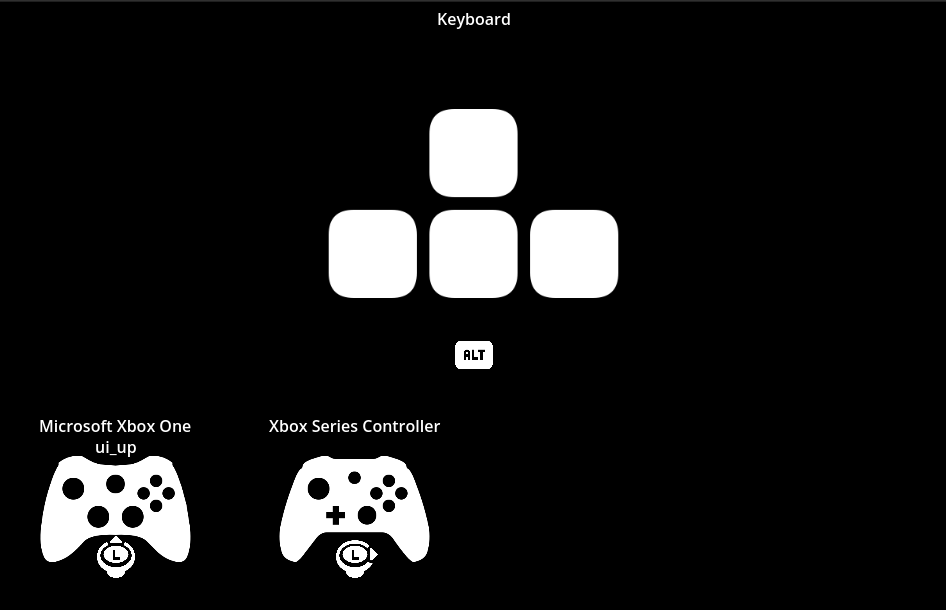
A simple Godot package to display input prompts for multiple devices.
Gettings Started
Installation
- At minimum, download
input_prompts_configuration.tresand theaddons/input_promptsdirectory. - In
Project Settings > Plugins, find theInputPromptsaddon and click theEnablecheck box.
Configuration
Configure the input_prompts_configuration.tres to include the devices the plugin should use. Keep only the required devices under addons/input_prompts/devices to reduce the final build size.
If you are using MultiplayerInput (or any other plugin that modifies action names), link them in the get_device_action_name in addons/input_prompts/devices/input_prompts.gd.
Demos
demo/inputs_prompts/devices.tscn: Display per-device inputs
demo/inputs_prompts/actions.tscn: Display input prompts for Godot InputMap actions
License
Code is under MIT License.
Assets from Kenney are under Creative Commons Zero License.