
A
Publisher
axuap
2D Editor Light Toggle
2D
Light 2D Scene Level Toggle Visibility Lighting Dark
Adds a light toggle in canvas editor's toolbar. Use this toggle to view your level without lighting (for example, dark levels). Affects editor only, runtime lights will be there as usual. Note: Works only for PointLight2D and DirectionalLight2D (not CanvasModulate).
This plugin has been mirrored from the Godot Asset Library.
The plugin author is in no way affiliated with Gadget.
If you are the author of this plugin and would like this mirror removed, please contact support@gadgetgodot.com.
Editor Light Toggle 2D
A Godot addon for disabling lighting in editor for 2D scenes. Useful for scenes where lighting makes it hard to see the big picture, for example dark levels. Compatible with Godot 4.0 or newer.
Using LightToggle2D
- Install by downloading the project and copying
addonsfolder into your project. - Enable plugin in
Project>Project Settings...>Plugins>LightToggle2D - Use the
Lightsbutton in toolbar for 2D scenes.
Before:
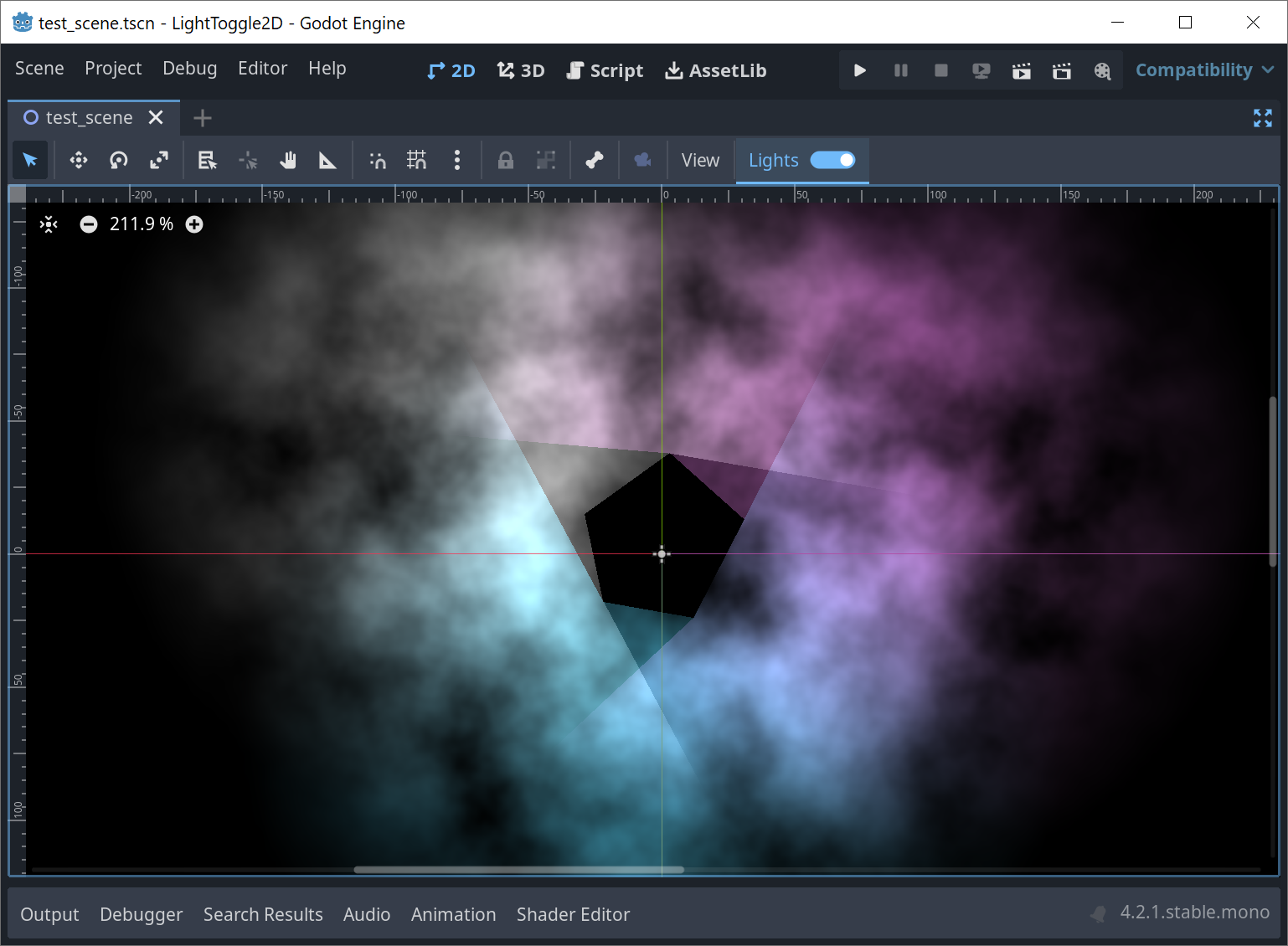 After:
After:
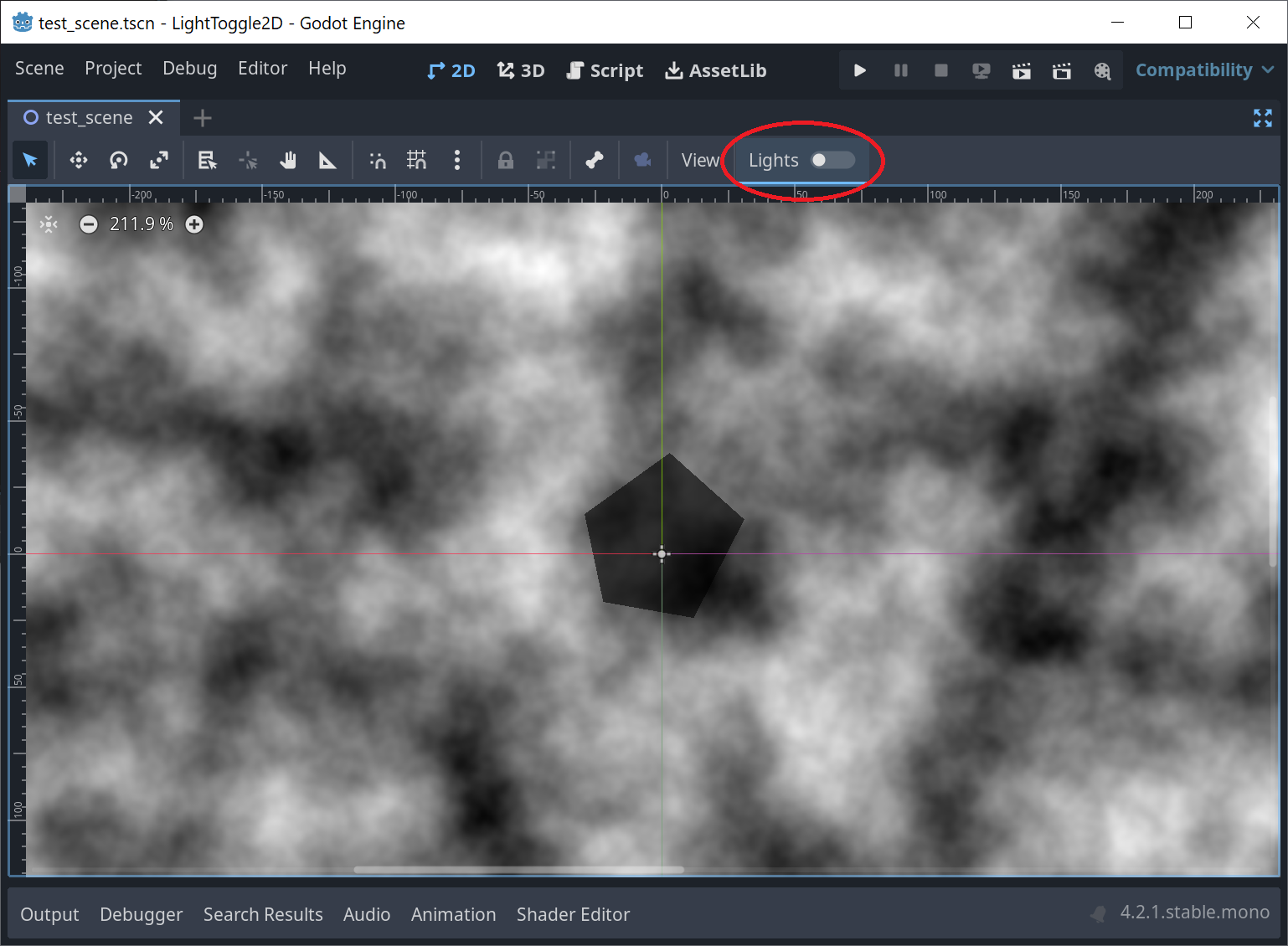
Known limitations
- LightToggle2D works only on PointLight2D and DirectionalLight2D, CanvasModulate is not supported.
- Modifying lights when lights are toggled off can cause strange effects. This is harmless, and can be fixed by toggling lights on and off (besides, who adjusts light nodes when they are not visible? ^^).
- Plugin has not been tested thoroughly, use at your own risk (and make backups)!