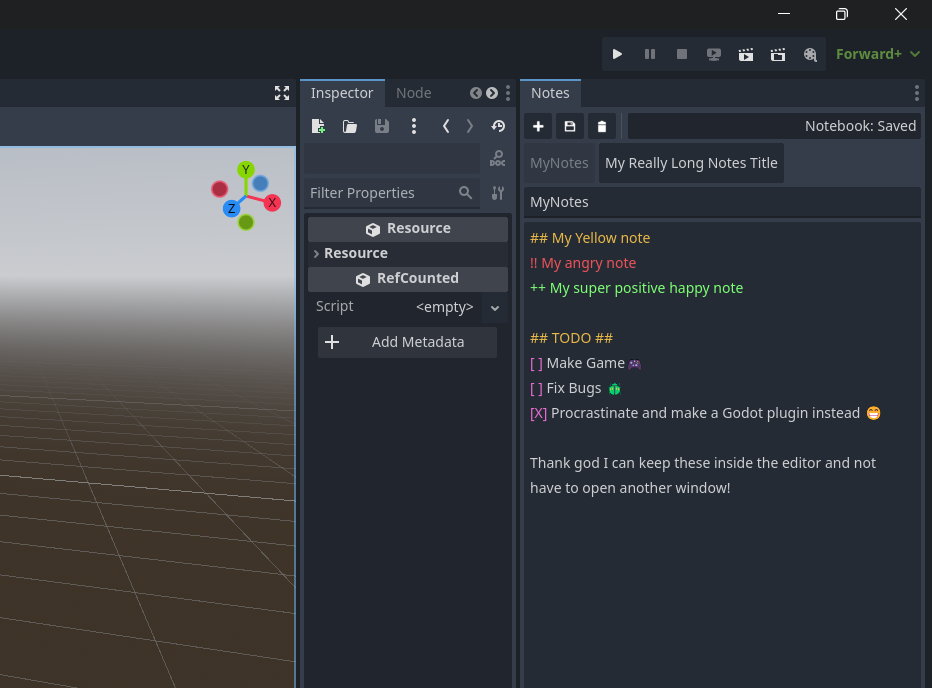
B
Publisher
branflake
Godot Notebook
Tools
Notes Syntax Dock Review Highlighting Pages Checklist Development
Keep your notes where your game is! Key Features: - Custom dock - Write, view, and review notes without leaving the Godot editor - Multiple pages with unique names and contents - Simple syntax highlighting ## to highlight line yellow ++ to highlight line green !! to highlight line red [] to highlight your "checkbox" purple
This plugin has been mirrored from the Godot Asset Library.
The plugin author is in no way affiliated with Gadget.
If you are the author of this plugin and would like this mirror removed, please contact support@gadgetgodot.com.
Godot Notebook Keep your notes where your game is!
Godot Notebook for Godot 4.4+
Features
- Custom dock
- Write, view, and review notes without leaving the Godot editor
- Multiple pages with unique names and contents
- Simple syntax highlighting
##to highlight line yellow ⭐++to highlight line green🟢!!to highlight line red😡[]to highlight your "checkbox" purple🟪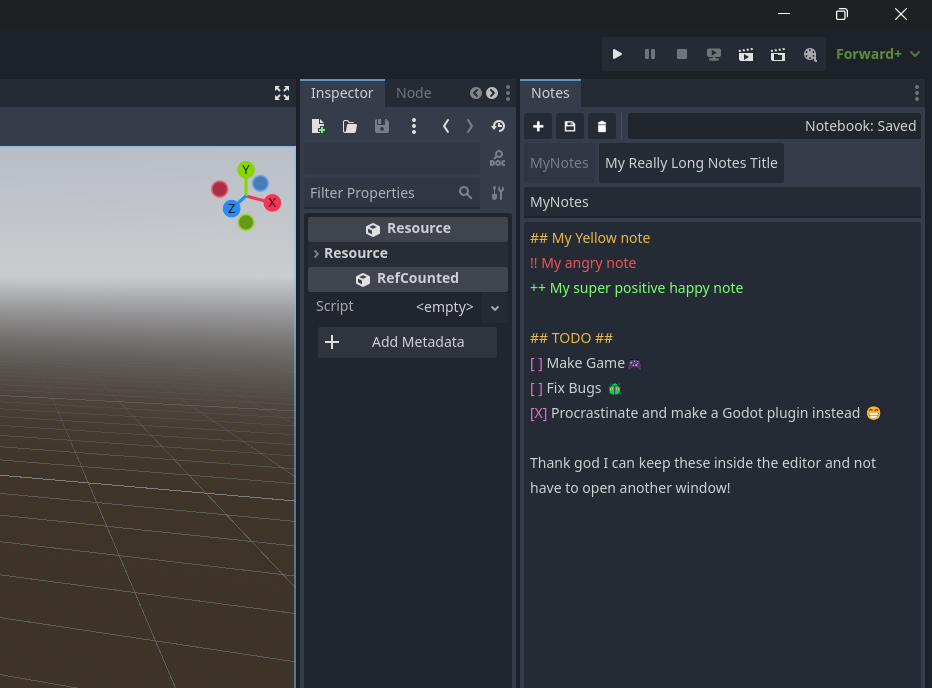
Usage
- Download a copy of the addon
- Copy the
addonsfolder from the downloaded project into the root directory of your project. The folder should reside atres://addons/godot_notebook - In Godot, go to
Project > Project Settings > Pluginsand check the box forGodot Notebook - The
Notesdock will be automatically created and attached to your editor. See the Godot documentation on managing docks.
License
Icons provided by Kenney under Creative Commons CC1.0.
This project is licensed under the MIT license, see LICENSE
