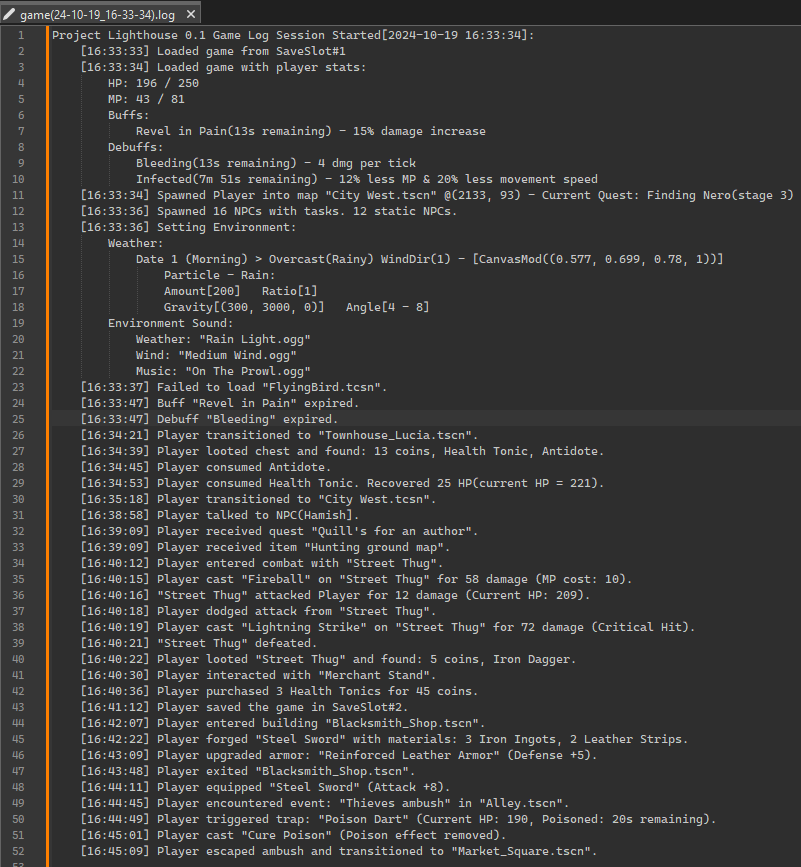
Publisher
burloe
GoLogger
GoLogger is a lightweight framework that enables you to create log entries to store game events and data into external .log files, making it easier to identify issues. GoLogger is a versatile tool aimed at making the debugging and maintaining process easier, and provide deeper insights into your game's behavior. By storing .log files externally, players can also share logs when they encounter issues, helping you resolve critical problems in released products. Simply define your log entries wi...
This plugin has been mirrored from the Godot Asset Library.
The plugin author is in no way affiliated with Gadget.
If you are the author of this plugin and would like this mirror removed, please contact support@gadgetgodot.com.
GoLogger is a simple yet flexible logging framework for Godot 4.3+, which captures and stores game events (and data) into external .log files accessible by both developers and players to aid in development and maintenance of your projects. With minimal setup, it can be quickly integrated into any project to run in the background at all times or log specific events during testing. With plenty of customization options available, log entries can be tailored to fit your project's needs and make debugging and investigating issues easier.
Defining log entries is as easy as writing a print() statement, only requiring a simple string, which can include any data (that can be converted into a string) and an integer to determine which category/file to log the entry in. Formatting strings to include data can be done in multiple ways and is no different than normal. Here are 3 examples that result in the same log entry:
Log.entry("Player's current health: " + str(current_health) + " / " + str(max_health), 1)
Log.entry(str("Player's current health: ", current_health, " / ", max_health), 1)
Log.entry(str("Player's current health: %s / %s" % current_health, max_health), 1)
Resulting entry: [19:17:27] Player's current health: 74 / 100
The integer identifier category_index defined after the log entry string dictates which log category (or log file) the entry should be stored in. Each category has it's own integer identifier at the top in the dock's Categories tab(and can be changed).
Documentation / Wiki See the Wiki for more information on Installation & Setup, How to use GoLogger and How it works.
If you haven't touched the settings in a while or just need a refresher. The dock panel contains a TL;DR version of the wiki in the Help section with vital information so you never have to leave the editor to lookup a website.
Latest Patch Notes - 1.3 / 1.3.1: See the release page for more info 1.3.1:
Settings tab remade.
Fixed settings tab theme and alignment issues on smaller resolutions.
Added new Help tab containing the essential documentation on how to use GoLogger.
1.3:
Cleaner visuals and theme. 'Unsaved changes' problem fixed. You can now call Log.save_copy("my_copy") in your code. Bypassing the popup and giving you control to setup save copy automatically. The category index can be manually changed in the 'Categories' tab! The index is also numerically ordered automatically. Column slider allows you to set the number of columns visible in the GridContainer holding the categories. Proper tooltips have been added that show on mouse over which de-clutters the dock massively. Removed excessive settings. More!