
C
Publisher
chairfull
Favorite Scenes
Tools
Scenes Menu Favorites Management Customizable Development UI GDScript
Add a Scenes menu bar drop down for rapidly loading and selecting favorite scenes in the editor.
This plugin has been mirrored from the Godot Asset Library.
The plugin author is in no way affiliated with Gadget.
If you are the author of this plugin and would like this mirror removed, please contact support@gadgetgodot.com.
Favorite Scenes
v2.3
Adds a Scenes dropdown for quickly loading & selecting scenes.
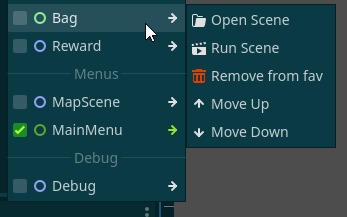
To add a scene to favorites:
- Open the scene in editor.
- Select
Scenes\Current scene.... - Select a group.
To remove a scene:
- Open the scene in editor.
- Select
Scenes\Current scene...\Remove from favorites
If it doesn't show up, either open favorite_scenes.gd and hit save, or reload the project.
Changes
- v2.3
- Many improvements thanks to TABmk.
- Converted to plugin, so can be properly enabled & disabled.
- v2.2
- Main Scene automatically added to top of list.
- Scenes are removed from the dropdown if they no longer exist in project.
- v2.1
- Fixed list not updating on first open scene.
- v2.0
- Node name & class icon are used in drop down.
- Assign scenes to groups.
- Not tied to built in Favorites.
res://.godot/.favorite_scenes.json