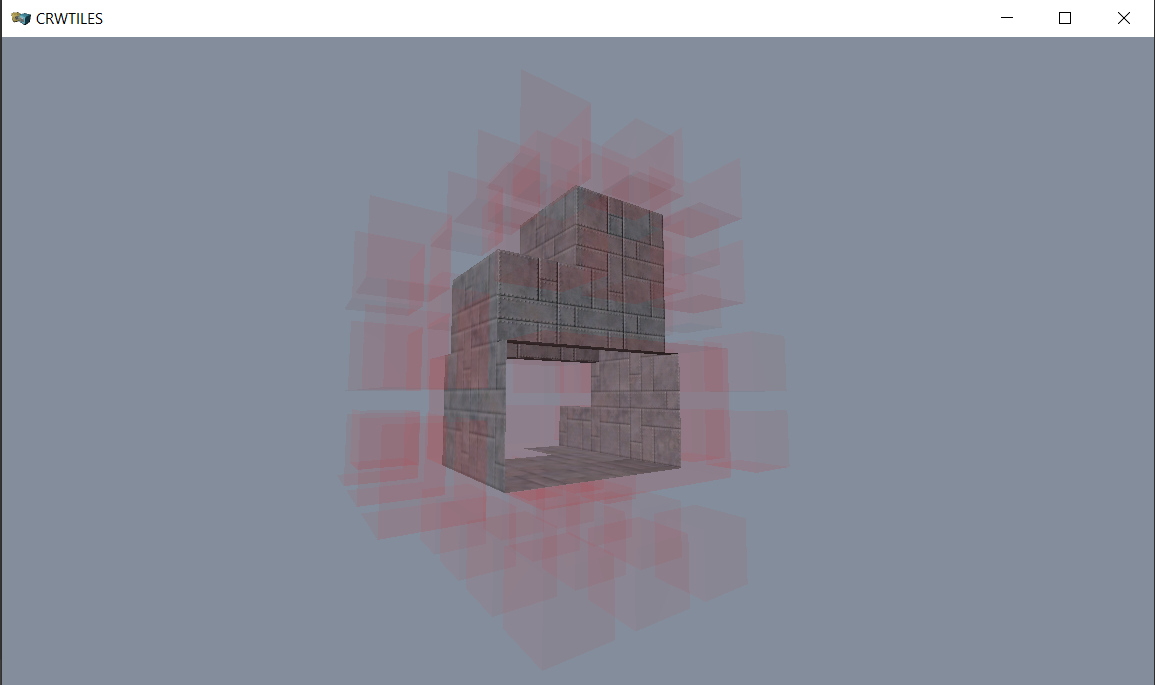
C
Publisher
crwedman
CRWTILES - 3D Tile/Map
3D
3D Blender WFC Procedural Generation Tiles Export Map
Generates 3D maps with a "Wave Function Collapse" algorithm. Includes a Blender add-on to cut a scene into 3D tiles for export into a Godot resource file. Refer to the README.md for getting the demo running.
This plugin has been mirrored from the Godot Asset Library.
The plugin author is in no way affiliated with Gadget.
If you are the author of this plugin and would like this mirror removed, please contact support@gadgetgodot.com.
3D Tile Tools for Godot
- Use Blender to cut a scene into 3D tiles
- Import into Godot to generate 3D maps
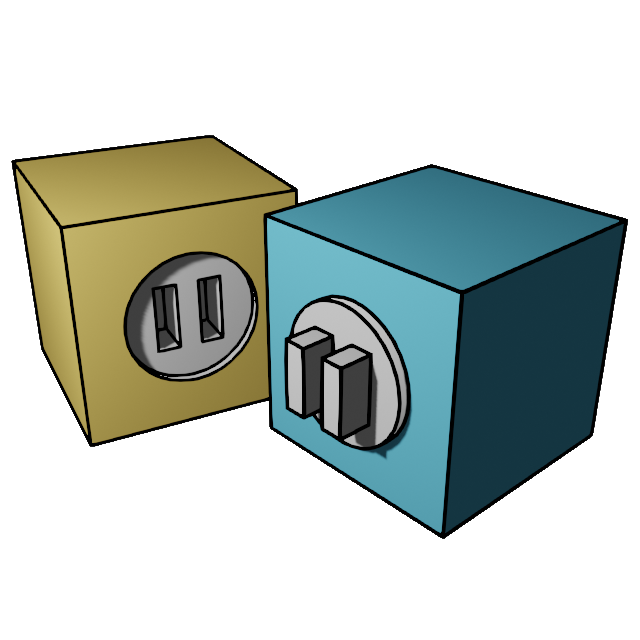
Exporting from Blender, Importing to Godot
Before the demo will run, you'll need to:
In Blender:
- Open
CRWTILES_demo/resources/tiles.blend- Note: I'm stuck at Blender 2.93.18, for now
- Add the crwtiles Blender addon at
/blender/crwtiles- This will add a "3D Tile" tool for the 3D view
- Open the "3D Tile" tab:
- Click "Generate Tiles"
- Click "Export Tiles"
In Godot:
- Enable the CRWTILES plugin
- Create a Resource file (CRWTILES_TileAtlasResource):
CRWTILES_demo/resources/exports/crwtiles/tile_library.tres - Double click the new resource in the FileSystem panel
- Set the Scene File to the file exported by Blender (
CRWTILES_demo/resources/exports/crwtiles/tile_library.glb) - Click "Import" in the Inspector dock (underneath the CRWTILES_TileAtlasResource heading)
I want this to empower your projects, not become someone else’s product. This library is free to use in your projects, but please don’t redistribute it standalone.