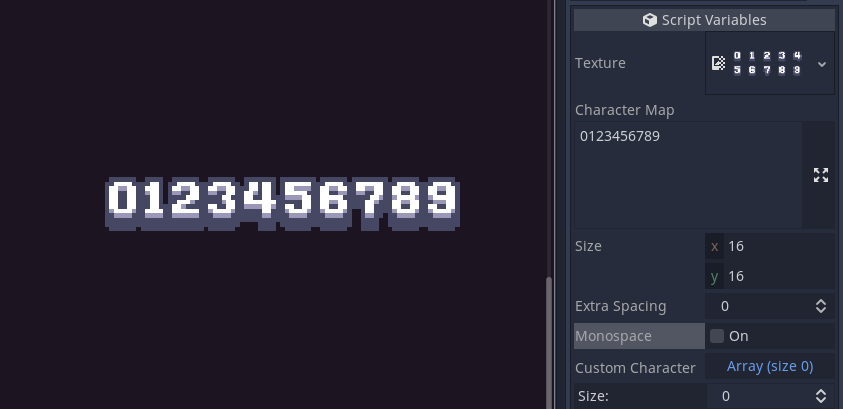
Publisher
digitalsin
BitmapTextureFont
A simple Godot plugin to create Bitmap Fonts from sprite sheets! ( Tested with Godot 3.4.2 ) Feel free to use in any projects either personal or commercial, but please keep the License and credit wherever possible! Thanks! Usage: 1. Install the plugin to your project by: - Downloading from AssetLib - Installing from .zip - Cloning the repo 2. Create a new Resource and look for "BitmapTextureFont" 3. Add your sprite sheet to the "Texture" section 4. Type out the characters as seen on the sheet...
This plugin has been mirrored from the Godot Asset Library.
The plugin author is in no way affiliated with Gadget.
If you are the author of this plugin and would like this mirror removed, please contact support@gadgetgodot.com.
BitmapTextureFont
A simple Godot plugin to create Bitmap Fonts from sprite sheets! ( Tested with Godot 3.4.2 )
Feel free to use in any projects either personal or commercial, but please keep the License and credit wherever possible! Thanks!
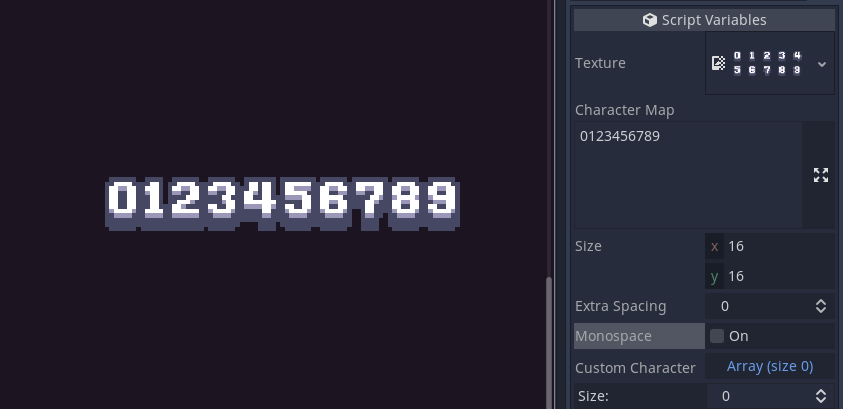
Usage:
- Install the plugin to your project by:
- Downloading from AssetLib
- Installing from .zip
- Cloning the repo
- Create a new Resource and look for
BitmapTextureFont - Add your sprite sheet to the Texture section
- Type out the characters as seen on the sheet from right to left into the Character Map section
- Ensure that each character is present only once in the character map!
- Specify the width and height of the cells in Size section
- Optionally set spacing between characters with the Extra Spacing section
- Optionally set if the font should be uniform or kerned with the Monospace section
- Optionally set custom character positions and dimensions in the Custom Characters section
Setting up Custom Characters:
Custom Characters can be set to specify the position and dimensions of character from the sprite sheet manually!
- Expand the Custom Characters array for however many characters you wish to modify
- Create a Dictionary for each entry in the array
- Within each Dictionary, add the following key-value pairs:
- Key:
Unicode(String) / Value:int[ Integer value of custom character in Unicode ] - Key:
Position(String) / Value:Vector2[ Starting position in pixels of sprite sheet ] - Key:
Size(String) / Value:Vector2[ Size of rectangle from starting position ]
- Key:
If done correctly, each entry should look like example below:
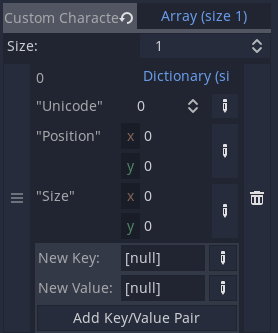
Tips:
- If things aren't looking correct with your font:
- Check your sprite sheet to ensure that the characters are evenly spaced and fit uniformly within cells
- Check your sprite sheet for any repeating characters ( That includes whitespace! )
- Check your settings and make sure the Character Map is typed out correctly as shown on the sprite sheet