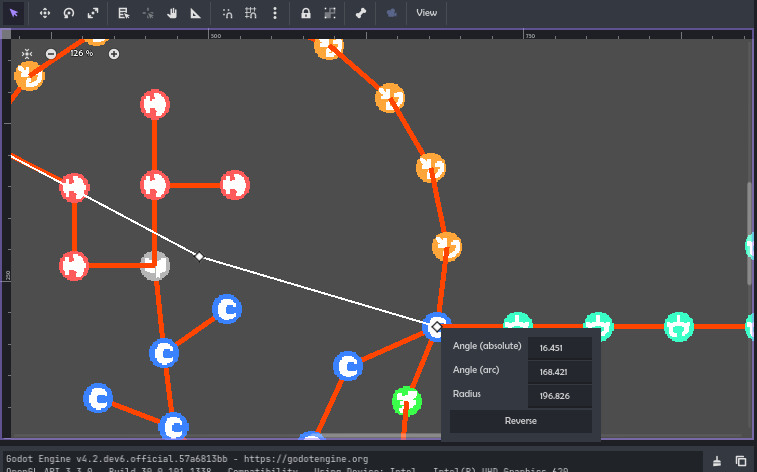
Publisher
dontnowe
Worldmap Builder - Skill Trees and Level Select Menus
Addon for creating skill trees and level selection menus, with an in-viewport editor. Features: - Paths: lines, arcs, and Bézier curves, to connect into big graphs - Single-object graphs with a custom arrangement of points and connections - Move points right in the editor viewport, with snapping and a right-click menu - Deactivation/refunding of points with a safety check for disconnections - Can hide points that aren't adjacent to activated points, instead of just making them greyed out - Ca...
This plugin has been mirrored from the Godot Asset Library.
The plugin author is in no way affiliated with Gadget.
If you are the author of this plugin and would like this mirror removed, please contact support@gadgetgodot.com.
Worldmap Builder
Build a graph that will be unlocked connection-by-connection.
- World maps
- Level Selection screens
- Skill trees
Setup
- ⚡ You must enable the plugin!
Project -> Settings -> Plugins - Add a
WorldmapViewto your scene. - Add some worldmap items.
WorldmapGraphs offer a branching tree/graph structure where nodes and connections can be added anywhere.WorldmapPaths are a non-branching path: a line, an arc, or a Bézier curve. - Points can be created through the Inspector (nodes -> Add Element), or by clicking the circle around the graph node in the master viewport.
- If you have multiple worldmap items, connect them by placing an empty point above a non-empty point (it's empty if data is set to ``. Point index is shown above it if it's selected). If in a
WorldmapGraph, you must right-click it to mark as an end connection. - Use
WorldmapView's methods!
The example/ folder has an example of reading stats from a skill tree.
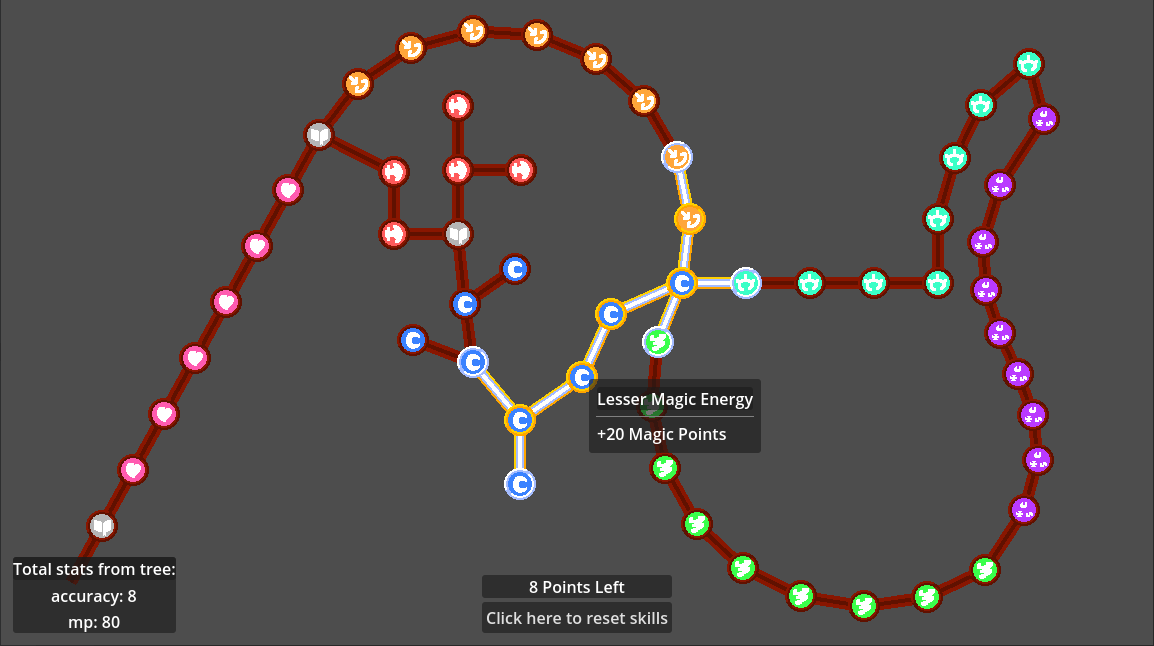
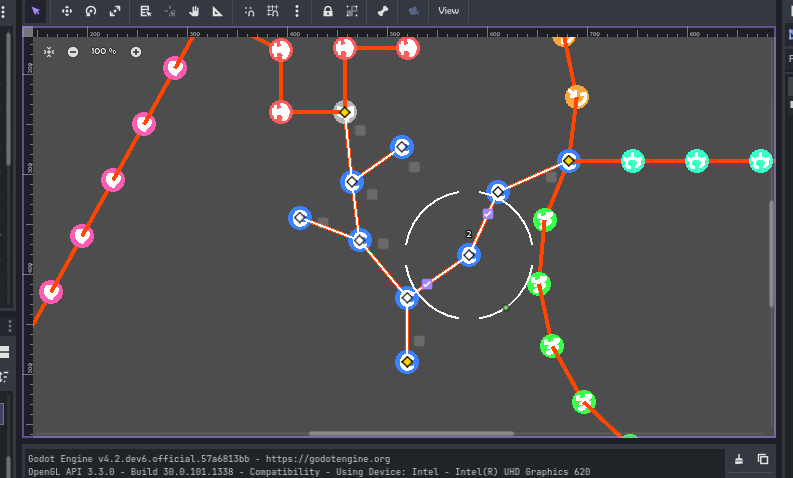
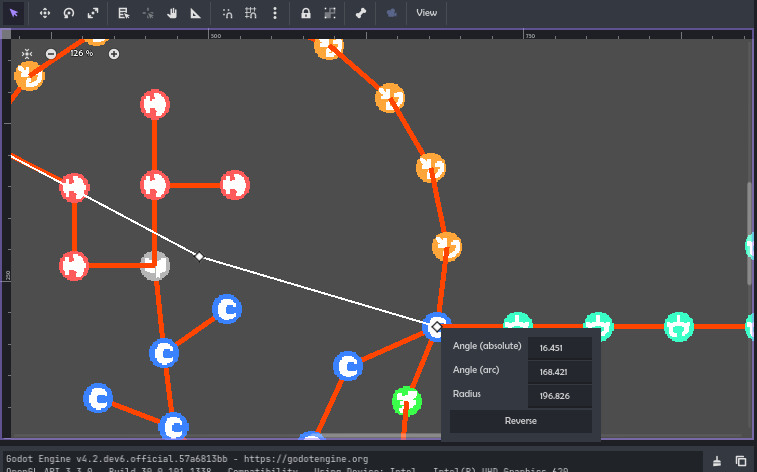
Made by Don Tnowe in 2023.
Copying and Modification is allowed in accordance to the MIT license, unless otherwise specified. License text is included.