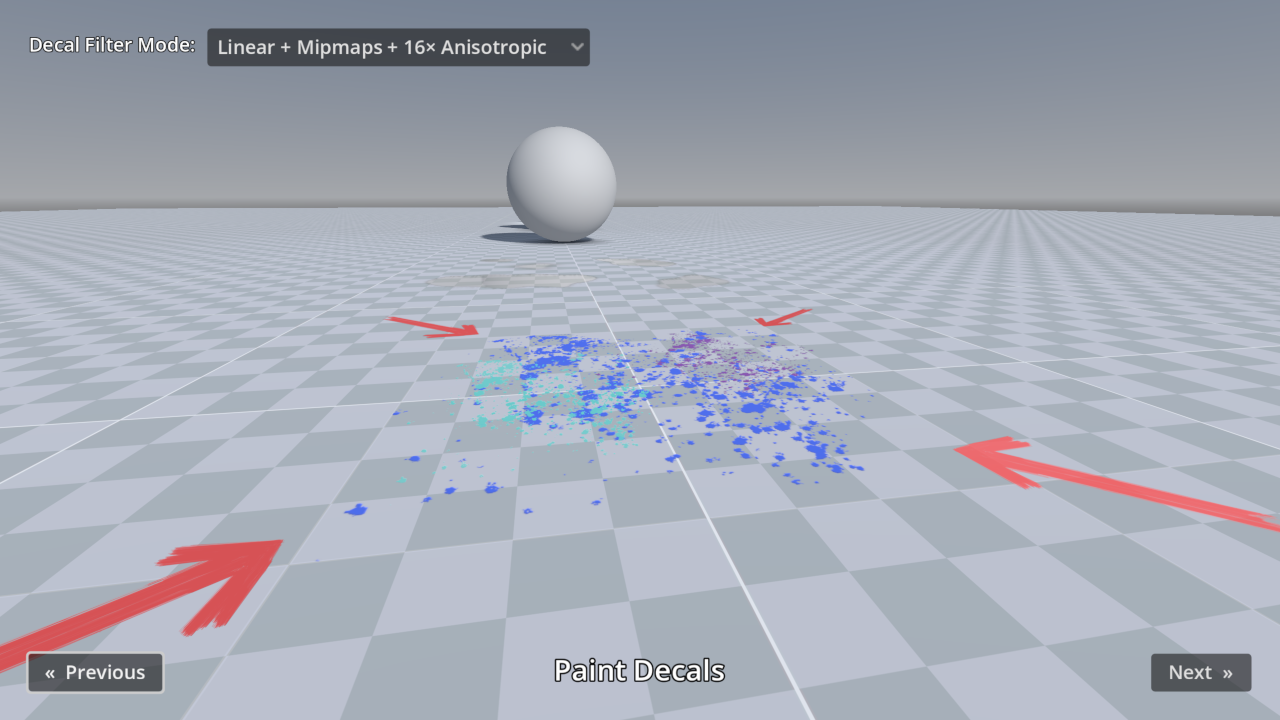
Publisher
godotengine
Decals Demo
This demo includes many examples of Decal nodes in action, for the purpose of showcasing Godot's rendering capabilities. The decal filter mode can be adjusted in the top-left corner: - For games with a pixel art appearance, the Nearest filter mode can be used instead of Linear. - Filter modes with Mipmaps prevent decals from looking grainy at a distance, at a small performance cost. When mipmaps are used without anisotropic filtering, decals will look blurry when viewed at oblique angles. - F...
This plugin has been mirrored from the Godot Asset Library.
The plugin author is in no way affiliated with Gadget.
If you are the author of this plugin and would like this mirror removed, please contact support@gadgetgodot.com.
Godot demo projects
Each folder containing a project.godot file is a demo project meant to
be used with Godot Engine, the open source
2D and 3D game engine.
Godot versions
- The
masterbranch is compatible with Godot'smasterdevelopment branch (next 4.x release). - The
3.xbranch is compatible with Godot's3.xdevelopment branch (next 3.x release). - The other branches are compatible with the matching stable versions of Godot:
Importing all demos
To import all demos at once in the project manager:
- Clone this repository or download a ZIP archive.
- If you've downloaded a ZIP archive, extract it somewhere.
- Open the Godot project manager and click the Scan button on the right.
- Choose the path to the folder containing all demos.
- All demos should now appear in the project manager.
Try the demos in your browser
Most of the demos are exported to GitHub Pages. They can be viewed here.
Note: The performance of Godot in a browser is lower than natively on desktop. For the best performance, consider downloading the demos.
Useful links
License
Those demos are distributed under the terms of the MIT license, as described in the LICENSE.md file.