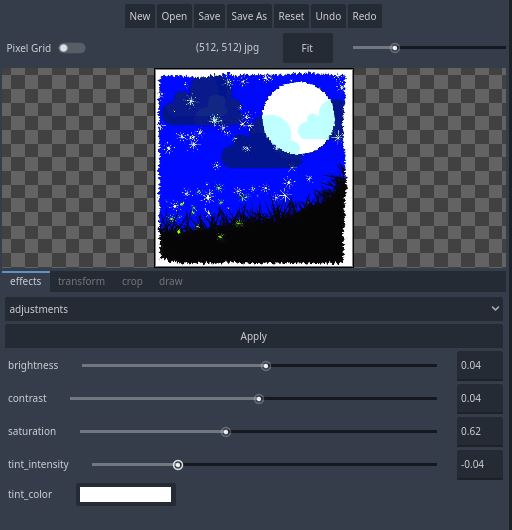
Publisher
heinthet
HeinDraw - Image Editor
HeinDraw is a lightweight image editor addon that provides essential tools needed for quick image adjustments. # Features * Effects (brightness, contrast, saturation, hue, color replace, transformation) * Custom effect shaders can be added to hein_draw/effects. * Image Tools(resize, rotate, flip, crop) * Frames (outline, vignette, circular vignette) * Draw (stroke, brushes, pixel erase, seamless painting mode, randomize brush) * Custom brushes can be added to hein_draw/brushes. * Full Undo/Re...
This plugin has been mirrored from the Godot Asset Library.
The plugin author is in no way affiliated with Gadget.
If you are the author of this plugin and would like this mirror removed, please contact support@gadgetgodot.com.
HeinDraw is a lightweight image editor addon that provides essential tools needed for quick image adjustments.
Usage
- Copy hein_draw folder into your project's addon folder. Enable the plugin. Go to Project>Tool>HeinDraw. You will see a new tab in the right dock panel.
Features
Effects (brightness, contrast, saturation, hue, color replace, transformation)
Custom effect shaders can be added to hein_draw/effects.
Image Tools(resize, rotate, flip, crop)
Frames (outline, vignette, circular vignette)
Draw (stroke, brushes, pixel erase, seamless painting mode, randomize brush)
Custom brushes can be added to hein_draw/brushes.
Full Undo/Redo support.
pixel grid overlay and nearest neighor texture filter mode for editing retro arts
More to be added in future