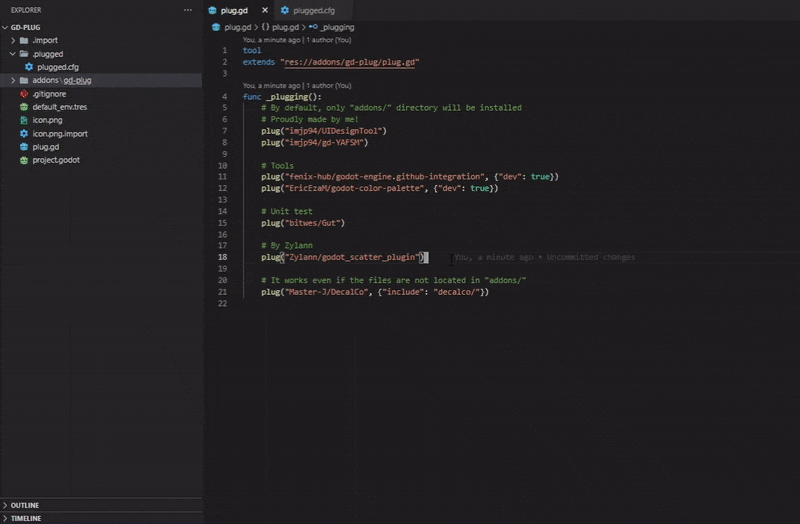
Publisher
imjp94
gd-plug - Plugin Manager
Minimal plugin manager for Godot This version is only compatible with Godot 4.x, check out godot3(https://github.com/imjp94/gd-plug/tree/godot3) branch for older version Install with gd-plug-ui(https://godotengine.org/asset-library/asset/1926) to manage plugins in editor. - Minimal No dependencies other than Godot and git - Self-contained One script to run them all - Zero learning curve Config file written in GDScript - Version freeze Freeze plugins by branch, tag or commit - Reduce remote re...
This plugin has been mirrored from the Godot Asset Library.
The plugin author is in no way affiliated with Gadget.
If you are the author of this plugin and would like this mirror removed, please contact support@gadgetgodot.com.
 gd-plug
gd-plug
Minimal plugin manager for Godot, inspired by vim-plug
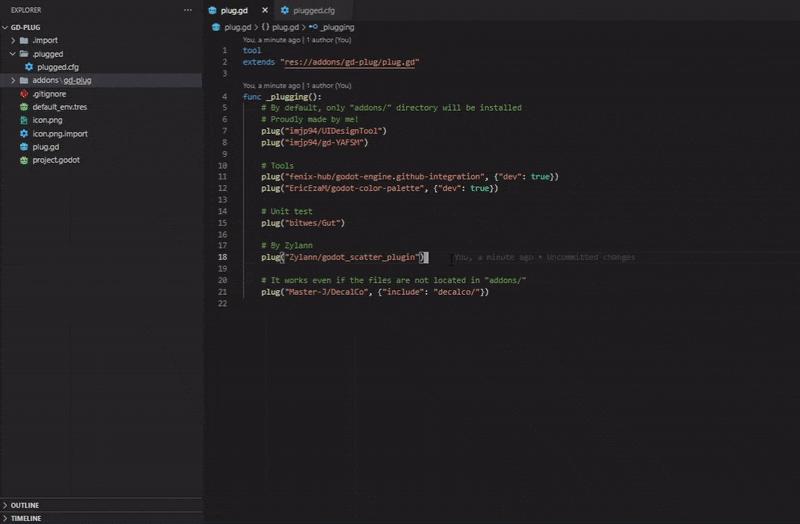
This version is only compatible with Godot 4.x, check out godot3 branch for older version
Content
- Features
- Commands
- Configs
- Installation
- Getting Started
- Post Update Hook
- Version Control
- More Examples
- Known Limitations
Features
- Minimal
- No dependencies other than Godot and git
- Self-contained
- Zero learning curve
- Config file written in GDScript
- Flexible
- Support both commandline and UI(see gd-plug-ui)
- Blazingly fast
- Parallel download/installation
- Version freeze
- Freeze plugins by branch, tag or commit
- Reduce remote repository size
- Dependencies can now be installed with just a single-line shell command
- Clean uninstall
- Remove plugin *.import files or import resources from /.import on uninstall
Commands
godot --headless -s plug.gd {action} {options...}
Actions:
| Action | Description |
|---|---|
init |
Initialize current project by creating plug.gd at root |
status |
Check the status of plugins(installed, added or removed), execute this command whenever in doubts |
install alias update |
Install or update(to latest version if not freezed) "plugged" plugins based on plug.gd, or uninstall "unplugged" plugins |
uninstall |
Uninstall all plugins, regardless of plug.gd |
clean |
Clean unused files/folders from /.plugged |
upgrade |
Upgrade addons/gd-plug/plug.gd to the latest version |
version |
Print current version of gd-plug |
help |
Show help |
Options:
| Option | Description |
|---|---|
production |
Install only plugins not marked as dev, or uninstall already installed dev plugins |
test |
Testing mode, no files will be installed/uninstalled while files to be installed/uninstalled will be printed, mainly used with install or uninstall |
force |
Force gd-plug to overwrite destination files when running install command. By default, gd-plug will terminate installation of plugin when any of the file found to be overwriting user files. |
keep-import-file |
Keep ".import" files generated by plugin, when run uninstall command |
keep-import-resource-file |
Keep files located in /.import that generated by plugin, when run uninstall command |
debug alias d |
Print debug message |
detail |
Print with datetime and log level, "[{time}] [{level}] {msg}" |
quiet alias q, silent |
Disable logging |
Configs
plug(src, args={})
Source:
- Github repo: "username/repo", for example, "imjp94/gd-plug"
or
- Any valid git url
[!NOTE] To install plugin from private repository, full Git SSH url must be used:
plug("git@github.com:username/repo.git"). See Generating new SSH key and Adding a new SSH key to your Github account
Arguments:
| Argument | Type | Description |
|---|---|---|
include |
Array[String] |
Files or directories to include, only addons/ will be included if omitted. (No expression like wildcard(*) supported yet.) |
exclude |
Array[String] |
Files or directories to exclude. (No expression like wildcard(*) supported yet.) |
branch |
String |
Name of branch to freeze to |
tag |
String |
Name of tag to freeze to |
commit |
String |
Commit hash string to freeze to, must be full length 40 digits commit-hash, for example, 7a642f90d3fb88976dd913051de994e58e838d1a. |
dev |
bool |
Toggle dev mode. dev plugins will not be installed when install with production option(dev plugins will be removed if already installed) |
on_updated |
String |
Post update hook, a function name declared in plug.gd that will be called whenever the plugin installed/updated. See Post Update Hook |
Installation
gd-plug
Install directly from Godot Asset Library
or
Download this repository, move
addonsto your{project_dir}git
Download and install git
git must be set to environment variable
gd-plug-ui(optional)
User interface for gd-plug, not required when working with commandline
Getting Started
- Create
plug.gdat your project root, as below:
extends "res://addons/gd-plug/plug.gd"
func _plugging():
# Declare your plugins in here with plug(src, args)
pass
[!TIP] Or run
initcommand:godot --headless -s addons/gd-plug/plug.gd init
- Declare plugins in
plug.gdunder_plugging(), for example:
extends "res://addons/gd-plug/plug.gd"
func _plugging():
# Declare your plugins in here with plug(src, args)
# By default, only "addons/" directory will be installed
# Proudly made by me too!
plug("imjp94/UIDesignTool")
plug("imjp94/gd-YAFSM")
# Tools
plug("fenix-hub/godot-engine.github-integration")
plug("EricEzaM/godot-color-palette")
# Unit test
plug("bitwes/Gut")
# By Zylann
plug("Zylann/godot_scatter_plugin")
plug("Zylann/godot_heightmap_plugin")
- Finally, run
installcommand in shell
# --headless is optional to disable godot window
godot --headless -s plug.gd install
Post Update Hook
Post update hook can be connected in 3 ways:
- Declare in plug() argument
plug(src, {"on_updated": "post_update"})
- Connect to
updatesignalconnect("updated", self, "post_update")
- Overwriting
_on_updatedfunctionfunc _on_updated(plugin)
Post update hook always returned with one argument - dictionary that store information about the plugin
func post_update(plugin):
print("%s updated" % plugin.name)
Version Control
What can be ignored from version control system?
/.plugged: Plugins' git repo are cloned to this directory/addons: Based on preference, but now dependencies can be safely ignored since it will be managed by gd-plug
What should be added to version control system?
plug.gd: Dependency config fileaddons/gd-plug/plug.gd: gd-plug's core
More Examples
For most of the case, a plugin can be "plugged" without any extra configuration, as by default gd-plug will extract whatever located in plugin's /addons directory and install to current project's /addons directory.
However, some plugin's repository may be structured differently, thus, different configuration needed.
- Addon files are not located in
/addonsdirectory, for example, Master-J/DecalCoExplicitly include the directory to install:
plug("Master-J/DecalCo", {"include": ["decalco/"]})
- Repository contains only addons files, for example, HungryProton/scatter
- Change
install_rootto destination directory and include all files:plug("HungryProton/scatter", {"install_root": "addons/scatter", "include": ["."]})
- Change
extends "res://addons/gd-plug/plug.gd"
func _plugging():
# Declare your plugins in here with plug(src, args)
# By default, only "addons/" directory will be installed
# Version freeze
plug("imjp94/UIDesignTool", {"branch": "demo"}) # Always pull update from "demo" branch
plug("imjp94/gd-YAFSM", {"tag": "1.0.0-stable"}) # Freeze to stable version
plug("imjp94/gd-plug", {"commit": "7a642f90d3fb88976dd913051de994e58e838d1a"}) # Must be full length 40 digits commit-hash
# Dev plugins, can be excluded or uninstalled with "production" command
plug("fenix-hub/godot-engine.github-integration", {"dev": true})
plug("EricEzaM/godot-color-palette", {"dev": true})
# Post update hook
plug("bitwes/Gut", {"on_updated": "_on_GUT_updated"})
# It works even if the files are not located in "addons/"
plug("Master-J/DecalCo", {"include": ["decalco/"]})
# Repo that contains only addon files
plug("HungryProton/scatter", {"install_root": "addons/scatter", "include": ["."]})
# Source other than github
plug("https://gitlab.com/Xecestel/sound-manager") # Gitlab
plug("file:///D/Godot/local-project/.git") # Local git repo
connect("updated", "_on_plugin_updated")
func _on_updated(plugin):
# Override to catch all updated plugins
match plugin.name:
"imjp94/gd-plug":
print("Use upgrade command!")
func _on_GUT_updated(plugin):
print("%s updated" % plugin.name)
print("Installed files: " + plugin.dest_files)
func _on_plugin_updated(plugin):
# Catch all updated plugins with signal
print("%s post update hook with signal" % plugin.name)
Known Limitations
- Godot always show errors from plugin repositories in
./pluggedeven with.gdignore(See #32) - Sometimes random .import files will be unable to remove, while the reason behind it still remains unknown.
- Workaround: Read output for those .import files that failed to remove, and manually delete them.
autoloadscript references in project setting are not cleared as plugin uninstalled.- Workaround: Manually remove
autoloadscripts from project setting
- Workaround: Manually remove
- Binary files in used by Godot can't be removed by gd-plug, when plugin uninstalled with editor opened. For example, Zylann/godot_heightmap_plugin's GDNative binaries.
- Workaround: Quit editor, then execute
cleancommand or manually remove plugin folder from/.plugged
- Workaround: Quit editor, then execute