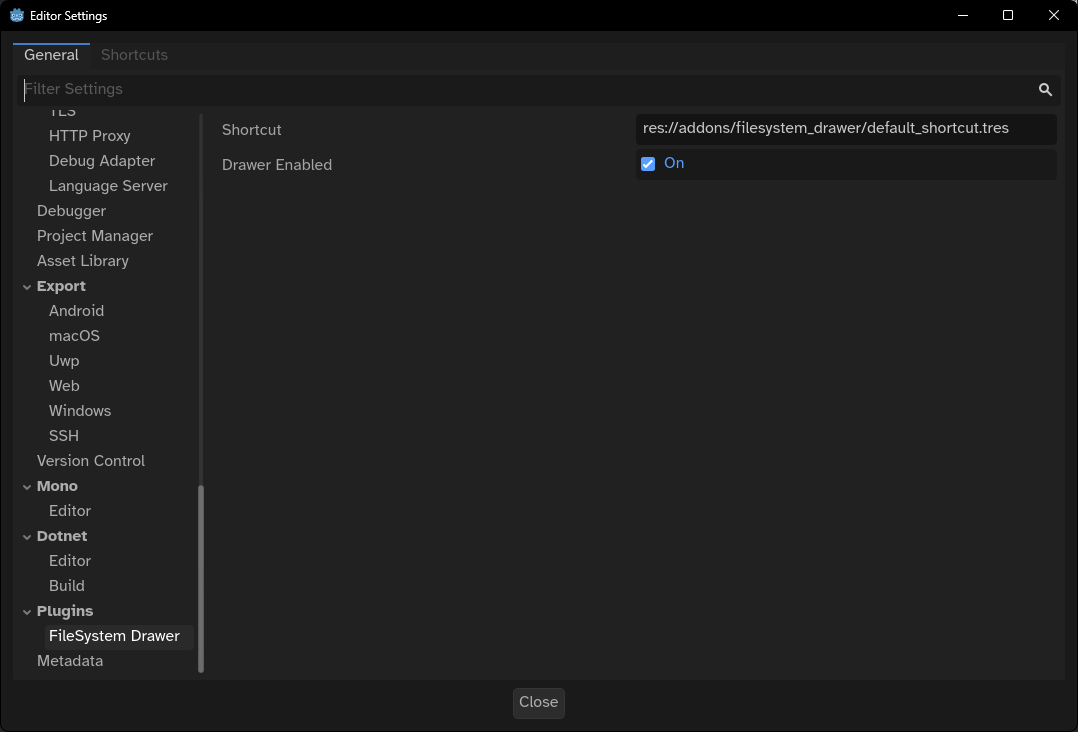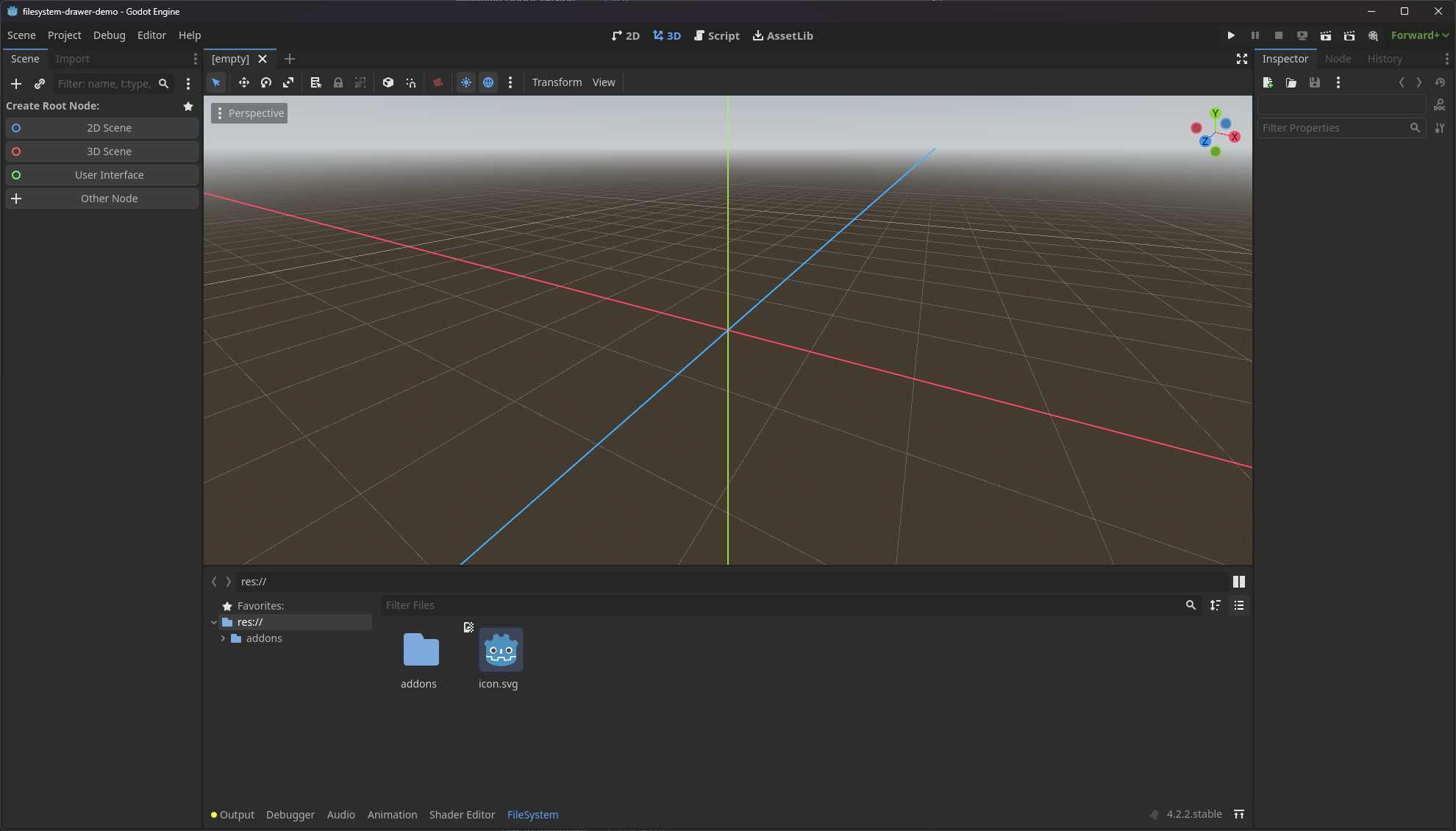
Publisher
jakobbouchard
FileSystem Drawer
Moves the FileSystem dock to the bottom of the editor, similar to Unreal Engine's Content Browser. Click on the FileSystem button at the bottom of the window or use Ctrl+Space to open it. NOTE: THIS ADDON IS NOT NECESSARY WITH THE RELEASE OF 4.3
This plugin has been mirrored from the Godot Asset Library.
The plugin author is in no way affiliated with Gadget.
If you are the author of this plugin and would like this mirror removed, please contact support@gadgetgodot.com.
Godot FileSystem Drawer
[!WARNING] This plugin is not necessary since the release of Godot 4.3, as it's now a native feature. I will no longer update this plugin.
A simple plugin for the Godot editor that moves the FileSystem dock to the bottom of the editor, similar to Unreal Engine's Asset Drawer. Click on the FileSystem button at the bottom of the window or use Ctrl+Space to open it. Inspired by @newjoker6's plugin.
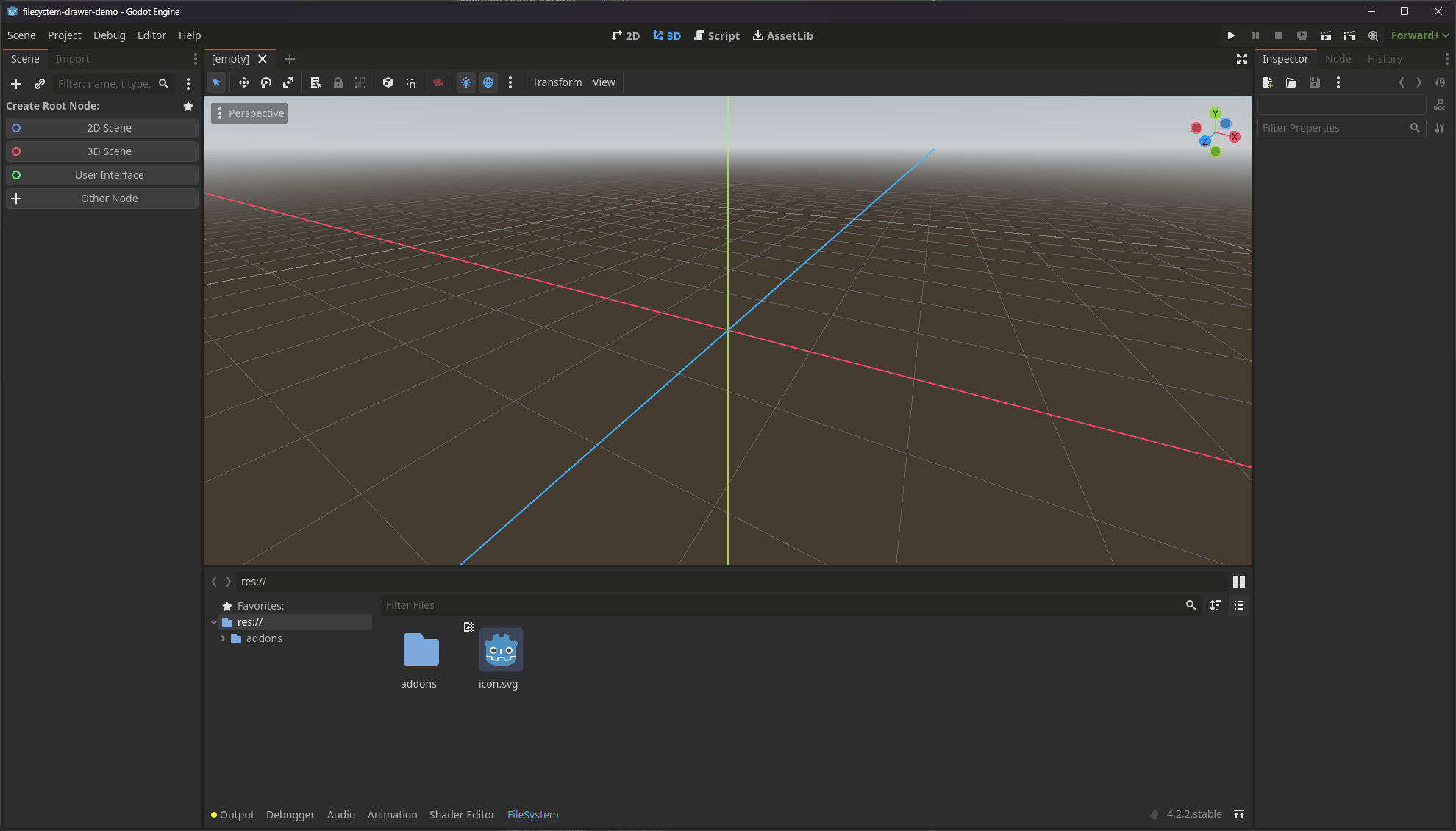
Installation
From GitHub Releases
- Download the latest release
- Extract the
addonsfolder into your project - Open the Project Settings (
Project → Project Settings...) and go to the Plugins tab - Enable FileSystem Drawer
From Asset Library
- Open the Asset Library tab in your editor
- Search for
FileSystemDrawerand download it - Open the Project Settings (
Project → Project Settings...) and go to the Plugins tab - Enable FileSystem Drawer
Settings
Open your Editor Settings (Editor → Editor Settings...) and scroll down to Plugins → FileSystem Drawer. You will be able to choose between having the drawer enabled or not (for example when working with multiple people in a project). You can also change the Shortcut resource that is associated with the plugin. Currently, Godot has no way for plugins to register shorcuts in the Shortcuts tab, so this is the workaround, as noted here.