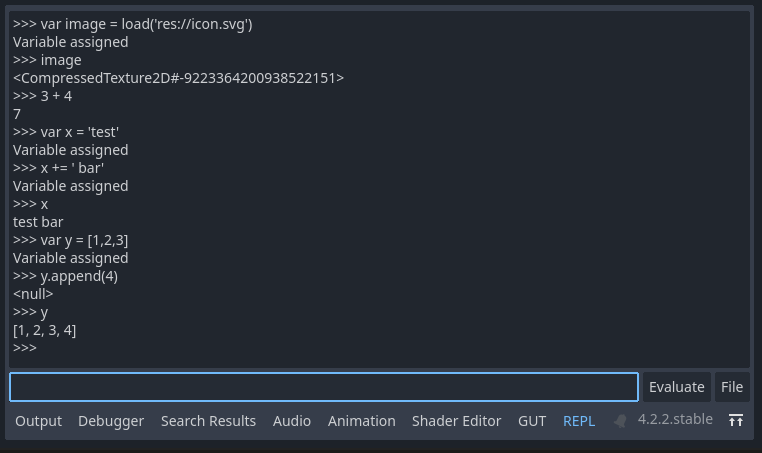
J
Publisher
jnbangerter
GDScript REPL
Tools
REPL GDScript Console Interactive Development Command History Execution
Read Eval Print Loop console for the Godot Editor
This plugin has been mirrored from the Godot Asset Library.
The plugin author is in no way affiliated with Gadget.
If you are the author of this plugin and would like this mirror removed, please contact support@gadgetgodot.com.
![]()
Read Eval Print Loop for GDScript
A Godot plugin that provides a tab in the Godot editor, which enables interactive code execution.
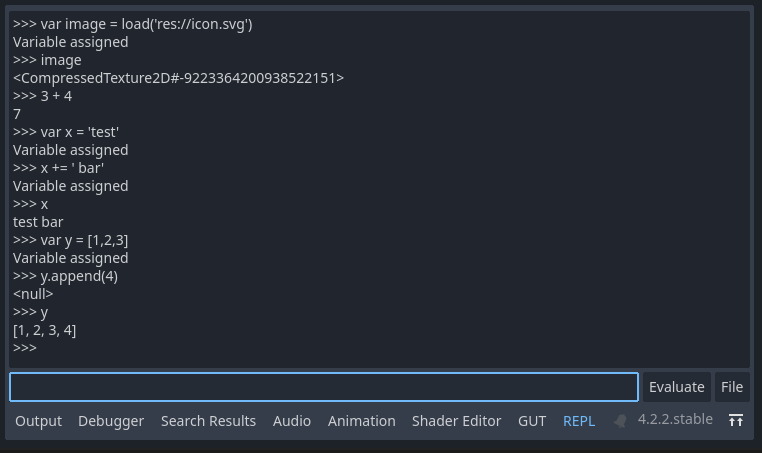
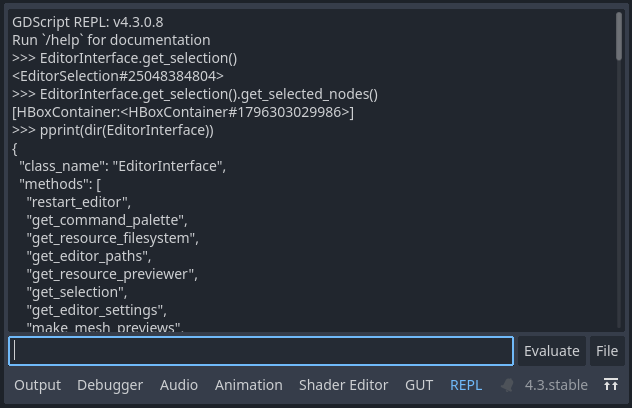
Usage
- Type commands into the bar then click
Evaluateor tap theenterkey - Tap up or down to browse your command history
- You can insert file paths by clicking
File, navigating to a file (or directory), and clickingOpen
Installation
Refer to the Godot documentation for installing a plugin.
Through AssetLib
- Click the
AssetLibtab and search forgdscript-repl - Find the plugin and install it
- Follow the instructions in the section
Enabling the Plugin
Manual Installation
- Download the Zip Archive and unpack it.
- Move the
addons/replfolder into your project'saddons/folder - Follow the instructions in the section
Enabling the Plugin
Enabling the Plugin
- Go to
Project > Project Settings - Click the
Pluginstab - Click the
Enablecheckbox next to the plugingdscript-repl - You should see the
REPLtab at the bottom of the editor
Contributing
To help, you can
- Submit issues to the github issue tracker
- If it's a bug, include the steps you took to create the error
- Include what you expected to happen and what actually happened instead
- Write a unit test that illustrates the problem
- If you submit unit tests, leave them commented out if you haven't also fixed the problem.
- You can use the GUT plugin to run the tests
- You can also use the scripts under
scripts/to run the unit tests
- Submit pull requests
- Fix open tickets
- Propose your own features if you like
- Get some of the commented out unit tests to pass
Licensing
Copyright (c) 2024 Justin Bangerter
License: BSD-3 See LICENSE.md