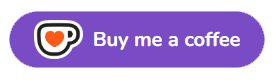Publisher
lowlevel1989
Object State Machine
Full documentation available in the repository: https://github.com/lowlevel-1989/object_state_machine A hybrid state machine solution for Godot - Single node in scene tree - Add just one NodeStateMachine node to your scene - No node-based states - States are pure GDScript objects (not scene nodes) - Optimized performance - Avoids scene tree overhead for state transitions - Clean architecture - Keep your scene tree simple while managing complex behaviors How It Works - Add a single node to you...
This plugin has been mirrored from the Godot Asset Library.
The plugin author is in no way affiliated with Gadget.
If you are the author of this plugin and would like this mirror removed, please contact support@gadgetgodot.com.
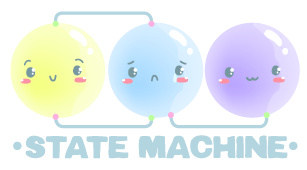
Object State Machine 1.0.0 

A hybrid state machine solution for Godot:
- Single node in scene tree - Add just one
NodeStateMachinenode to your scene - No node-based states - States are pure GDScript objects (not scene nodes)
- Optimized performance - Avoids scene tree overhead for state transitions
- Clean architecture - Keep your scene tree simple while managing complex behaviors
How It Works
- Add a single node to your scene (
NodeStateMachine) - Define states as scripts (extending
StateAbstract) - Manage transitions through lightweight objects
- Keep your scene tree clean - no nested state nodes
Where to Use This? (Great for Complex Behaviors!)
Create state machines to control:
- Player behaviors: Idle, Run, Jump, Attack, Crouch
- Enemy AI: Patrol, Chase, Attack, Flee
- UI Systems: master menu, Pause screen, Inventory
- Game Flow: Level loading, Cutscenes, Dialogue
- Complex object states: Treasure chest (locked, unlocking, open, empty), Security system (armed, disarmed, triggered)
- Building mechanics: Placement, Rotation, Connection, Demolition modes
Installation
- Asset Library: Install directly from Godot Asset Library
or - Manual:
- Download repository
- Copy
addons/object_state_machineto your project - Enable in Project Settings → Plugins
Getting Started in 3 Steps
1. Add NodeStateMachine to your scene
# player.gd
extends CharacterBody2D
@export var CLASS_STATE_IDLE : Script
@export var CLASS_STATE_WALK : Script
@export var CLASS_STATE_AIR : Script
@export var CLASS_STATE_JUMP : Script
@export var CLASS_STATE_FALL : Script
var state_idle : StateAbstract
var state_walk : StateAbstract
var state_air : StateAbstract
var state_jump : StateAbstract
var state_fall : StateAbstract
func _ready():
state_machine = $NodeStateMachine.get_stage_machine()
# Create new state machine for movements
state_machine.create("PlayerSM")
state_idle = CLASS_STATE_IDLE.new()
state_walk = CLASS_STATE_WALK.new()
state_air = CLASS_STATE_AIR. new()
state_jump = CLASS_STATE_JUMP.new()
state_fall = CLASS_STATE_FALL.new()
# Assign owner and state machine to the state
state_idle.create(self, state_machine)
state_walk.create(self, state_machine)
state_air. create(self, state_machine)
state_jump.create(self, state_machine)
state_fall.create(self, state_machine)
# Assign initial state
state_machine.set_init_state(state_idle)
func _physics_process(delta : float) -> void:
state_machine.physics_process(delta)
func free() -> void:
state_machine.free()
state_idle.free()
state_walk.free()
state_air. free()
state_jump.free()
state_fall.free()
2. Design your state flow
# Add this documentation block at the top of your script
"""
DOC: Player Movement State Machine
States:
- IDLE *
- WALK
- JUMP
- AIR
- FALL
Transitions:
- IDLE -> WALK : When moving
- WALK -> IDLE : When stopping
- IDLE -> JUMP : When jumping
- WALK -> JUMP : When jumping
- JUMP -> AIR : When ascending
- AIR -> FALL : When descending
- FALL -> IDLE : When landing
"""
3. Create state classes
# state_idle.gd (extends StateAbstract, not Node)
extends StateAbstract
var player : CharacterBody2D
func _enter() -> void:
self.player = self.get_owner()
func _set_name() -> void:
self._state_name = "Idle"
func _confirm_transition() -> void:
if not self.player.is_on_floor():
self.transition_to(self.player.state_air)
return
if Input.get_axis("ui_left", "ui_right"):
self.transition_to(self.player.state_walk)
return
NodeStateMachine
- To create a state machine add the NodeStateMachine to the desired object as shown in the demo.
Class StateAbstract, abstract class that allows to define the different states
to define a new state you must create a class from the StateAbstract class and define its behavior.
Public methods
- void StateAbstract::create(owner : Node, state_machine : StateMachine)
- Node StateAbstract::get_owner()
- void StateAbstract::transition_to(state : StateAbstract)
- String StateAbstract::get_name()
- bool StateAbstract::is_class_state_machine()
- bool StateAbstract::is_class_state()
virtual methods
- void StateAbstract::_enter()
- void StateAbstract::_exit()
- void StateAbstract::_input(event : InputEvent)
- void StateAbstract::_process(delta : float)
- void StateAbstract::_physics_process(delta : float)
- void StateAbstract::_integrate_forces(state : Object)
- void StateAbstract::_confirm_transition()
private methods
- void StateAbstract::_set_name()
Class StateMachine
in charge of administering the states.
signals
- transitioned(current : StateAbstract, next : StateAbstract)
Public methods
- void StateMachine::create(name : String)
- void StateMachine::set_init_state(state : StateAbstract)
- void StateMachine::transition_debug_enable()
- void StateMachine::transition_debug_disable()
- StateAbstract StateMachine::get_current_state()
- StateAbstract StateMachine::get_prev_state()
- void StateMachine::transition_to(state : StateAbstract)
- void StateMachine::input(event : InputEvent)
- void StateMachine::process(delta : float)
- void StateMachine::physics_process(delta : float)
- void StateMachine::integrate_forces(state : Object)
- bool StateMachine::is_class_state_machine()
- bool StateMachine::is_class_state()