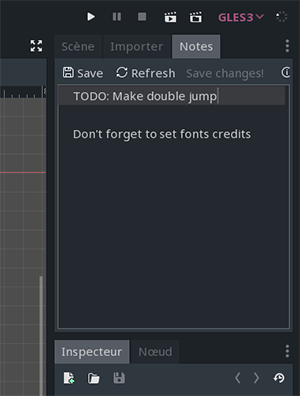
Publisher
roboweb
Godot Notes
This tool allows to keep notes and ideas of your project.
It adds a Notes dock that contains a text box allowing you to write and save - by project - all the ideas that go through your head. Notes are saved in a notes.txt file inside the plugin folder.
This plugin has been mirrored from the Godot Asset Library.
The plugin author is in no way affiliated with Gadget.
If you are the author of this plugin and would like this mirror removed, please contact support@gadgetgodot.com.
Godot Notes
Keep your ideas and notes of your Godot projects!
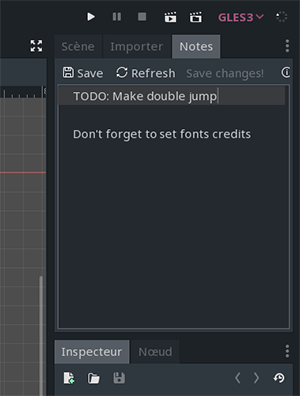
What?
With this Godot engine plugin, you are able to write ideas and notes for tracking your project status. Once this plugin installed, a new dock Notes appears on the rightside docks bar with an input textbox. The notes are stored per projects, in the plugin folder, to the filename notes.txt (your_project/addons/godot-notes/notes.txt).
Where?
To install this plugin, please, create a folder addons at the root of your project and move godot-notes folder in it. Final result : your_project/addons/godot-notes.
Thanks :)
The icons come from this site.