
Publisher
sandervanhove
FPS Graph Overlay
A configurable FPS overlay. Adds FPSGraphOverlay.tscn to Autoloads. Open overlay using F12 while the game is running. Open res://addons/FPSGraphOverlay.tscn to configure. The F12 shortkey can be disabled. To open the overlay yourself, just set it's visible property.
This plugin has been mirrored from the Godot Asset Library.
The plugin author is in no way affiliated with Gadget.
If you are the author of this plugin and would like this mirror removed, please contact support@gadgetgodot.com.
godot-fps-graph-overlay
An FPS Graph Overlay for in-game debug purposes.
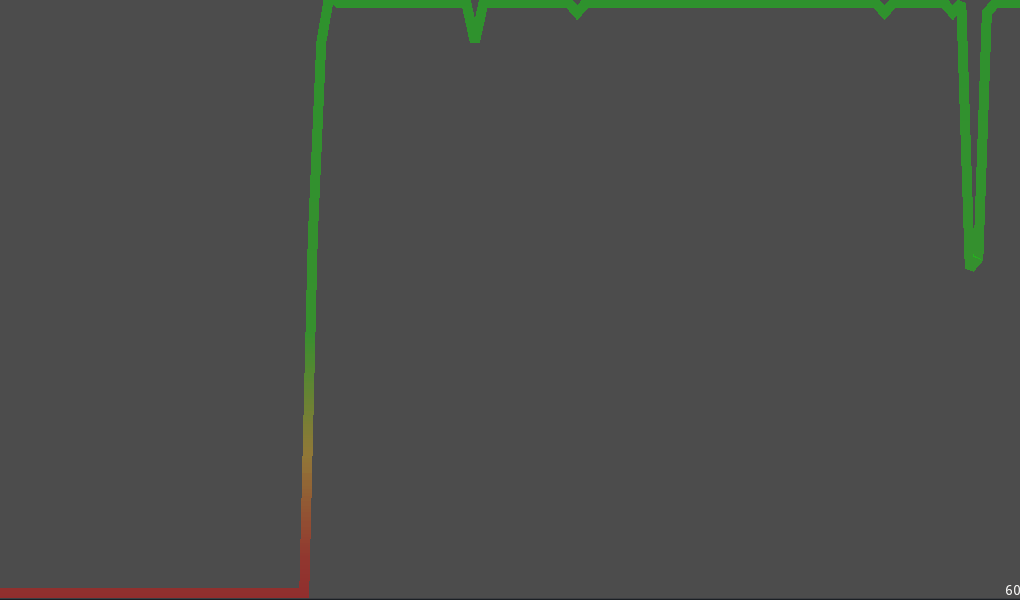
Install
- Copy the content of
addonsinto your projectsaddonsfolder. - Enable the plugin in the Project settings.
This plugin will add the FPSGraphOverlay.tscn scene to your projects Autoloads.
Usage
Press F12 while the game is running to show the overlay.
Configure
Open res://addons/FPSGraphOverlay.tscn and use the export variables of the root node.
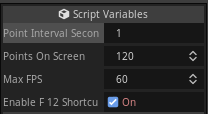
- Point Interval Seconds: The interval between FPS measurements. Going to less than 1 second doesn't make a difference because the engine only updates the FPS measurement every second.
- Points On Screen: The amount of measurement points that are displayed in the graph.
- Max FPS: The FPS value that is the top of the screen.
- Enable F12 Shortcut: Whether the F12 shortkey is enabled. To open the overlay yourself, just set it's
visibleproperty.