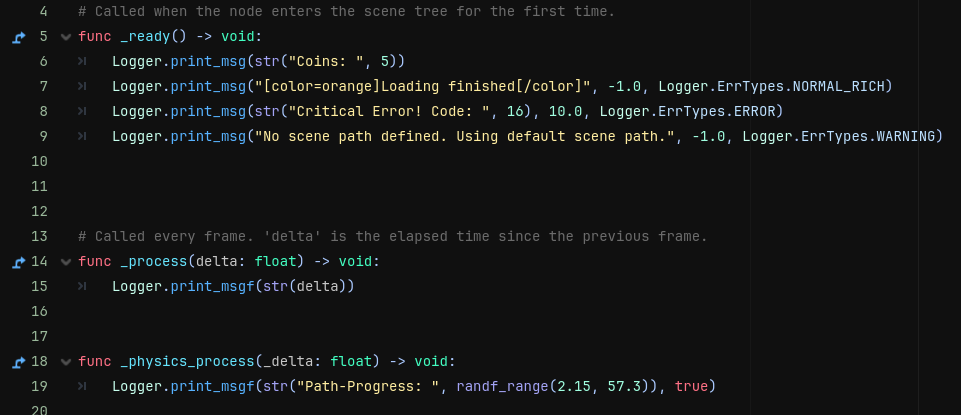
S
Publisher
schimmelspreu83
On-Screen Logger
Tools
Debug Logger Message Display Output GDScript Visualization Troubleshooting
A logger that displays any message on screen. Useful for printing debugging messages when you don't want to print the message into the log.
This plugin has been mirrored from the Godot Asset Library.
The plugin author is in no way affiliated with Gadget.
If you are the author of this plugin and would like this mirror removed, please contact support@gadgetgodot.com.
On-Screen Logger
A logger that displays any message on screen. Useful for printing debugging messages when you don't want to print the message into the log.
Usage Examples:
# Printing when something happens.
func set_coins(value: int) -> void:
coins = value
Logger.print_msg(str("Coins: ", coins))
# Printing something every process-frame.
func _process(delta: float) -> void:
Logger.print_msgf(str(delta))
# Printing a PathFollow(2D/3D)'s 'progres' value every physics-frame in orange.
func _physics_process(delta: float) -> void:
Logger.print_msgf(str("Path-Progress", progress), true, Color.ORANGE)
# Printing something on-screen and in the output panel
# with the default duration (-1.0 -> 5 seconds).
Logger.print_msg("[color=orange]Loading finished[/color]", -1.0, Logger.ErrTypes.NORMAL_RICH)
# Printing an Error 10 seconds long (Also prints it into debugger and output panel).
Logger.print_msg(str("Critical Error! Code: ", err), 10.0, Logger.ErrTypes.ERROR)
# Printing a Warning (Also prints it into godot's debugger and output panel).
Logger.print_msg("No scene path defined. Using default scene path.", -1.0, Logger.ErrTypes.WARNING)
Implementation:
Output: