
Publisher
twister
Godot IDE Extension
This addon extend Godot Editor Features. Godot-IDE contains a combination of several of my tools to improve the code editing experience. I hope it is useful to you. -- Full content details on github -- ========= TIPS ========= # Split the window editor, work for script/text files/documents helpers * Can use [Ctrl + 1, Ctrl + 2, Ctrl + 3, Ctrl + 4] for change of type split (Required more than 1 script opened) * You can create/remove split with Right mouse Button Context Menu. (Depend of script...
This plugin has been mirrored from the Godot Asset Library.
The plugin author is in no way affiliated with Gadget.
If you are the author of this plugin and would like this mirror removed, please contact support@gadgetgodot.com.
Godot-IDE
Godot IDE Extension
This addon extends Godot's native code editor with additioinal functionality and usability.
Table of contents
Objetives
The goal of this project is to provide Godot with some additional features to improve the development experience without adding any extra overhead.
Preview
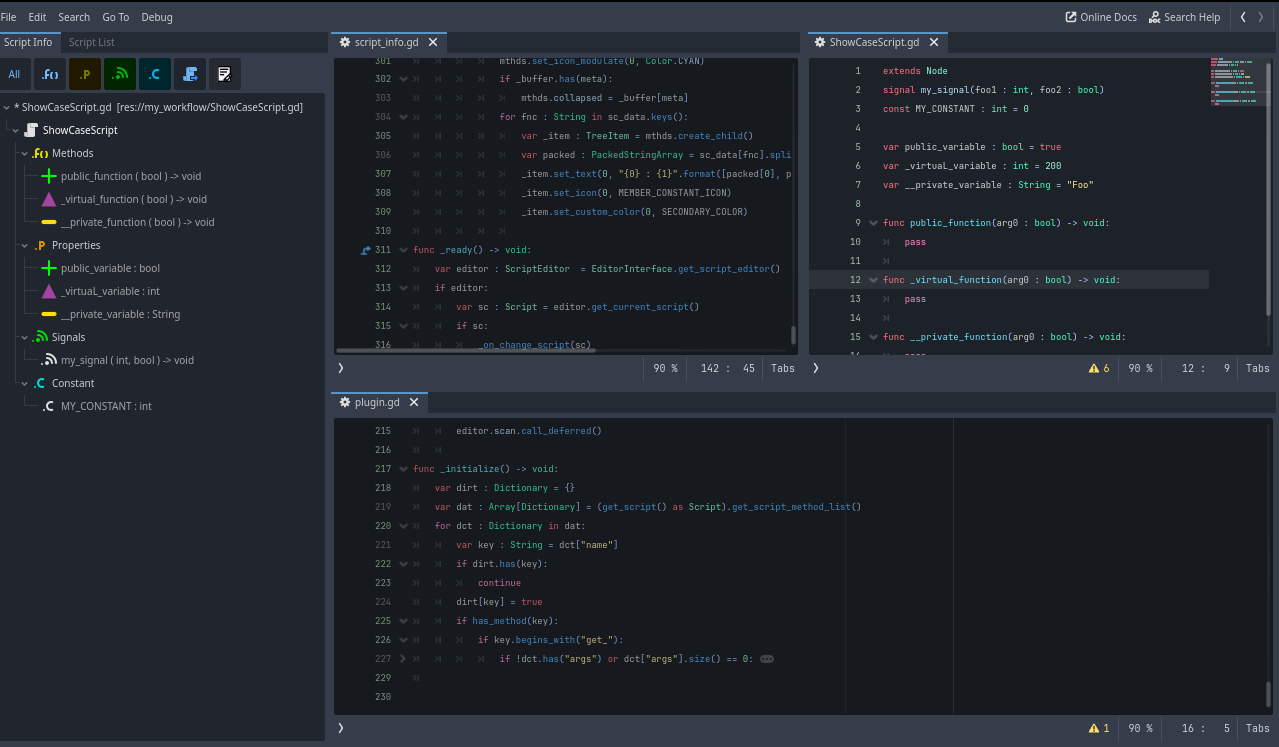
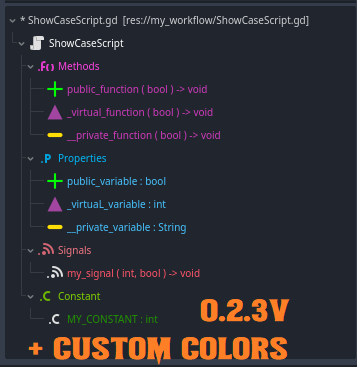
Features
Each feature is described more fully in it's own repository, as well as down below.
- Multi Split Container: https://github.com/CodeNameTwister/Multi-Split-Container
- Script Spliter: https://github.com/CodeNameTwister/Script-Spliter
- Quick Folds: https://github.com/CodeNameTwister/Quick-Folds
- GD Override Functions: https://github.com/CodeNameTwister/GD-Override-Functions
- Fancy Filters Script: Integrated with this plugin, not released as a seperate plugin.
- Fancy Search Files: Integrated with this plugin, not released as a seperate plugin.
- Fancy Search Class: Integrated with this plugin, not released as a seperate plugin.
How to use
Script Spliter:
- Use
Ctrl + numto change the type of split. (Requires more than 1 script open)- You can create/remove a split with the right mouse button context menu. (Depends on the number of opened scripts)
- You can also add popout windows from the same context menu
- Use
Quick Folds:
- Use
Alt + numto fold all lines of the specified indent. e.g.Alt + 1folds everything,Alt + 2folds only second-level indented blocks. - Hold
Shiftat the same time to show folded lines. e.g.Shift + Alt + 1unfolds all code.
- Use
GD Override Functions
- From the right mouse button context menu the Override Virtual Functions can be opened.
- This allows you to automatically generate override methods for virtual funcions in parent classes.
- Use
Alt + insertto open the override functions window.
Fancy Search Files
- Use
Ctrl + Alt + Spaceto open the file search window where you can easily search all files in your project by type, name, etc.
- Use
Fancy Search Class Files
- Use
Alt + Deleteto open the class & script search window where you can easily view where individual classes and scripts are being used in your project.
- Use
Fancy Filters Script
- In the script editor two new tabs have been added to the left panel: Settings and Script Info. The Script Info tab gives you an overview of the current script and also allows you to view the properties of all classes which the current script inherits from. The Settings tab lets you configure the Script Info tab to your liking.
How to contribute
Submit issues
Report any bugs you find in the Issues tab, as well as any feature requests you may have. Influence the future of this plugin!
Submit pull reqests
If you'd like to help out with development don't hesitate to submit a pull request!
Integrate with this plugin
To add a plugin that works alongside Godot-IDE, simply create a plugin as you normally would and add it to the _Godot-IDE_/plugins folder.
[!TIP] Additional scripts must also be enabled in the
plugin.cfgfile.
FAQ
- Why is the folder called
_Godot-IDE_?- This is due to the way addons are loaded in Godot, which is alphabetical. This naming gives priority to this addon, avoiding any incompatibility for other plugins.
TODO
- Add documentation.
Special Thanks 📜
This section lists users who have contributed to improving the quality of this project.
I hope this is helpful. Personally, I've decided to do everything in gdscript for compatibility reasons, but I might create a C++ extension if a future feature requires it, as in cases I've had for generations or using recursive functions that still offer poor performance.
Now use it, modify it, break it, fix it, and improve it to your liking.
Twister
Copyrights (c) CodeNameTwister. See LICENSE for details.

