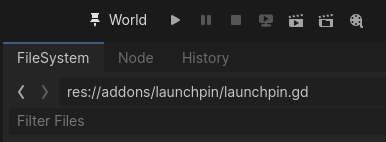
V
Publisher
vaner
Launchpin
Tools
Scene Access History Pinned Navigation Run Shortcut Workflow
Show the last played scene or a pinned scene on the run bar, for easy access
This plugin has been mirrored from the Godot Asset Library.
The plugin author is in no way affiliated with Gadget.
If you are the author of this plugin and would like this mirror removed, please contact support@gadgetgodot.com.
![]()
Launchpin is a small Godot plugin that keeps a pinned scene or the last run scene in the run bar, for easy access.
[!NOTE] Requires Godot 4.4.
Installation
- Download latest release from here or AssetLib and place it in your project's
addonsfolder. - In the toolbar, navigate to Project > Project Settings > Plugins and enable Launchpin.
- If you also have Launchpad installed, it will prefer this scene.
Usage
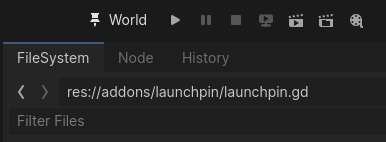
- Run any scene to track history.
- Right-click: pin the currently open scene. Again to unpin.
- Left-click: run scene.
- Middle-click: set scene as the project's main scene.
- Shift + Left-click: set scene as the project's main scene.
- Shift + Right-click: pin the currently open scene and set it as the project's main scene.
License
Available here.