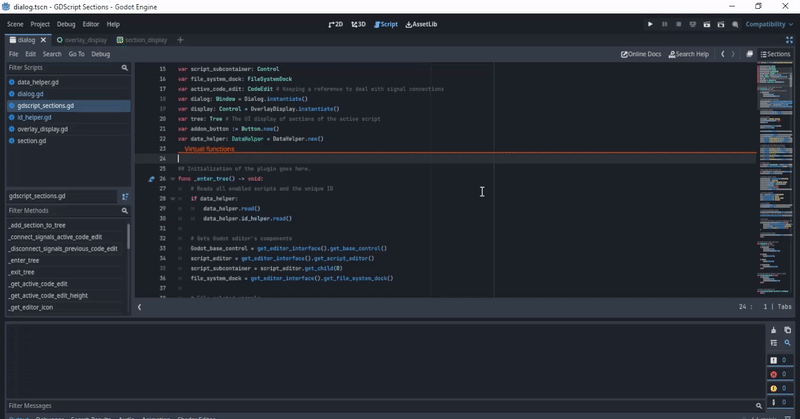
Publisher
vinhpc
GDScript Sections
A Godot addon that improves your scripting experience It improves organization and navigation when scripting in the Godot editor.
This plugin has been mirrored from the Godot Asset Library.
The plugin author is in no way affiliated with Gadget.
If you are the author of this plugin and would like this mirror removed, please contact support@gadgetgodot.com.
GDScript Sections
A small addon that improves organization and navigation when scripting in the Godot editor.
Table of Contents
About The Project
How To Use
Installation
Contribute
License
About The Project
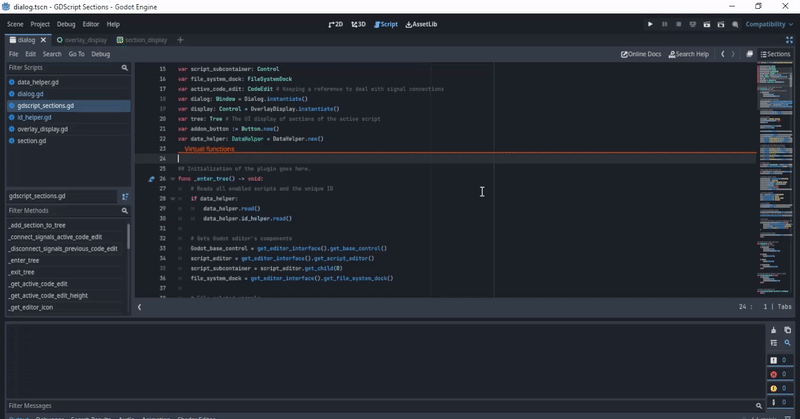
Built With
Version: Godot 4.1
(back to top)
How To Use
CTRL+U
- Toggles visibility of the addon (Godot's script editor must have focus)
CTRL+J
- Toggles visibility of sections (Godot's script editor must have focus)
To change text of a section
- Simply click on its current text
(back to top)
Installation
Using Godot Asset Library
In-editor
AssetLibSearch for
GDScript Sectionsin Godot's in-editorAssetLiband press downloadEnable the addon in
Project -> Project Settings -> Plugins
Online
Dowload the ZIP archive from link.
Import the folder
gdscript_sections/into your Godot project'saddons/folder (Godot v4.1).Enable the addon in
Project -> Project Settings -> Plugins
Manually
Clone the repo OR download and extract the ZIP archive.
git clone https://github.com/VinhPhmCng/gdscript-sections.gitImport the folder
gdscript_sections/into your Godot project'saddons/folder (Godot v4.1).Enable the addon in
Project -> Project Settings -> Plugins
(back to top)
Contribute
- Any contribution is much appreciated.
(back to top)
License
(back to top)