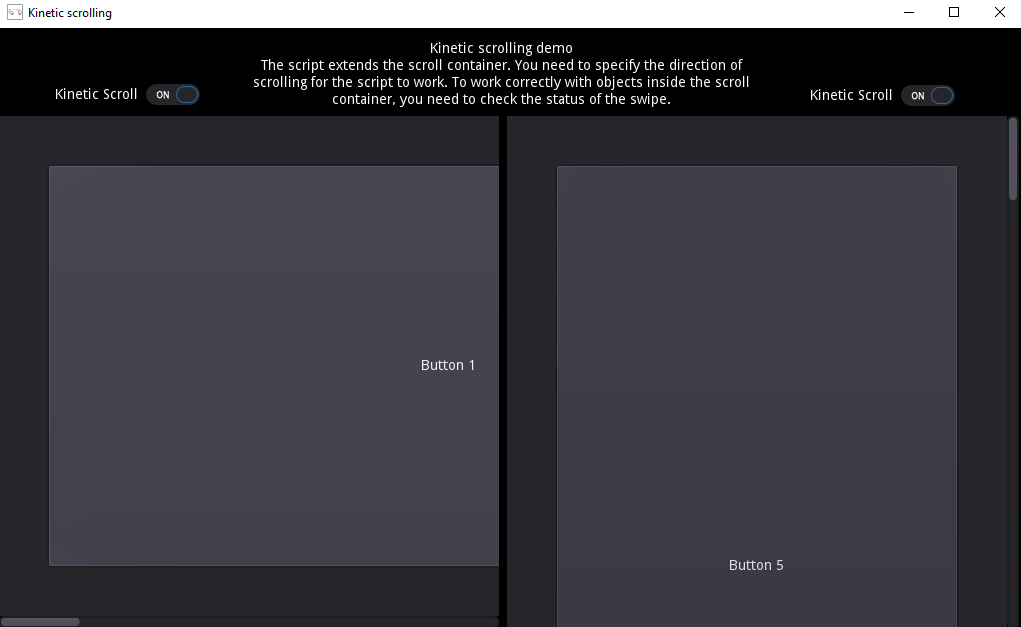
Publisher
vitazheltyakov
Kinetic scrolling
This script extends the ScrollContainer - adds kinetic scrolling and swipe support. It works on PC and mobile devices. The ability to correctly work with objects inside the ScrollContainer is saved. Kinetic scrolling works correctly when using the mouse wheel. The script is very easy to use - just connect it to the ScrollContainer. To work correctly with objects inside the ScrollContainer, you need to check the status of the scroll (variable "swiping"). Watch the demo.
This plugin has been mirrored from the Godot Asset Library.
The plugin author is in no way affiliated with Gadget.
If you are the author of this plugin and would like this mirror removed, please contact support@gadgetgodot.com.
Godot Kinetic scrolling
This script extends the Godot ScrollContainer - adds kinetic scrolling and swipe support. It works on PC and mobile devices. The ability to correctly work with objects inside the ScrollContainer is saved. Kinetic scrolling works correctly when using the mouse wheel.
How to use?
Just connect ScrollContainer.gd to the ScrollContainer. To work correctly with objects inside the ScrollContainer, you need to check the status of the scroll (variable "swiping"). Watch the demo.
Kinetic scroll uses the _input function. Therefore, in some cases, it is desirable to disable it. You can disable kinetic scrolling using the function setKineticScrollEnable
The following settings are available:
- Kinetic Scroll Enable - variable allows you to disable the kinetic scroll;
- Scroll Direction - variable determines the direction of the scroll;
- Kinetic Scroll Time - variable specifies how long it will continue scrolling;
- Kinetic Scroll Bias - variable determines the kinetic scroll length;
- Swipe Tolerance - variable determines which offset to consider as a swipe.
Language: GDScript
Screenshots

License
This script are distributed under the terms of the MIT license.