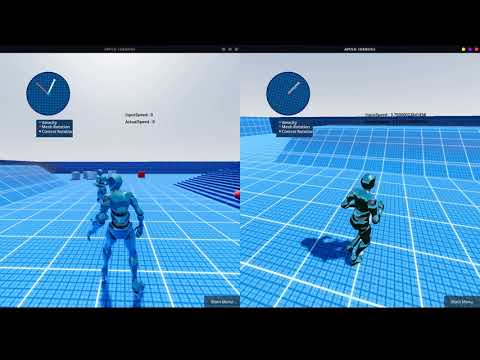Publisher
ywmaa
Advanced Movement System Godot (AMSG) Template
This project is a template for creating advanced Third/First Person movement in Godot Supports CharacterBody3D, and RigidBody3D. Current Features : Stance System : Stand Crouch Gait System : Walk Run Sprint View Mode System : First Person Third Person Smooth Rotation System : Velocity Direction Looking Direction : In Place Rotation and orientation warping InAir Rotation Aim Rotation Distance Matching : Stop Animation Orientation warping Motion warping Camera system : FOV change on speed Camer...
This plugin has been mirrored from the Godot Asset Library.
The plugin author is in no way affiliated with Gadget.
If you are the author of this plugin and would like this mirror removed, please contact support@gadgetgodot.com.
Welcome to the Advanced-Movement-System-Godot V1
The Project is made using Godot 4
you can get Godot 4.3 Stable here : https://godotengine.org/
Watch this video for preview :
This project is a template for creating advanced Third/First Person movement in GODOT
You may use it in any other camera type like RTS, but you will need to tweak it yourself.
(adding to existing project)
1- copy the files to your Godot project
2- Add the following Input Maps to your project
[input]
forward
back
left
right
jump
sprint
aim
crouch
interaction
switch_camera_view
ragdoll
flashlight
EnableSDFGI
exit
fire
pause
3- autoload the "Global.gd" GDscript, you can find it in "res://addons/AMSG/Global.gd"
Importing characters and animations from mixamo to Godot 4
Animation Retargeting in Godot 4 tutroial :
https://godotengine.org/article/animation-retargeting-in-godot-4-0 .
For how to fix the armature wrong bones orientation and create a control rig for mixamo character in blender to animate the character :
https://youtu.be/zfaskQ2BK1s .
Guide for combining animations from mixamo
https://youtu.be/3NrsSdEUSWI .
Guide for importing animations from blender (If you don't have a ready game rig (Control Rig only)
https://youtu.be/qwz9aPdVoFg .
if you don't know what does this (game rig,control rig) mean, then this will help
https://youtube.com/playlist?list=PLdcL5aF8ZcJvCyqWeCBYVGKbQgrQngen3) .
How to Move (Key Bindings) :
(W,A,S,D) Move In The Four Directions
(Shift) Run
(Shift) Sprint (Press Shift Again before the character returns to walking (0.4 second))
(C) Long Press : Switch First/Third Person View
(C) One Press : Switch Camera Angle (Right Shoulder,Left Shoulder,Head(Center) )
(P) Pause : Toggles a lock on player movement, and shows a message on-screen
(Space) Jump
(CTRL) Crouch/UnCrouch
(F) Interaction
(L) Flashlight
(G) To toggle High graphics : SDFGI (Global illumination),SSIL, SSAO,SSR,Glow