This plugin simply creates/modifies animations in an AnimationPlayer that change the "offset" and "region_rect" properties of a Sprite/Sprite3D node based on the animation tags of a Sprite Sheet JSON data file generated by Aseprite.
2D Tools
 3.2v1.0.22D ToolsBy: hectorid
3.2v1.0.22D ToolsBy: hectorid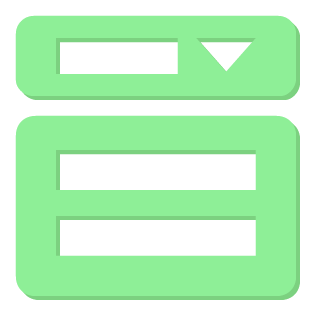 4.1v1.0.22D Tools
4.1v1.0.22D ToolsA control node capable of hiding and revealing its children by folding and unfolding. Initially made to mimic an accordion UI element. Can fold instantly or be tweened towards its open/close states. Use any tween transition and ease type for your folding behavior. Preview the folding behavior right in the editor. Comes with useful signals which emit on state changes. Comes with complete and comprehensive documentation! For issues or more information: https://github.com/ArshvirGoraya/Godot-Collapsible-Container
By: ArshvirGoraya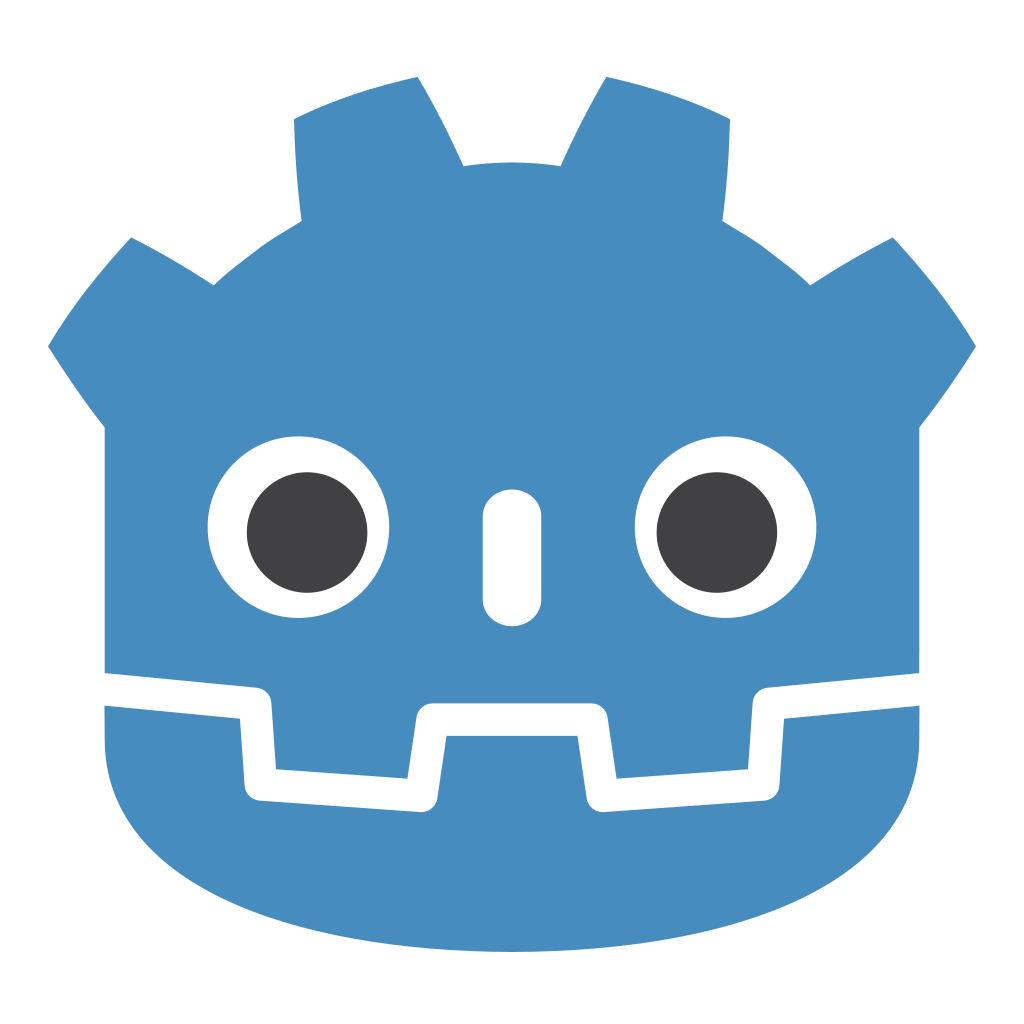 4.4QR Code81v1.2.02D Tools
4.4QR Code81v1.2.02D ToolsQR Code generation either with the `QRCodeRect` node or use the encoding result of the `QRCode` class. For more see https://kenyoni-software.github.io/godot-addons/addons/qr_code/.
By: Iceflower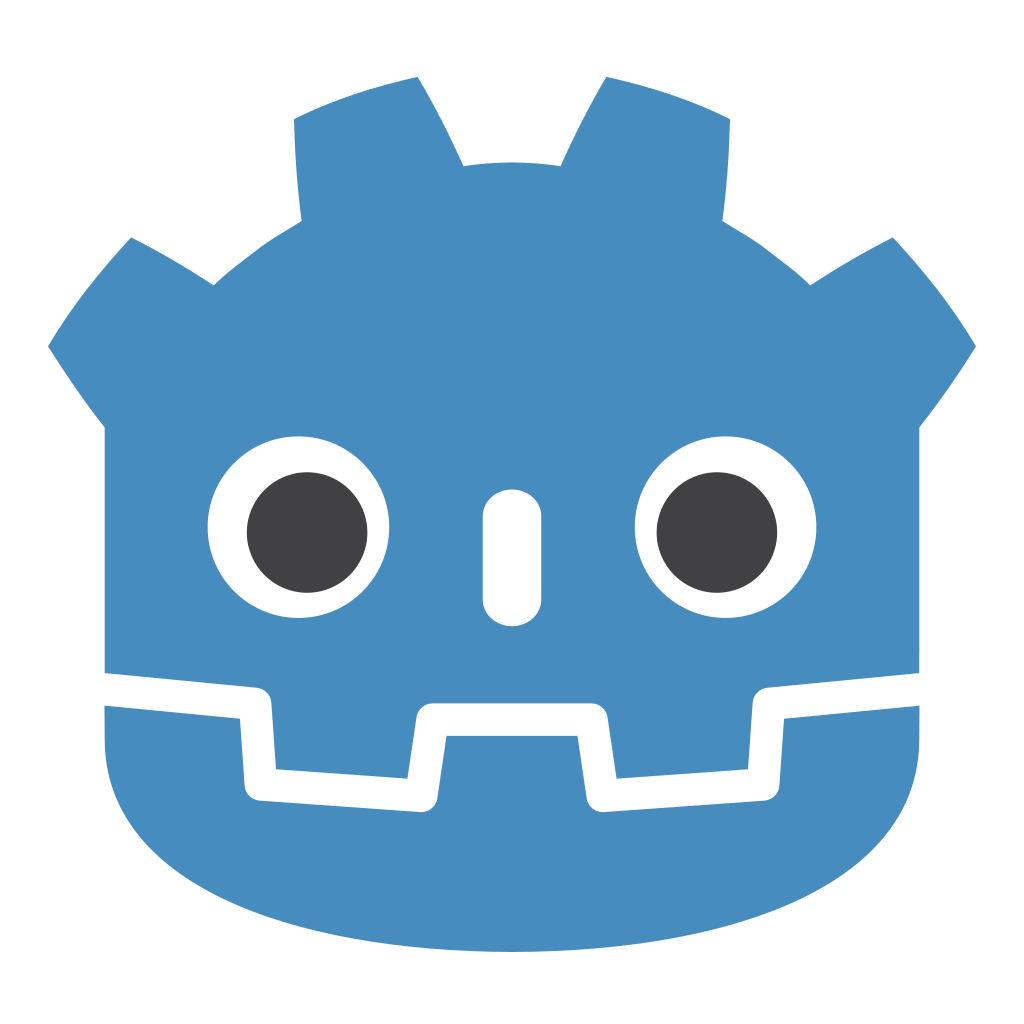 4.3v1.5.12D Tools
4.3v1.5.12D ToolsLets you apply the icon color theme properties for the texture button. Uses `self_modulate`. Requires Custom Theme Overrides: https://godotengine.org/asset-library/asset/8789. For more see https://kenyoni-software.github.io/godot-addons/addons/texture_button_colored/.
By: Iceflower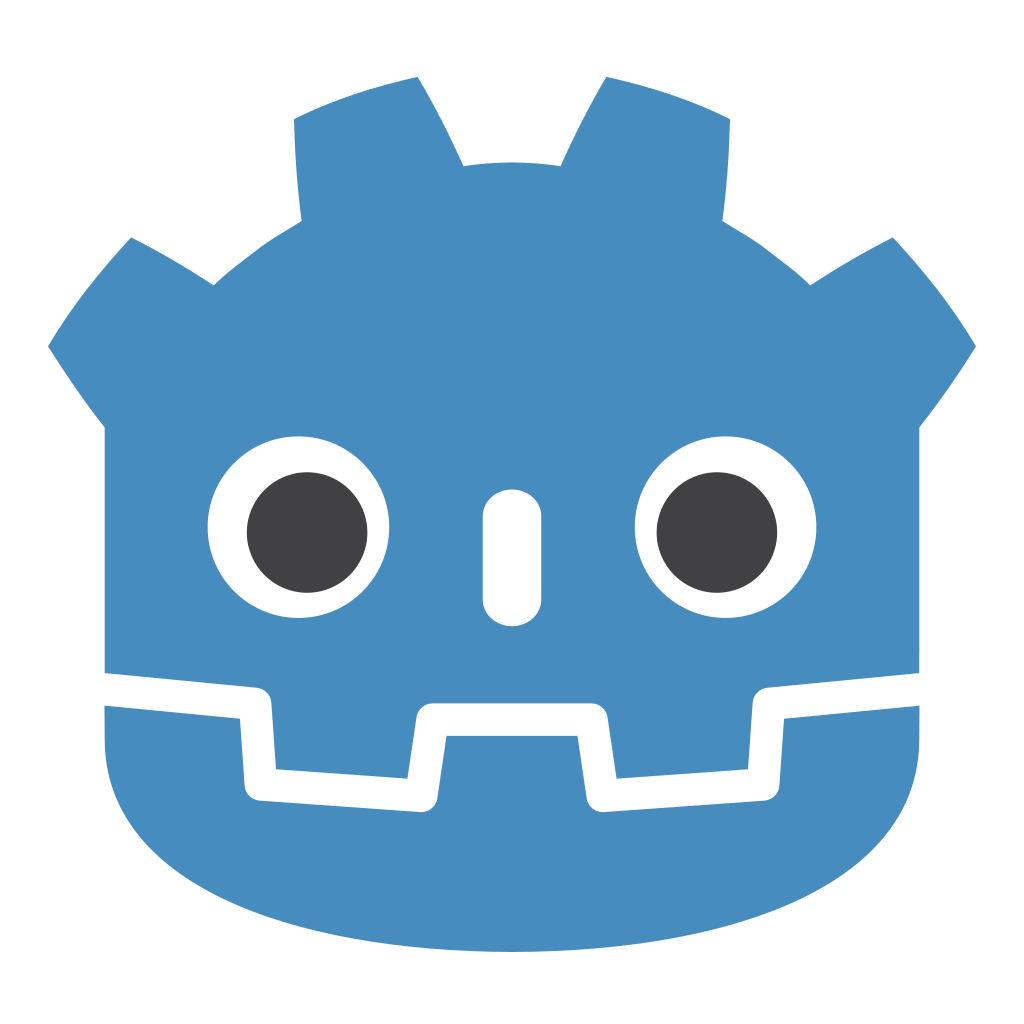 4.2v3.3.02D Tools
4.2v3.3.02D ToolsThe AspectRatioContainer allows his own size to be smaller than the children, which causes neighboring UI elements to be covered. This new node type will extend the existing AspectRatioContainer and update it's own minimum size based on the children. This works except for STRETCH_MODE_COVER. You are also not able to use the property custom_minimum_size anymore as it is used to set the minimum size. For more see https://kenyoni-software.github.io/godot-addons/addons/aspect_ratio_resize_container/.
By: Iceflower 4.4QuarkPhysics80v1.0.52D Tools
4.4QuarkPhysics80v1.0.52D ToolsQuarkPhysics is a 2D physics engine designed for games. Its goal is to provide a reasonable approach to simulate rigid bodies, soft bodies, and different physics models together. Wiki: https://github.com/erayzesen/godot-quarkphysics/wiki Let's go over what this plugin includes: -A native plugin that integrates the entire QuarkPhysics library into Godot, with builds for all platforms. -An editor plugin that provides unlimited editing capabilities for QMesh inside Godot. -An example project and 8 example scenes to help you try QuarkPhysics and explore how it works.
By: erayzesen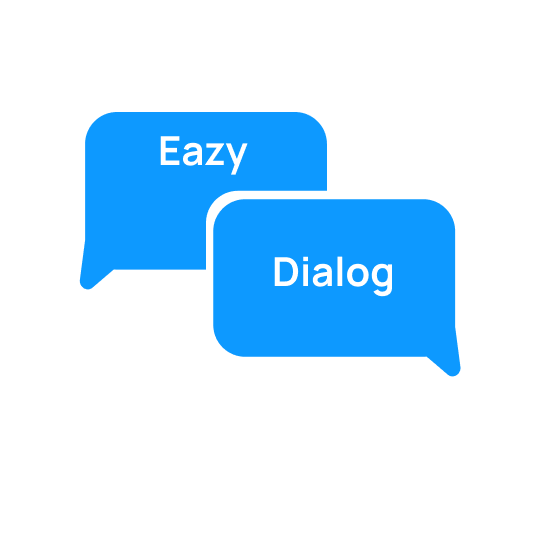 4.4
4.4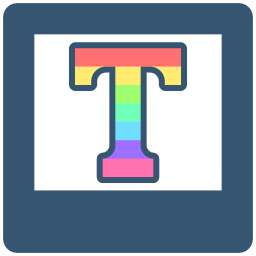 3.4v1.1.02D Tools
3.4v1.1.02D ToolsAllows for the creation of fonts from images. It adds a new custom resource "TextureFont" and an editor. The plugins main purpose is to create custom fonts, but it can also be used to extend other BitmapFonts. Features include: - Character width determined automatically from texture, or set uniformly with a mono-space option - Add multiple textures to a single font - Set the width and offset for individual characters, or multiple characters at once - Set the kerning for multiple character pairs at the same time
By: ElectronicBlueberry 4.0v1.3.02D Tools
4.0v1.3.02D ToolsA Bowyer-Watson algorithm implementation for Delaunay triangulation for Godot. Also generates Voronoi diagram from triangulation, including neightbour cells scanning. Written as a single GDScript file.
By: bartek97 4.3v1.12D Tools
4.3v1.12D ToolsProvides a radial menu control node for Godot Engine 4.3 (aka a "pie menu") with support for submenus. It supports keyboard, mouse and gamepad input. The look of the control is highly configurable using exported properties and themes. There is a live demo at https://www.phar.ch/2024/godot-radial-menu-demo/RadialMenu.html
By: Jesuisse 4.2v1.02D Tools
4.2v1.02D ToolsGodot 4 addon to add better joystick and dpad support to sliders. - Smooth joystick - Discrete joystick - Smooth & discrete - Custom Dpad increment
By: mreliptik 4.1v4.1.02D Tools
4.1v4.1.02D ToolsImport sprite sheets from TexturePacker as a set of AtlasTextures. Sprite sheets reduce the memory usage of your game by placing many small image objects in one big image. This also increases the game performance because less texture swapping is required during the render process of your game scene. For Godot 4.x
By: CodeAndWeb 3.5v3.5.02D Tools
3.5v3.5.02D ToolsImport sprite sheets from TexturePacker as a set of AtlasTextures or a TileSet. Sprite sheets reduce the memory usage of your game by placing many small image objects in one big image. This also increases the game performance because less texture swapping is required during the render process of your game scene. For Godot 3.5
By: CodeAndWeb 3.0v1.0.52D Tools
3.0v1.0.52D ToolsImport sprite sheets from TexturePacker as a set of AtlasTextures or a TileSet. Sprite sheets reduce the memory usage of your game by placing many small image objects in one big image. This also increases the game performance because less texture swapping is required during the render process of your game scene. For Godot 3.0
By: CodeAndWeb- 4.4v1.1.12D Tools
This is an unofficial tool that can be used as a plugin in Godot to speed up the process of creating animations for the character generator 2.0 https://legendaryswordsman2.itch.io/character-generator
By: ninetailsrabbit  3.0.4v1.22D Tools
3.0.4v1.22D ToolsPlatform2d is a plugin for Godot that provides two new classes that can be used to create levels for 2D platformer games. ThinPlatform is a simple platform that is drawn along a curve using user defined textures. ThickPlatform is defined by a closed curve and drawn using fill and edge textures. Both classes inherit from StaticBody2d and generate their collision shapes automatically. They also have a "Moving Platform" option that, if set, will automatically update the platform's constant linear velocity when the platform is moving. The platform aspects can be saved and applied to new platforms using the "Materials" drop-down list. Changelog: - v0.1: initial release - v0.2: fixed for Godot 2.2, updated the user interface - v1.0: added edge textures for the top border of ThickPlatforms, a sample texture set (Simple Grass, inpired from Kenney's assets & tutorials) and undo/redo handling - v1.1: bug fixes and optimizations - v1.2: updated for Godot 3.0.x
By: RodZilla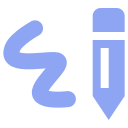 4.2vv1.0.02D Tools
4.2vv1.0.02D ToolsGodot Annotate is a Godot plugin which allows one to make mockups and sketches directly in the 2D editor using a custom AnnotateCanvas node. To start annotating, add the AnnotateCanvas node to a Godot scene, then perform one of the following actions. Left Mouse Button: Draw a stroke on the currenty selected AnnotateCanvascanvas-icon node. Right Mouse Button: Erase strokes on the currently selected AnnotateCanvascanvas-icon node. You can configure various properties like brush type, stroke size and color via. the toolbar that shows up, when a canvas is selected. Some brush types also provide configurable variables in the toolbar, when they are selected. see the github repo for further details: https://github.com/zarstensen/GodotAnnotate
By: Zarstensen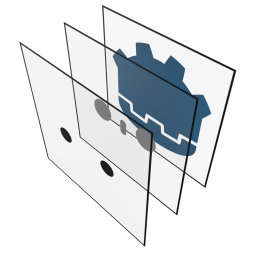 3.2vv0.42D Tools
3.2vv0.42D ToolsGDNative wrapper for Importing KRA- and PSD-files into Godot 3.1+, making it possible to significantly speed up development. Additionally, it does not require any additional compilation or mucking about with build scripts. KRA importing is available for both Linux and Windows, while the PSD component is currently Windows exclusive.
By: 2shady4u