Import Aseprite animations to AnimationPlayers, AnimatedSprites2D, AnimatedSprite3D and SpriteFrames. Features: - Generate sprite sheet and import animations to AnimationPlayer, AnimatedSprite, AnimatedSprite3D or SpriteFrames resource. - Adds Inspector docks for easy import and re-import. - Filters out layers you don't want in the final animation, using regex. - Supports slices. Import only a region from your file./ - Supports Aseprite animation direction (forward, reverse, ping-pong). - Supports loopable and non-loopable animations. - Separates each Aseprite Tag into animations. In case no tags are defined, imports everything as default animation. - AnimatedSprite - Creates SpriteFrames with Atlas Texture to be used in AnimatedSprites. - Converts Aseprite frame duration (defined in milliseconds) to Godot's animation FPS. This way you can create your animation with the right timing in Aseprite, and it should work the same way in Godot. - Choose to export the Aseprite file as a single SpriteFrames resource, or separate each layer in different resources. - Adds Aseprite file importer to Godot (check limitations section). - AnimationPlayer - Adds and removes animation tracks without removing other existing tracks. - You are free to import multiple files to the same AnimationPlayer or import each layer to their own Sprite and AnimationPlayer. Aseprite Wizard is only required during development. If you decide to not use it anymore, you can remove the plugin and all animations previously imported should keep working as expected.
2D Tools
 3.5v6.5.02D ToolsBy: viniciusgerevini
3.5v6.5.02D ToolsBy: viniciusgerevini 3.4v2.42D Tools
3.4v2.42D ToolsImport TileMaps from Tiled Map Editor (http://mapeditor.org). This imports each map as Godot scene which can be instanced or inherited. For Godot 3.x More information at https://github.com/vnen/godot-tiled-importer Manual at: https://github.com/vnen/godot-tiled-importer/wiki Features: * Accept both .json, .tmx, and .tsx formats. * Import maps and standalone tile sets. * Support for compressed layers. * Orthogonal, Isometric, Hexagonal and Staggered maps. * Group layers imported as Node2D for organization. * Visibility and opacity from layers. * Map background color * Standalone objects as LightOccluder2D, StaticBody2D, or Area2D (depending on type). * Support for importing metadata: custom properties and some of Tiled built-in properties. * Support for one-way collision (using object type) * Support for infinite maps. * Support for object templates. * A few import options. If you like this plugin, consider buying me a coffee on Ko-fi: https://ko-fi.com/georgemarques
By: vnen 4.1v1.02D Tools
4.1v1.02D ToolsNote: This verison of the plugin is for Godot versions 4.1 and 4.2, and uses the TileMap node which is deprecated in 4.3. If you wish to use this plugin with the new TileMapLayer node, see asset https://godotengine.org/asset-library/asset/1806
By: Portponky 4.3v1.12D Tools
4.3v1.12D ToolsA replacement for Godot 4's TileMapLayer terrain system that allows for simpler, more flexible rules. It covers all features of Godot 3's autotiles, along with big improvements on Godot 4's rule system, and has a straightforward API for applying and updating terrains from code.
By: Portponky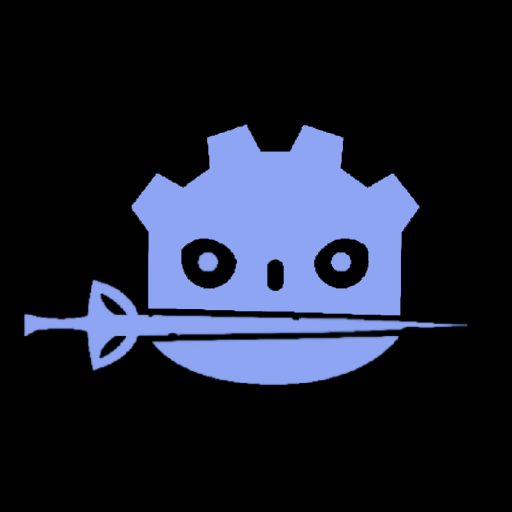 4.3v0.8.122D Tools
4.3v0.8.122D ToolsA 2D drop-in replacement for the Godot engine that adds stability and fluids. This version is deterministic, just not cross platform deterministic. This version has: - SIMD (Single instruction, multiple data) operations for even faster performance - parallel solving.
By: ughuuu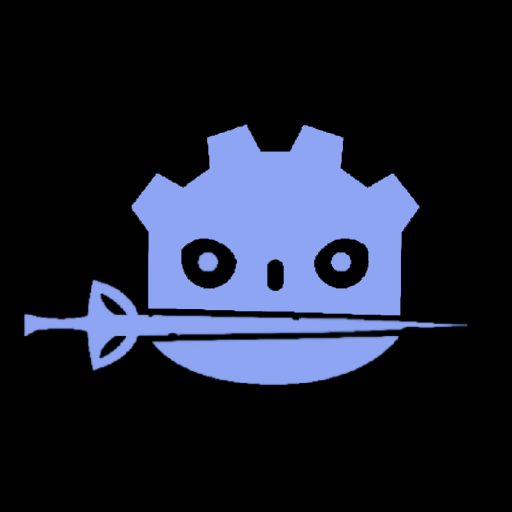 4.3v0.8.122D Tools
4.3v0.8.122D ToolsA 2D drop-in replacement for the Godot engine that adds stability and fluids. This version is cross platform deterministic This version does NOT have: - SIMD (Single instruction, multiple data) operations for even faster performance - parallel solving. This version is more an advanced version and it's not for normal use cases.
By: ughuuu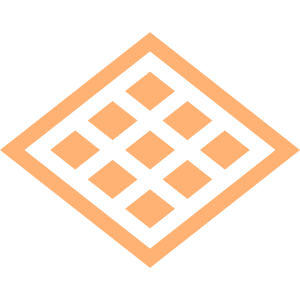 4.4v5.0.0rc12D Tools
4.4v5.0.0rc12D ToolsDO NOT DOWNLOAD YET. This Asset Library version is under testing. Before submitting an issue, please test with the version from the GitHub repo: https://github.com/pablogila/TileMapDual A simple, automatic and straightforward custom TileMapLayer node that provides a real time dual-grid tileset system for Godot, for all kinds of grids. This dual-grid system reduces the number of tiles required from 47 to just 15, rocketing your dev journey!
By: pablogila- 3.2v1.3.02D Tools
A script that takes a sprite, divides it into blocks and makes them explode 💥!
By: hiulit 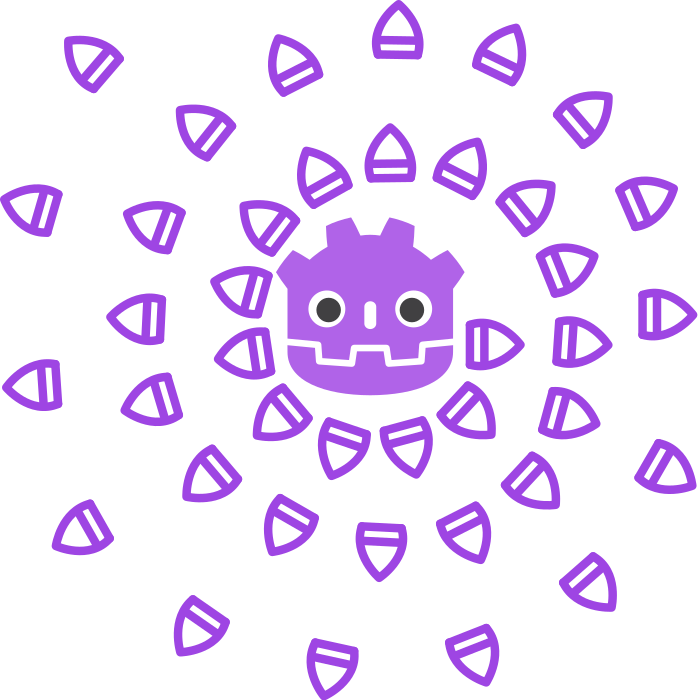 4.2PerfBullets391v1.22D Tools
4.2PerfBullets391v1.22D ToolsSpawn thousands of bullets or particles on screen in an extremely performant way! This plugin uses the MultiMeshInstance2D to render thousands of bullets easily while running the logic in C++ to keep things fast! Use this for bullet hell or danmaku-type games! Now version 1.2! Here is the full repository for documentation: https://github.com/Moonzel/Godot-PerfBullets
By: moonzeldev 4.0v0.3.02D Tools
4.0v0.3.02D ToolsIntuitive UI design workflow in Godot. Import/manage font source files and styling UI directly in the editor viewport. This version is only compatible with Godot 4.x, check out godot3(https://github.com/imjp94/UIDesignTool/tree/godot3) branch for older version v0.3.0: Port to Godot 4.0 v0.2.2: Exlcude unwanted files from export & Fix null exception when set font to RichTextLabel v0.2.1: Minor bugfix, handle null exception when selected non-Control node, exclude unwanted files from asset library v0.2.0: UIDesignTool now support batch edit with toolbar & Vertical alignment. Other than that, this release mainly focus on improving v0.1.0, in terms of UI, efficiency & bugfixing. For more details, check out (https://github.com/imjp94/UIDesignTool/blob/master/CHANGELOG.md) Note: Users updating from v0.1.* to v0.2.* might needs to specify font resource directory again, due to a bug which has been tackled in v0.2.0
By: imjp94 2.1v1.02D Tools
2.1v1.02D ToolsA simple Godot CRT Shader that allows some customization on its looks.
By: henriquelalves 3.2v3.0.02D Tools
3.2v3.0.02D ToolsA 2D â˜€ï¸ Day / 🌔 Night cycle using CanvasModulate and a moon light effect using Light2D.
By: hiulit 3.5GDCEF Godot3334v 0.7.2-godot32D Tools
3.5GDCEF Godot3334v 0.7.2-godot32D ToolsChromium Embedded Framework as Godot GDNative For Godot 3.4 and 3.5.
By: Lecrapouille 4.2GDCEF Godot4334v0.17.0-godot42D Tools
4.2GDCEF Godot4334v0.17.0-godot42D ToolsgdCEF - Web Viewer Plugin for Godot 4.x ======================================= gdCEF is a web viewer plugin for Godot >= 4.2, compatible with Linux, Windows, and macOS. It uses the Chromium Embedded Framework (CEF) to bring web content into your 2D and 3D applications. Notes: ------ 1. Godot 3 users: gdCEF is no longer maintained but still available here: https://godotengine.org/asset-library/asset/1426 2. Android and iOS are not supported by CEF and therefore not by gdCEF. Installation Methods ==================== There are three ways to install gdCEF in your project: 1. Direct Download (Prebuilt Binaries) --------------------------------------- - Download binaries from GitHub: https://github.com/Lecrapouille/gdcef/releases - Extract the archive and place the 'cef_artifacts' folder into your project. Limitations: * Fixed versions of CEF and Godot. * The artifacts folder name cannot be changed. * Only x64 architectures are supported due to CI limitations. 2. Script-Based Download (since v0.12.0) ---------------------------------------- - Download the gdCEF source code from the Godot Asset Library. - Use the provided Python 3 build script: addons/gdcef/build.py - C++ source folders can be deleted as they are not compiled. - Set the GITHUB_GDCEF_RELEASE variable to the version you want. - Run the script to download binaries and set up demo scenes. Limitations: * Same as the direct download method. 3. Build from Source (Recommended) ---------------------------------- - Download the gdCEF source code from the Godot Asset Library. - Run the Python 3 script: addons/gdcef/build.py - The script is preconfigured but can be customized at the top. Build Process (takes 5–15 minutes): * Downloads and compiles godot-cpp. * Downloads and extracts prebuilt CEF. * Compiles gdCEF. Requirements: * Python 3 with necessary packages. * Build tools: SCons, CMake, Make or Ninja. * On macOS: Xcode Command Line Tools. * On Windows: Visual Studio, Windows SDK, console with admin rights. After compilation, you can try the demo scenes in: addons/gdcef/demos Documentation ============= - Installation Guide: https://github.com/Lecrapouille/gdcef/blob/godot-4.x/addons/gdcef/doc/installation.md - API Reference: https://github.com/Lecrapouille/gdcef/blob/godot-4.x/addons/gdcef/doc/API.md - Design Details: https://github.com/Lecrapouille/gdcef/blob/godot-4.x/addons/gdcef/doc/detailsdesign.md - Demos Info: https://github.com/Lecrapouille/gdcef/blob/godot-4.x/addons/gdcef/demos/README.md - FAQ: https://github.com/Lecrapouille/gdcef/blob/godot-4.x/addons/gdcef/README.md#faq Community & Support =================== For help with installation or general questions, join our Discord: https://discord.gg/EckEwy7S5U
By: Lecrapouille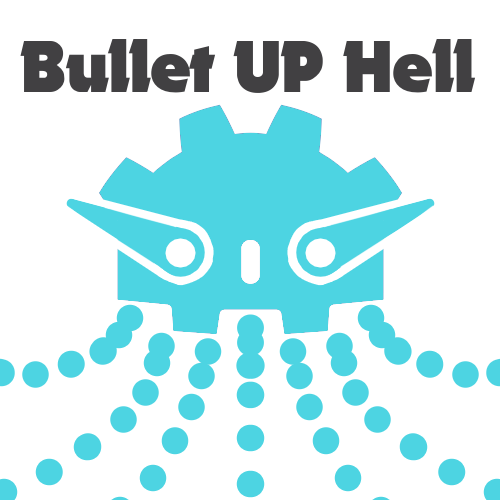 3.5v3.5.22D Tools
3.5v3.5.22D ToolsPlugin to make bullethells. It takes care of everything related to bullet spawning : patterns, bullet properties, event triggering,... Features include complex bullet movement (from math equations to custom drawn paths), advanced homing features, built-in animation and sound manager, ability to randomise everything, and much more ! As a BulletHell dev myself, my aim is to create a plugin able to recreate ALL the attack patterns present in your favorite bullethell games, with easiness of use and flexibility in mind. Version for Godot 3.4 : https://godotengine.org/asset-library/asset/1644 Godot 4 version : https://godotengine.org/asset-library/asset/7559 Here is the full documentation : https://docs.google.com/document/d/1y2aPsn72dOxQ-wBNGqLlQvrw9-SV_z12a1MradBglF4/edit?usp=sharing
By: Dark Peace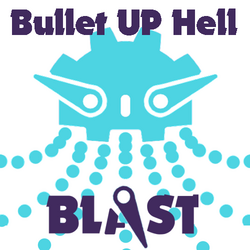 4.0v4.42D Tools
4.0v4.42D ToolsBulletUpHell is the world's most feature-packed BulletHell Engine! Trailer : https://youtu.be/L9ztZr9Ku2Q As a BulletHell dev myself, my aim is to create a plugin able to recreate ALL the attack patterns present in your favorite bullethell games with easiness of use and flexibility in mind. It takes care of everything related to bullet spawning : patterns, bullet properties, event triggering,... Features include complex bullet movement (from math equations to custom drawn paths), advanced homing features, built-in animation and sound manager, ability to randomise everything, laser beams, and much more ! If you want more exclusive features, more updates, improved API, improved optimisation,... ? Then go for the improved version, BulletUpHell BLAST : https://bottled-up-studio.itch.io/godot-bullethell-plugin Find the Godot 3 version on the V3.5 branch : https://github.com/Dark-Peace/BulletUpHell Video tutorial to get started : https://youtu.be/YG4KW3iu1YA Here is the full documentation (read it!) : https://rebrand.ly/Dark-Peace-Godot-Plugins
By: Dark Peace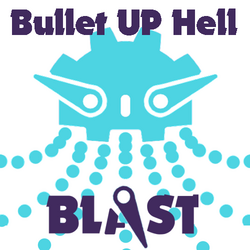 4.0v4.42D Tools
4.0v4.42D ToolsWith 200+ stars on Github, BulletUpHell is the world's most feature-packed BulletHell Engine. With the new Asset Library's Godot version search, this page isn't necessary anymore, refer to the main page : https://godotengine.org/asset-library/asset/1801 Also find it on Itch : https://bottled-up-studio.itch.io/godot-bullethell-plugin
By: Dark Peace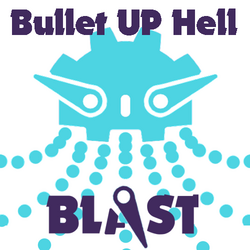 4.0v4.42D Tools
4.0v4.42D ToolsWith 200+ stars on Github, BulletUpHell is the world's most feature-packed BulletHell Engine. With the new Asset Library's Godot version search, this page isn't necessary anymore, refer to the main page : https://godotengine.org/asset-library/asset/1801 Also find it on Itch : https://bottled-up-studio.itch.io/godot-bullethell-plugin
By: Dark Peace