Demos
 3.3
3.3 4.3v2.0.0Demos
4.3v2.0.0DemosA tactical role-playing game demo for the Godot Engine
By: ramaureirac 4.1v4.3.3Demos
4.1v4.3.3DemosThis is a demo project showing off various features of the Godot XR Tools library. This demo comes with a copy of the Godot XR Tools and OpenXR asset.
By: Mux213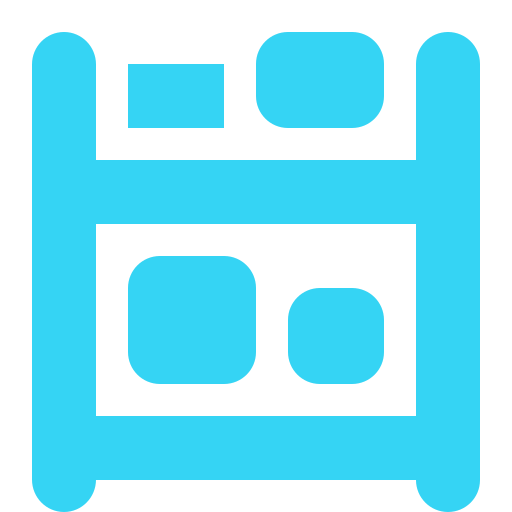 2.0v0.9.5Demos
2.0v0.9.5DemosThis project contains demos of the inventory-system addon: https://godotengine.org/asset-library/asset/1650
By: expressobits 4.0v1.0Demos
4.0v1.0DemosGodot 4 demo scene of an abandoned spaceship in an overgrown hangar. Shows the following features: * The light baking setup in Godot. Lightmaps are baked for Hangar and Outside scenes separately. * Trim sheet-based materials with a custom shader for colour changing. * Vertex colour-based terrain material for blending between different ground textures. * Animated in-world video display on the arcade machine. * Godot Volumetric fog, SSIL, SSAO and Temporal antialiasing. * Reflection probes for the reflections.
By: Perfoon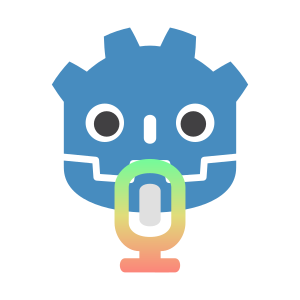 3.4v3.2Demos
3.4v3.2DemosGodot VoIP 🎙🌠is a Godot addon which makes it very easy to setup a real time voice chat system in your Godot game. This addon also includes a demo project.
By: cas 4.4v4.0.0Demos
4.4v4.0.0DemosThis is a sample project demonstrating the Meta-specific passthrough features supported by the Godot OpenXR Vendors plugin. See the Meta Passthrough tutorial doc for a detailed walkthrough of these features.
By: devloglogan 4.4v4.0.0Demos
4.4v4.0.0DemosThis is a sample project demonstrating the Meta-specific composition layer features supported by the Godot OpenXR Vendors plugin. See the Meta Composition Layers tutorial doc for a detailed walkthrough on these features.
By: devloglogan 4.4v4.0.0Demos
4.4v4.0.0DemosThis is a sample project demonstrating the Meta-specific hand tracking features supported by the Godot OpenXR Vendors plugin. See the Meta Hand Tracking tutorial doc for a detailed walkthrough of these features.
By: devloglogan 4.4v4.0.0Demos
4.4v4.0.0DemosThis is a sample project demonstrating tracking features on Meta headsets. This includes body / hand tracking, which is supported on Quest 2, Quest 3, and Quest Pro; as well as face tracking, which is only supported on Quest Pro. For more Meta-specific hand tracking features, check out the Meta Hand Tracking XR Sample.
By: devloglogan 4.4v4.0.0Demos
4.4v4.0.0DemosThis is a sample project demonstrating the Meta scene and spatial anchor features supported by the Godot OpenXR Vendors plugin. See the Meta Scene Manager or Meta Spatial Anchors tutorial docs for detailed walkthroughs of these features.
By: devloglogan 4.4v4.0.0Demos
4.4v4.0.0DemosThis is a sample project demonstrating hybrid app functionality supported by the Godot OpenXR Vendors plugin.
By: devloglogan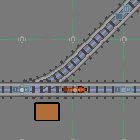 3.5v0.5Demos
3.5v0.5DemosTrain tracks, switches, and vehicles plus an example demo implementation to show how to use them.
By: Moonbench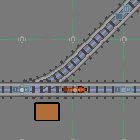 4.2v0.2.0Demos
4.2v0.2.0DemosTrain tracks, switches, and vehicles plus an example demo implementation to show how to use them.
By: Moonbench 4.0v1.1Demos
4.0v1.1DemosA scene of an abandoned subway, possibly inhabited by squatters at some point. **This project uses .blend files. This means you must have blend file support enabled or else you will get dependency errors. If you are unsure how to do this, there is a how-to in the official documentation**
By: mikatomik 4.0v1.0Demos
4.0v1.0DemosWorld of Alpheratz is a simple retro platformer demo game made with Godot 4. Currently it has only one level with basic mechanics, if you guys like it I will continue to develop it in my free time or contact me if you want to help me with the development (it will not be a commercial game). The project (art is not inclueded, they have seperate licenses, see assets_source.md) is under MIT license, so you can use it as a base for your own game and I am glad if you do so.
By: k2kra 3.2v1.0.0Demos
3.2v1.0.0DemosThis is the demo from my tutorial series: https://www.youtube.com/playlist?list=PLqbBeBobXe08DLRMDMyY2YXLx-Q4R9Ujl
By: JohnnyRouddro 3.3v1.0Demos
3.3v1.0DemosThis project demonstrates how to animate a 3D mesh using vertex data generated by the "Not Unreal Tools - Vertex Animation" Blender add-on, with a vertex shader inside Godot Engine.
By: yanorax