
Replaces a Sprite color with another one using a mask. https://thumbs.gfycat.com/FrighteningAssuredKinkajou-size_restricted.gif More details about usage here: https://github.com/HeartoLazor/godot_palette_swap

Replaces a Sprite color with another one using a mask. https://thumbs.gfycat.com/FrighteningAssuredKinkajou-size_restricted.gif More details about usage here: https://github.com/HeartoLazor/godot_palette_swap
Godot editor plugin that let users split Polygon2D, NavigationRegion2D and CollisionPolygon2D nodes and scenes based on said nodes.
Godot editor plugin that let users split Polygon2D, NavigationRegion2D and CollisionPolygon2D nodes and scenes based on said nodes.
HexGrid library for Godot 4.0+ (based on redblobgames.com 's implementation)
A godot addon which facilitates data binding to enable an MVC pattern for GUI controls. Bind and Repeat nodes can be added inside leaf Control nodes and will automatically bind the control's properties to reflect an object property. Run the demo project at the top level of this repo to see Example.gd and ExampleRepeat.gd in action.
A scrolling background node for Godot. See https://github.com/dploeger/godot-scrollingbackground/blob/master/addons/scrolling_background/README.md for details
NOTE: Consider this a pre-alpha release. This framework still has many rough edges, is still changing a lot, and is possibly a lot more inflexible than you would want (it makes a lot of assumptions about how you've structured your app). This is an opinionated framework that provides a bunch of general-purpose application scaffolding and utility functionality for games in Godot. Some features include: - Configurable UI and camera scaling to adapt to the current viewport. - Optional analytics based on the proprietary third-party Google Analytics service. - Optional automatic crash log reporting based on the proprietary third-party Google Cloud Storage service. - Screen layout and navigation. - Lots of useful utility functions (e.g., Time, Geometry, DrawUtils, Audio). - A widget library (e.g., AccordionPanel, LabeledControlList) Probably the easiest way to get set up is to copy the Squirrel Away example app, and then adjust it to fit your needs (https://github.com/SnoringCatGames/squirrel-away). See more details at https://github.com/SnoringCatGames/scaffolder.

A Godot Engine add-on made by AniMesuro that adds a Frame Picker functionality for 2D Animation, allowing for more efficient frame keying on an animation track.

A custom resource for Godot to simply and quickly generate palette swapped textures
2D geometric shapes for prototyping and animating in Godot. - Create rectangles, ellipses, arrows, triangles, stars and regular polygons just by adding a node - Edit the geometric shapes with your mouse - Select between Filled, Outline and Filled + Outline - Animate properties with Godot's animation system - Full undo/redo support
This tool adds the node for procedurally generated area of sight for 2D games. Usually used for enemies in stealth games. The asset adds two nodes: - AreaOfSight2D for AOS - AreaOfSightAgent2D for trackable objects Check the custon scene to understand how to configure these two nodes.
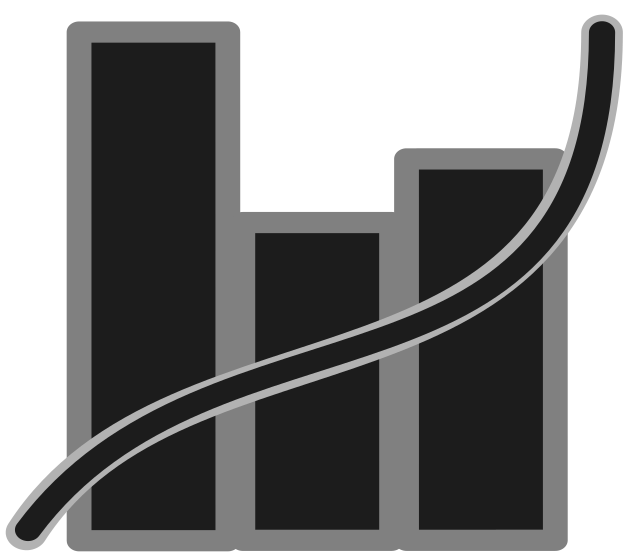
This plugin adds GNUPlot terminal to the Godot engine for displaying plots on a 2D canvas layer without requiring GNUPlot executable Checkout demos: https://github.com/dmrokan/gdmatplot/releases/download/v0.3.0/demo.zip https://github.com/dmrokan/gdmatplot/releases/download/v0.3.0/demo3d.zip
TimeRewind2D is a plugin for the Godot engine that allows developers to implement time manipulation mechanics in 2D games. It enables the rewinding of specific properties of 2D objects, pausing the processing of selected nodes during rewinds, and provides the foundation for creating areas with customized time flow (work in progress). This plugin offers an easy way to add time-based features to your project, such as reversing object movements or creating time-stopping effects.
It helps you quickly add sprite to a scene from a spritesheet file
Godot Plugin for a touchscreen optimized camera control system for common 2D top-down strategy games. (Works also with mouse when "Emulate Touch with Mouse" is enabled)
Provides parallax 2D node to avoid using ParallaxBackground This is a plugin for Godot Engine 4.X that provides new class Parallax inherited from Node2D that moves itself relative to actual viewport center. It helps create beautiful volumetric decorations like foliage, distant or near objects ant other effects based on following viewport. This is a port of the similar plugin from Godot 3.4.X to 4.X.X (https://godotengine.org/asset-library/asset/1557) You can: - Disable/enable it in game and optionally in editor - Control motion_scale and motion_offset like in ParallaxLayer - Set process mode (Process / Physics process)
A virtual analog controller: 360º (Vector2), 2_H (Horizontal), 2_V (Vertical), 4 (left, right, up, down) 8 (left["up, down"], right["up, down"], up, down)