Editor plugin to remove the scene tabbar from the top of the script editor and adds a dropdown above the scene dock. Intended for use with a plugin like script-ide or script-tabs so the scene tab is removed when the script editor is selected but also shows a drop down list above the scene dock so you can switch between scenes in the scene dock.
 4.3v1.0MiscBy: jason breitweiser
4.3v1.0MiscBy: jason breitweiser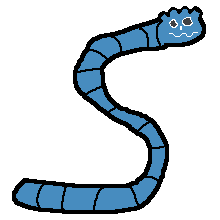 4.4v1.1Misc
4.4v1.1MiscHelper class for encoding and decoding base32768 data.
By: Venorrak 4.0v1.0Misc
4.0v1.0MiscThis is the Godot Plush model by FR3NKD, packaged as a Godot asset for your convenience. Originally from https://fr3nkd.gumroad.com/l/vhfvy
By: haunty 4.4v0.1.1Misc
4.4v0.1.1MiscAndroid OAID/AAID SDK export plugin. Also supports AndroidID, IMEI, WidevineID and more.
By: xiSage![PandaTime [Take A Break] - Godot 4.2.2](https://raw.githubusercontent.com/Cuppixx/PandaTime_Take-A-Break/main/icon.png) 4.2v2.1.3Misc
4.2v2.1.3MiscStructure your work time and take a well-deserved break once in a while. PandaTime is the 'big brother' of KoalaTime and provides a more settings heavy experience.
By: CuppiXD 4.2
4.2 3.3
3.3 4.3v0.15.0Misc
4.3v0.15.0MiscGodot Jolt is a native extension that allows you to use Jolt Physics to power Godot's 3D physics. It functions as a drop-in replacement for Godot Physics, by implementing the same nodes that you would use normally, like RigidBody3D or CharacterBody3D. This version of Godot Jolt only supports Godot 4.3 and Godot 4.4, and only support Windows, Linux, macOS, iOS and Android. ⚠️ Note that this extension has been merged into Godot itself starting with Godot 4.4, which means you don't need to install this in order to use Jolt Physics in your project. It is however not the default physics engine in Godot 4.4, so you still need to go through the steps shown below to switch physics engine, except you pick "Jolt Physics" instead of "Jolt Physics (Extension)". Here's how you switch to using Jolt Physics once you've installed the extension: 1. Restart Godot 2. Open your project settings 3. Make sure "Advanced Settings" is enabled 4. Go to "Physics" and then "3D" 5. Change "Physics Engine" to "Jolt Physics (Extension)" 6. Restart Godot For more details about the extension, visit: github.com/godot-jolt/godot-jolt For release notes, visit: github.com/godot-jolt/godot-jolt/releases/latest For more details about Jolt Physics itself, visit: github.com/jrouwe/JoltPhysics
By: mihe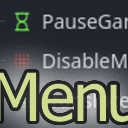 4.2v1.2.0Misc
4.2v1.2.0MiscCreate different menu transitions with ease using this addon. Add the nodes you need to get the functionality you need.
By: Miky 4.3v4.4Misc
4.3v4.4MiscGDNative wrapper for SQLite (Godot 4.X+), making it possible to use SQLite databases as data storage in all your future games.
By: 2shady4u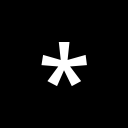 4.2
4.2 4.1v1.0Misc
4.1v1.0MiscThis addon allows more efficient windows in Godot, with a built-in blue neon theme. NOTE: Not all window class features are available.
By: ecadz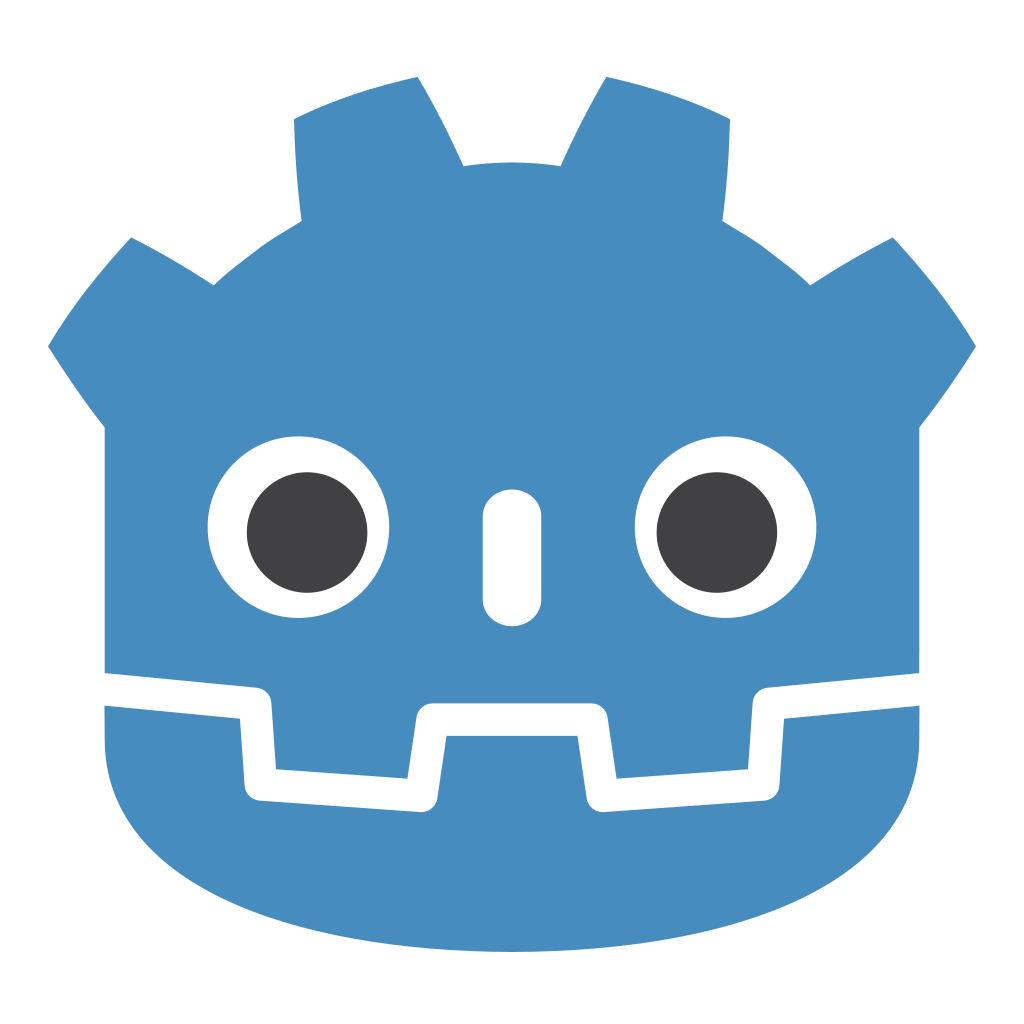 4.4v1.0.2Misc
4.4v1.0.2MiscAutomatically expands all sections of the Property Inspector when you select a node
By: LunatikGames 4.0v1Misc
4.0v1MiscIs safe area node that set offsets by member or automatic set from cutout areas to ensure fit within safe area. It's useful for build mobile games or apps. ● Usage: Just create Notchz as root node or add as a main UI.
By: lunsokhasovan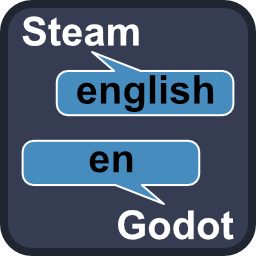 4.1v1.0Misc
4.1v1.0MiscGodot 4.1+ addon for mapping Steam API languages to Godot locale codes. When using Steam API addons in Godot such as GodotSteam, language names need to be mapped to Godot locales in order to switch a Godot game's language to the user-selected one in Steam. This small addon provides mapping functions to handle all languages available via the Steam API. For more information see: https://github.com/AstralCrowGames/GodotSteamLocaleMapper
By: AstralCrowGames 3.6v1.01Misc
3.6v1.01MiscA Godot TOML parser for Godot 3.x Usage ``` var toml = TOMLParser.new() # Define the parser in your script var file = toml.parse("res://file.toml") # Load your TOML file from a specified path # After that, it behaves exactly like a dictionary print(file["variable"]) ``` Current Issues -Octal and binary numbers aren't supported -Complex Date-time (eg. 1979-05-27T00:32:00.999999-07:00) isn't valid -Multi-lined strings can't start on a new line -Multi-lined arrays aren't supported
By: benichi 4.3v1.0.0Misc
4.3v1.0.0MiscThis plugin adds highlighting to .log files in a specific format. Please see screenshot for detail.
By: ClumsyInker 4.0v1.0.0Misc
4.0v1.0.0MiscThis is a plugin for Godot Engine that was made to use with WPGTK tool available for Linux to change the editors color scheme. Technically speaking, it is a plugin that listens to the 'config/wpgtk-colors.txt' configuration file and updates the editor's theme accordingly, so in theory any application that can change the contents of that file will also work, but the installation guide here is only for setting it up with WPGTK.
By: bellsworne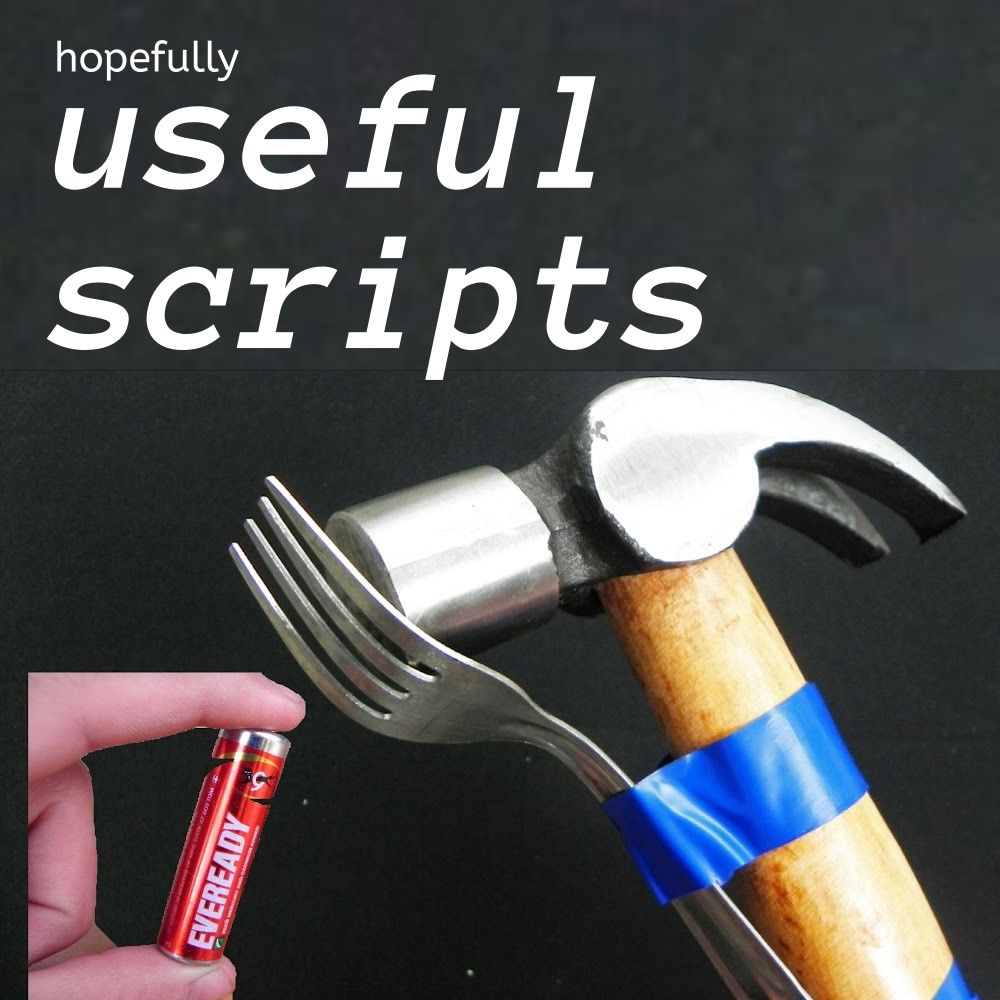 4.3v0.0.2Misc
4.3v0.0.2MiscA collection of useful scripts. Mostly for students at KABK, but hey, maybe someone else finds them useful as well.
By: jrkb- 4.3v2.0Misc
Send and receive LLM calls to your favourite API (like OpenAI) and embed your text using your local ollama installation Check out the examples at res://addons/gopilot_utils/examples Read the class reference to figure our exactly how to use these nodes, or that the lil guide I linked
By: Smorty  4.3v1.0.2Misc
4.3v1.0.2MiscA 3d rigged male base mesh, provided under the CC0 license. Primarily released by orange-juice-games.itch.io under CC0 license. 2025-02-11 Fixed origin geometry - Tested on Godot 4.3 2025-02-12 1.0.2 The rotation and location were fixed. If you can improve it, please create an issue with details on GitHub Repository. https://github.com/BoQsc/Godot-Male-Base-Mesh/ To use this 3D Male Base Mesh, you can drag .glb file into the scene, right click on the male_base_mesh node and click "Make Local" You may then add to the scene a Camera3D node and a DirectionalLight3D. Then click button "Run Project" (F5) button to run the scene. For New to Godot: dealing with Gizmos If you are very new to Godot Engine, you might also want to temporary hide weird colored wireframes temporary: these are known as Gizmos and can be disabled by clicking "Perspective" button on the left top corner in the scene of Godot
By: boqsc0 Custom build
Custom build- 4.3v1.1Misc
A simple addon that simply lets you add a Node into your SceneTree to listen for key combinations. Enter your own combination or simply use the default, the old-school Konami Code. It has both keyboard and controller support, as well as a "time limit" mode.
By: aravikusu  4.0v1.2Misc
4.0v1.2MiscAdds the EasySavefiles class to save/load/reset a set of project settings. Through the methods save/load/reset_game/settings, each do the obvious. The settings can be found on the ProjectSettings under the "assets/easy_settings/". When saved, every ProjectSetting string goes through the following filters: 1. Setting is included if it matches the beginning of any Include string. 2. Exclude is ignored if its shorter than evaluated Include string. 3. Setting string is ignored if it matches any valid Exclude string. These settings will also be saved on a "default" file, at project root, for resetting, since these settings could be changed, they are the only ones that would need to be reset. If you wish to save these files with encryption, just create a "secrets.txt" file with either or both "addons_easy_savefiles_settings_password" or "addons_easy_savefiles_gamefile_password" on a single line each, followed by any number of spaces and then the password, followed by a linebreak, for example: addons_easy_savefiles_settings_password you can use spaces addons_easy_savefiles_gamefile_password remember the linebreak Hopefully everything is easy to understand, its a very small addon, and I wanted to be the bare minimum, credit would be appreciated, but since its such a simple script, its not really necessary hahaha. Check the repo for an extensive readme :)
By: kanera