QOI (Quite OK Image Format) integration for Godot Engine 4.1.3+. This is a GDExtension library. Includes precompiled binaries for Windows, Linux, macOS, Android and Web, but it must compile for each platform which Godot Engine supports. Features: - Fastest encoding and fast decoding (when working with the QOI class in scripts) - Editor integration (use .qoi as regular textures) - Cross-platform - Simple API Disadvantage: - Large file size when working with .qoi files directly (compared to PNG or WebP, more than 2-3 times larger) * After installation, please restart the editor. For more info click on "View Files"
 4.1v2.2.0MiscBy: DmitriySalnikov
4.1v2.2.0MiscBy: DmitriySalnikov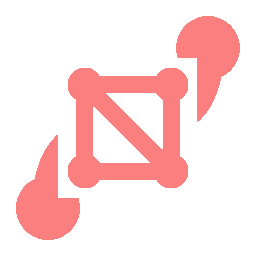 4.3v1.3.13D Tools
4.3v1.3.13D ToolsA collection of several helper nodes to extrude 2D profiles, 3D meshes, 3D Scenes and 3D MultiMesh instances along paths in real time. Implemented as a C++ GDExtension with built-in documentation.
By: iiMidknightii 4.2v1.0Templates
4.2v1.0TemplatesA server authoritative top-down multiplayer game that is inspired by browser-based Survivor.io games, optimized to run with HTML5 Web exports, utilizing Websocket connection with SSL to run on your server or itch.io. Features: • Authoritative Multiplayer Server • Noise Map Generation • Character Customization • PvP Combat • Inventory System • Crafting • Player Scoring • Day-Night Cycle • Mob Spawning and Combat • Ranged and Melee Combat • Dedicated Server • Chat System • Minimap • Durability • Export Templates
By: 50kush 4.2vv2.1.9Misc
4.2vv2.1.9MiscCurrent is fit for 4.2 stable. Old versions can be found in the github repo's relese page. A Godot's universal serializer for size optimization. Support all data types except Object, RID, Callable and Signal in Godot 4.x. Feature: Without losing type information. Need not type detection and forced typce conversion in cross end transfer,just like local parameter transfer. Integer are variable length serialization. The serialized data size is smaller than JSON text to utf8 and the native serialization method var_to_bytes(). GUS is especially suitable for the serialization of structured small data transfer in multiplayer games. GDExtension plugin, high performance. You can run the EditorScript which named GUS_benchmark.gd to view the contrast between GUS, Native, and JSON. How to use: Download release plugin, install this plugin just like other plugin. Pass variable which without Object, OID, Callable, Signal into GUS.var_to_bytes() and get the serialized data, than send to network peer. After the remote network peer obtains the serialized data, passe it into GUS.bytes_to_var() to get the same variable as before serialization. Be careful: Array and Dictionary should not contain Object, RID, Callable and Signal. Currently just support platform windows. Click `View Files` to see more benchmark results.
By: Daylily 4.3v2.1.2Shaders
4.3v2.1.2ShadersThe Glow Boarder Effect Renderer contains shader setup with a glowing boarder effect for selected objects. The user can turn the glow border effect on and off and select glow color for individual objects.
By: Magodra 4.2v1.0.12D Tools
4.2v1.0.12D ToolsTimeRewind2D is a plugin for the Godot engine that allows developers to implement time manipulation mechanics in 2D games. It enables the rewinding of specific properties of 2D objects, pausing the processing of selected nodes during rewinds, and provides the foundation for creating areas with customized time flow (work in progress). This plugin offers an easy way to add time-based features to your project, such as reversing object movements or creating time-stopping effects.
By: infiniTani- 4.2
 4.3v1.2.13D Tools
4.3v1.2.13D ToolsA simple yet powerful 3D Particle System for Godot 4.3+. UniParticles3D provides an intuitive, modular approach to creating particle effects with a familiar interface inspired by Unity's particle system. UniParticles3D uses Godot's RenderingServer multimesh system for efficient rendering while keeping particle logic on the CPU. While not as performant as Godot's GPU-based particle system, it offers: - Easier and quicker setup - More intuitive controls - Visual gizmos for shape editing - Familiar workflow for Unity developers - Greater control over individual particles Perfect for when you just want some simple effects with a quick setup.
By: danielsnd 4.3v1.2Templates
4.3v1.2TemplatesFeatures Inventory Management: Players can collect and manage a variety of items within their inventory. Item Interaction: Items can be used or selected to interact with other elements in the game world. Crafting System: Players can craft new items by combining collected items according to specific recipes. Interactive Environment: The system includes interactive doors and drawers that can be locked/unlocked and opened/closed by dragging with the mouse. There is also a ladder and elevator system. Camcorder with Night Vision: A camcorder equipped with night vision that players can use and recharge, adding a layer of depth to gameplay.
By: ThiDiamond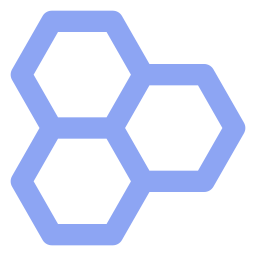 4.4v2.5.02D Tools
4.4v2.5.02D ToolsSet of tools to use hexagon based tilemap in Godot with A* pathfinding and cube coordinates system. Require Godot 4.4+, for 4.3+ use version 1.0.1 or earlier - A* pathfinding support - Cube coordinates system - Conversion between different coordinate systems - Both offset axis support (horizontal, vertical) - All layout support (stacked, stacked offset, stairs right, stairs down, diamond right, diamond down) - Toolbar actions to fix tilemaps after layout changes - Debug visualization - Embeded documentation
By: Zehir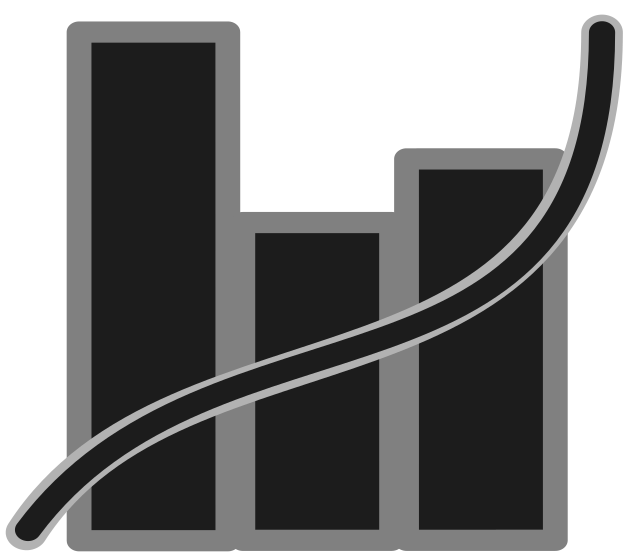 4.3v0.3.02D Tools
4.3v0.3.02D ToolsThis plugin adds GNUPlot terminal to the Godot engine for displaying plots on a 2D canvas layer without requiring GNUPlot executable Checkout demos: https://github.com/dmrokan/gdmatplot/releases/download/v0.3.0/demo.zip https://github.com/dmrokan/gdmatplot/releases/download/v0.3.0/demo3d.zip
By: dmrokan 4.2TCPMaid25v6.0Scripts
4.2TCPMaid25v6.0ScriptsAn easy, powerful and lightweight TCP client/server in C#. TCPMaid makes it easy to setup a robust client & server, send messages and requests, and provide your own SSL certificate. Features • Easy client & server setup • Supports SSL (TLS) encryption and certificates • Automatically serialises messages • Automatically fragments large messages • Supports requests and responses • Supports IPv4 and IPv6
By: Joy-less 4.2v1.1.0Tools
4.2v1.1.0ToolsThis Plugin enables to dynamically change the system bar colors (status bar and navigation bar) of your godot android app. How To Use: 1. Turn on gradle build in your project 2. Turn off immersive_mode in Android exprot present (to make system bar visible) and make sure to turn on plugin in project settings. 3. Add SystemBarColorChanger node to your scene --> To change status bar color $SystemBarColorChanger.set_status_bar_color(color) --> To change navigation bar color $SystemBarColorChanger.set_navigation_bar_color(color) --> If you want to have light status bar eg. WHITE $SystemBarColorChanger.lightStatusBar = true --> If you want to have light navigation bar eg. WHITE $SystemBarColorChanger.lightNavigationBar = true 4. Translucent System Bars --> To enable translucent system bars $SystemBarColorChanger.set_translucent_system_bars(true) --> To disable translucent system bars $SystemBarColorChanger.set_translucent_system_bars(false) Demo Project: https://github.com/syntaxerror247/godot-android-system-bar-color-changer/tree/main/plugin/demo If you have any question or issue with the plugin feel free to submit an issue in its github repository.
By: Anish 4.2v2.0.4Tools
4.2v2.0.4ToolsMultirun allows starting multiple game instances at once. The main purpose of this feature is to speed up multiplayer game development. One game instance can be configured to host the game and others to join. Upgrade to Godot 4.2+.
By: xiezi5160 4.0v1.4Tools
4.0v1.4ToolsThis plugin allows you to select multiple scenes for quick running. To use it, enable the plugin in Project Settings and open Quick Scenes dock at the bottom. There you can add scenes. You can easily get the scene path by copying it from File System dock or dropping a scene file on the path field. Then you can either run the scene from Quick Scenes dock or mark it as "Use for shortcut" and press F9 to run it or click the dedicated run button at the top. The addon adds 3 settings to your Project Settings under Addons/Quick Scenes. You can configure the shortcut used for running quick scene. Do not modify manually other settings. Check the repo for more screenshots and details.
By: KoBeWi 4.3v1.0Templates
4.3v1.0TemplatesThis project is designed to jumpstart the development of tower defense games by providing a fully functional base, including demo turrets, maps, and enemies. It also offers an easy-to-extend system, allowing you to add new turrets, maps, and enemies with minimal effort.
By: 50kush 4.2v1.1Scripts
4.2v1.1ScriptsUtility class for registering and serializing light-weight RefCounted-based structs. It can be used as a replacement for Resources; it comes with its advantages and limitations. Register a type with: RefSerializer.register_type(&"ClassName", YourClass.new) Where ClassName is the name used to create and serialize the type and YourClass.new is a constructor Callable, which will be used to create instances of your class. YourClass can be any class, including custom internal classes. It needs to extend RefCounted. Create instances with: RefSerializer.create_object(&"ClassName") It returns an instance of your class created with the provided constructor method. Serialize with: RefSerializer.serialize_object(some_object) where some_object is an instance created with create_object() or deserialized using deserialize_object(). The methods returns a Dictionary that represents your object. Or use store methods: RefSerializer.save_as_text(some_object, "res://object.txt") RefSerializer.save_as_binary(some_object, "res://object.not_txt") Check the repository README for more details.
By: KoBeWi 4.3v4.0Scripts
4.3v4.0ScriptsEnables access to Google Play Store's in-app review functionality. Installation Steps: - click `Download` button - on the installation dialog... -> keep `Change Install Folder` setting pointing to your project's root directory -> keep `Ignore asset root` checkbox checked -> click `Install` button - enable the plugin via `Project->Project Settings...->Plugins` in the Godot Editor - for usage info, see https://github.com/cengiz-pz/godot-android-inapp-review-plugin/blob/main/README.md
By: cengiz-pz 4.0
4.0 4.3vv0.8.0Tools
4.3vv0.8.0ToolsThis tool provides an API for connecting to M8 Tracker devices (both headless and physical) and allows you to control it, retrieve its display, and more.
By: octopod 4.3v1.02D Tools
4.3v1.02D ToolsGodot Plugin for a touchscreen optimized camera control system for common 2D top-down strategy games. (Works also with mouse when "Emulate Touch with Mouse" is enabled)
By: divirad- 4.3v1.1.1Tools
The Locker plugin is a framework created in Godot 4.3 meant to simplify the process of saving, loading and managing data in Godot projects. This plugin has as one of its main goals being open for user customizations, allowing the use of different user defined strategies for accessing data in different ways. Another feature that this Plugin provides in order to achieve that goal is giving users the ability to customize what's the directory in which the save files should be stored, what should be their name, and in what partitions they should be divided. This Plugin is capable of handling the gathering and the distribution of your game's data when saving and loading it based on configurations you provide. Multiple save files are supported, allowing you to separate data from different gameplays in a simplified way. Partitions can be used to access the game data in order to optimize the process with large amounts of data. This Plugin realizes its operations in an asynchronous way, so that manipulating large amounts of data doesn't make your game unresponsive. Another capability of this Framework is simplifying the access of your game's data through different versions of a save file. Allowing you to smoothly change the structure used to store your data. A bunch of configurations for this Plugin are available in the ProjectSettings when you activate the Plugin. Theses settings stay in the "addons/locker" path (make sure to refresh the ProjectSettings to see them). Documentation for this Plugin is built-in to the files, allowing you to read it directly through the Godot Editor. Unit tests are used to certify that the Locker Framework doesn't cause much bugs. If you find out any bugs, though, please report them. If you would like to contribute to this project, you can visit its Github page to find out how you can do that! :) To know more about this Framework, you can read its README.md and visit its Github repository, where a Wiki can be found with guides on how to get started with it. I hope this Framework helps you with your project! :D
By: nadjiel 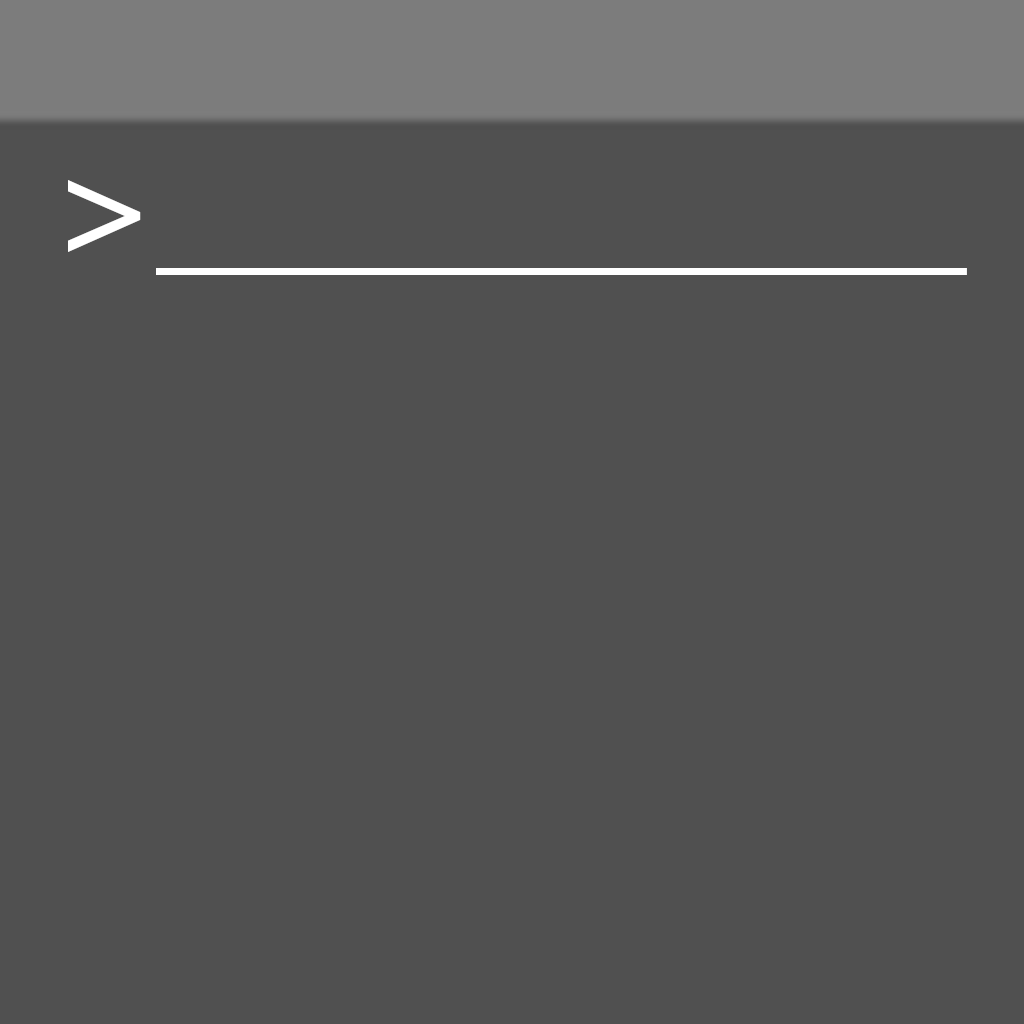 4.0v1.2.0Tools
4.0v1.2.0ToolsThis adds an easy-to-use, highly adaptable debug console to your games. You can adapt the console for your game's needs by adding custom commands, stats monitors, error logs, changing the console design, and more.
By: Ratamacue9112 4.0v1.1Tools
4.0v1.1ToolsScript name listed at the top of the script editor. Plus two smaller features.
By: rainlizard