Yet another inventory system for Godot 3, made primarily for Action RPGs. Supports: - 4 inventory types, including those for multi-slot items, equipment, and theoretically-infinite currencies - all types are Container-compatible - 2D and 3D ground items - stacking and quick-transfer - crafting with substitutes and random outcomes, merchants with randomized and limitable wares - localizable equipment affixes - item filters, and autosave. Setup: - Drag stuff from addons/wyvernbox_prefabs into your scene. Should just work. - Items are defined through ItemType resources. - For loot tables, make ItemInstantiators (each item, chance optional) and/or ItemGenerators (one from list, can be generated by script). For "or" logic or script-driven checks, make ItemPatterns. - Enabling the plugin optional, but highly recommended.
Plugins
 3.5v1.1.1ScriptsBy: don-tnowe
3.5v1.1.1ScriptsBy: don-tnowe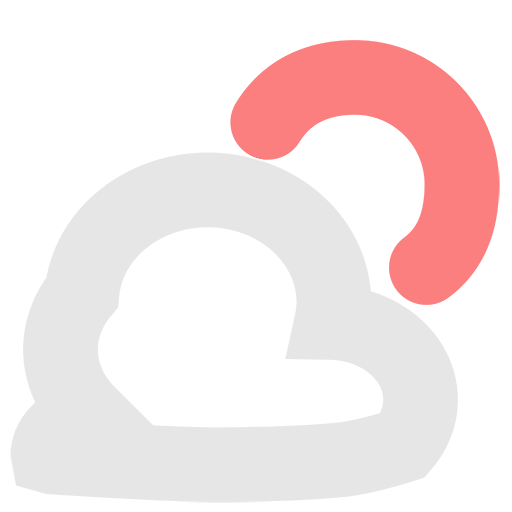 4.3v1.33D Tools
4.3v1.33D ToolsA project designed at offering high performance, low complexity, ray marched clouds which can be flown through and can occlude world geometry, acting as essentially real time volumetric fog when inside of them.
By: Bonkahe 4.0v1.3.14Scripts
4.0v1.3.14ScriptsYet another inventory system, made primarily for Action RPGs. Now for Godot 4! Setup: - Drag stuff from addons/wyvernbox_prefabs into your scene. Should just work. - Enabling the plugin optional, but highly recommended. - If enabled, access the Documentation as you would in Godot - via the F1 key, then search. - Items are defined through ItemType resources. - For loot tables, make ItemInstantiators (each item, chance optional) and/or ItemGenerators (one from list, can be generated by script). For "or" logic or script-driven checks, make ItemPatterns. Supports: - 4 inventory types, including those for multi-slot items, equipment, and theoretically-infinite (or count-limited) currencies - all types are compatible with GUI containers - 2D and 3D ground items - gestures: quick-transfer (Shift-Click), gather/transfer all items of type (Double-Click), split one/half (Right-Click) - crafting with substitutes and random outcomes, merchants with randomized and limitable wares - localizable equipment affixes (for your Incredible Club of Casual Murder) - item search/filters, autosave - custom inspector tables to map items to values in YOUR classes (like in ShopManager, ItemGenerator, ItemPattern objects). Include an Item Browser popup to easily drag-drop item types, generators and patterns from the project. - hook up the GrabbedItemStack node's signals to a node to make input events do custom actions with grabbed items. Try the example: - Copy the example/ and addons/ folders into you project. DON'T unpack the entire repo zip, just these two. - Enabling the plugin optional, but highly recommended. - Launch test_2d.tscn
By: don-tnowe 3.2v0.93D Tools
3.2v0.93D ToolsGodot plug&play implementation of detour library. It allows user to build multiple navmeshes from static objects (physics objects) for different agent sizes, it also features fast cached obstacles, and realtime updates on the navigation meshes.
By: miloslu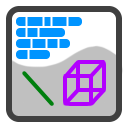 3.2Debug draw129v0.1Scripts
3.2Debug draw129v0.1ScriptsThis is a small debug drawing script, which you can setup as an auto-load singleton. It lets you print text on the screen, draw boxes or lines from anywhere in your code. It is mostly geared towards 3D at the moment.
By: Zylann 2.1v0.43D Tools
2.1v0.43D ToolsA heightmap-based terrain node for Godot Engine 2.1, written in GDScript. More details in README or Github. Note: while I think the plugin can be used, I plan to add more features so I set the major version to 0. Expect potential changes in the API when minor version increases (the last version digits are for bug fixes and small features) If you encounter any bug, take a look at the issue tracker: https://github.com/Zylann/godot_terrain_plugin/issues Feature changelog: 0.4: - Added texture paint through vertex colors - Added HumanSheeple's shader to support up to 18 textures - Added jump to the demo, I guess - Fix Modo navigation conflict 0.3: - Added collisions - Improved demo with a simple character controller - New icon 0.2: - Added flatten brush mode - Fix terrain having no default size 0.1.1: - Fix bottom panel editor conflict 0.1: Initial release - Heightmap edition with undo/redo - Small demo with simple texture-less shader
By: Zylann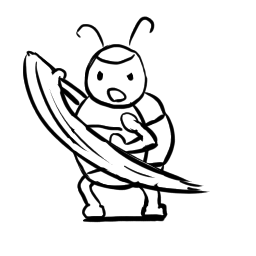 4.2v1.2.0Templates
4.2v1.2.0TemplatesVery simple template to use as a starting point for a top-down action RPG. It works with keyboard, touch and gamepad input, and has a character with a few moves, an inventory system and a quest system. I created this for my students as a template for their final exam so everything is implemented in the simplest form possible. Take it as a starting point rather than a solid foundation. Live demo: https://redmagegames.com/elcaballerohueco/
By: NoidEXE 3.0v2.1.1Tools
3.0v2.1.1ToolsDetect gestures and swipes in your game. Experimental: setup patterns to trigger actions! Go to GitHub for full readme with instructions: https://github.com/arypbatista/godot-swipe-detector/
By: arypbatista 4.2v0.203D Tools
4.2v0.203D ToolsTakes Quake BSP files and creates a Godot scene with meshes and collision. Import properties allow for specifying mapping for textures to materials, entities to scenes, etc. Make sure you click on preset and "Set as Default" once you have things configured! Partial support for Quake 2, Quake 3, Half-Life/Goldsrc BSP is also implemented and in the testing phase.
By: jitspoe 4.0v0.2.3Scripts
4.0v0.2.3ScriptsGodot Safe Resource Loader is a small library that allows you to safely load .tres resource files from unknown sources without risking your player's security. It does this by scanning the resource file for embedded GDScripts and links to resources at unsafe locations outside of "res://" before loading it. The main use case for this is to allow your users to share savegames and load them without risking that they contain malicious code.
By: derkork 3.4
3.4 3.2v1.2.0Tools
3.2v1.2.0ToolsThis is an addon which assists in the generation, organization, storage, and access of large amounts of text data for Godot Engine projects. It consists of a Story Editor to create and manage lists of dialog records via tags and search filters. And a Dialog Editor through which text/dialog data is created and edited via graph nodes. Although primary designed to handle game dialog, the editors can be used to manage text data for any purpose. Text data can be saved to resource files and read in your game code via the provided helper class. See ReadMe file for details.
By: DaveTheDev 4.2v1.1.02D Tools
4.2v1.1.02D ToolsThis plugin provides a flexible and customizable card pile user interface for the Godot game engine. It is designed to handle various card-related functionalities including drawing, discarding, and managing different piles.
By: insideout-andrew 3.1
3.1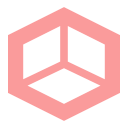 3.5LevelBlock123v1.0.23D Tools
3.5LevelBlock123v1.0.23D ToolsCreate tile-based 3D levels for dungeon crawler -style games. See GitHub repository for more information: https://github.com/ReunMedia/godot-levelblock
By: Reun Media 3.2v1.2Shaders
3.2v1.2ShadersA collection of additional shader nodes ( + examples) that can be used in the visual shader editor to achieve common tasks faster. Installation: Just download into your projekt folder. The nodes are automatically added to shader editor. Example materials can also be found in the examples folder. Changelog 1.1: New Nodes: - Screen Space Refraction (GLES 3 only) - Read Normal Map - Various Noise nodes Changelog 1.2: New Nodes: - signed distance field (SDF) operator nodes (procedural shapes and pattern) - some generally useful helpers
By: Maujoe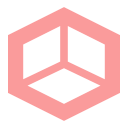 4.3LevelBlock123v3.0.13D Tools
4.3LevelBlock123v3.0.13D ToolsCreate tile-based 3D levels for dungeon crawler -style games. See GitHub repository for more information: https://github.com/ReunMedia/godot-levelblock
By: Reun Media 4.1
4.1