This plugin adds ability to preview all available icons in Godot Editor. Can be used to facilitate the process of developing Godot editor plugins without the need to import custom icons or any other design purpose. To display icons, go to `Project > Tools > Show Editor Icons` or use `Alt+I` shortcut.
Plugins
 3.2v1.2ToolsBy: Xrayez
3.2v1.2ToolsBy: Xrayez 4.0
4.0 4.1v1.0.0Demos
4.1v1.0.0DemosThis demo is based on the popular game Celeste and incorporates some of its mechanics using the 2D-Essentials plugin.
By: s3r0s4pi3ns 4.0v2.0.3Tools
4.0v2.0.3ToolsThis plugin adds ability to preview all available icons in Godot Editor. Can be used to facilitate the process of developing Godot editor plugins without the need to import custom icons or any other design purpose. With this updated version, you can save icons as png or directly copy paste the texture into a property in the inspector. Full documentation has also been added : https://docs.google.com/document/d/1y2aPsn72dOxQ-wBNGqLlQvrw9-SV_z12a1MradBglF4/edit?usp=sharing Credits : The original 3.2 version has been created by Xrayez and I recently took over devellopement.
By: Dark Peace 4.2v1.02D Tools
4.2v1.02D ToolsProCam2D is a versatile and feature-rich custom 2D camera node for the Godot Engine, designed to provide industry-quality camera controls for any type of 2D game. This plugin offers extensive customization, including multiple follow modes, smooth transitions, and support for cinematic sequences. With a robust addon system, developers can easily extend its functionality with custom behaviors. Some inbuilt addons include shake effects, grid snapping, and more. ProCam2D is controlled via an autoload, making it accessible from any script in your project. Ideal for developers seeking precise and professional camera behavior, ProCam2D enhances game immersion and player experience. For a more recent version, contributions or bug reports, visit: github.com/daz-b-like/ProCam2D_Godot4.x/
By: kalulu_games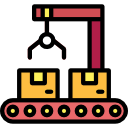 3.2v0.3.2Scripts
3.2v0.3.2ScriptsDispatch Queue implementation. Supports synchronous and threaded execution, with the later being either serial (1 Thread) or concurrent (2+ Threads, a.k.a. Thread Pool). If threading is not supported by OS, fallbacks to running in synchronous mode. There are signals for when each task is finished and another for when all tasks are finished, so it's very easy to hook callbacks or yield until they are emitted. You can also dispatch a group of tasks at once and respond to a signal when all of them are finished. Dispatch queues are References, but there are Node and Resource wrappers for it to ease integrating with other nodes and scenes.
By: gilzoide- 3.4v1.5,1Scripts
JSON Web Token library for Godot Engine written in GDScript
By: fenix  4.3Cognite55v3.0.0Tools
4.3Cognite55v3.0.0ToolsDevelop State Machines & Behavior Trees with ease and introduce them into your scenes with just one click. Add the CogniteNode node to your scene, its function is to allow StateMachines to be built in this scene. Create or add a CogniteAssemble, a CogniteSource and start creating your graphs. The path must always start in a State, always end in a Change State, at most 1 Event node per path and the Condition node there is no restriction. Each node has an important function. State: This node is the starting point. In addition to containing a state, you can add another CogniteAssemble, this new StateMachine will only be activated if the parent StateMachine is in the state in which this node holds the child StateMachine. Event: Its only function is to activate this path if it receives the named signal. Therefore, there can only be 1 of this node per path, as the path will be triggered as soon as it receives the signal. Condition: This node will observe a Boolean variable and will always maintain a path activated, if there is no Node Event in the path, this logic will be processed every frame, you can use several nodes aligned or in parallel with no usage limit. Range: This node will test a float variable, if it has a value above that specified in "bigger" or "smaller", the respective paths will be activated. Change Property: This node allows you to change Range Condition variables in your CogniteAssemble. Change State: Its use is simple, change to a new state.
By: Berari 3.3v2.0.13D Tools
3.3v2.0.13D ToolsA tool for batching MeshInstance nodes into a single MultiMeshInstance. - Provides a new MeshBatcher node for easy implimentation. Simply used the node as a container for MeshInstances. - Place and edit individual MeshInstances for granular control. - Detects StaticBodies allowing for collisions with a MultiMeshInstance.
By: OrigamiPete 3.2v1.4Scripts
3.2v1.4ScriptsNodes for broadcasting and receiving LAN games. These allow you to setup a dead simple LAN only server browser for multiplayer games. Simply add the ServerAdvertiser node to your server's scene, and the ServerListener node to your server browser, and wire up a few signals, and you're good to go!
By: Wavesonics 3.3v2.1 stableTools
3.3v2.1 stableToolsAn addon used for creating and edit databases for Godot Engine.
By: radubolovan 3.1v1.43D Tools
3.1v1.43D ToolsA Plugin for the GodotEngine to import MagicaVoxel's .vox format as meshes for Godot version 3.1! How-To: Install the Pugin using the Asset Lib. .vox files should be automatically imported. In case they are not, select them in Godot's file browser and navigate to the 'import' tab and press 'Reimport'. The .mesh file created doesn't have VertexColor as albedo enabled by default. So it might appear plain white to you. To enable them, add an SpatialMaterial to the Mesh and enable 'Vertex Color/Use As Albedo'. Have fun!
By: Scayze 3.1v1.0.02D Tools
3.1v1.0.02D ToolsThis node allows you to easily create regular 2D polygons. A polygon is regular if it has equal sides and angles. Supports borders and textures.
By: roboyorkie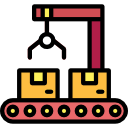 4.0v1.1.0Scripts
4.0v1.1.0ScriptsDispatch Queue implementation. Supports synchronous and threaded execution, with the later being either serial (1 Thread) or concurrent (2+ Threads, a.k.a. Thread Pool). There are signals for when each task is finished and another for when all tasks are finished, so it's very easy to hook callbacks or await until they are emitted. Tasks can be prioritized by passing an optional integer priority to dispatch/dispatch_group methods. Lower priority tasks are executed first. You can also dispatch a group of tasks at once and respond to a signal when all of them are finished. Dispatch queues are RefCounted, but there are Node and Resource wrappers for it to easily integrate with other nodes and scenes.
By: gilzoide 3.2vv1.0Tools
3.2vv1.0ToolsMake C++ scripts without any external configuration, just plug,make your code, and you're done!
By: nonunknown 4.2vv4.4.0.1Tools
4.2vv4.4.0.1ToolsWith this addon you simply add a LPC spritesheet to a character and it automaticly generates the animations for the Godot4 sprites
By: alextrevisan 4.1v0.12D Tools
4.1v0.12D ToolsQuickly and easily add UI animations to your scenes. No code or special architecture required.
By: hungryproton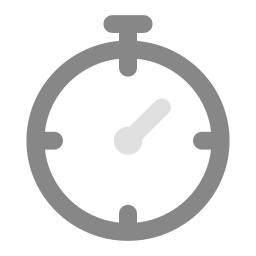 4.2v1.2.0Demos
4.2v1.2.0DemosDemo project for the Debug Menu add-on. The add-on's code is included in this asset. Usage: - Press F3 while the project is running. This cycles between no debug menu, a compact debug menu (only FPS and frametime visible) and a full debug menu. Find the Debug Menu add-on at: https://godotengine.org/asset-library/asset/1902
By: Calinou
