A simple and extensible quest system built for Godot 4.x By design, quest system aims to be more versatile by being modular and making the developers handle the quest resources as they wish. This way it is possible to make every kind of quest, imagination is your only limit. Features: * Easy to use API * Support for custom quests * Support for CSV and POT localisation * Easy serialization & deserialization * Tested API with Unit Tests For issues or questions, feel free to ask on the addon repo by clicking the "Submit an issue" button. For the documentation, head to https://shomy.is-a.dev/quest-system/
 4.0Quest System362v1.7.1ToolsBy: shomy
4.0Quest System362v1.7.1ToolsBy: shomy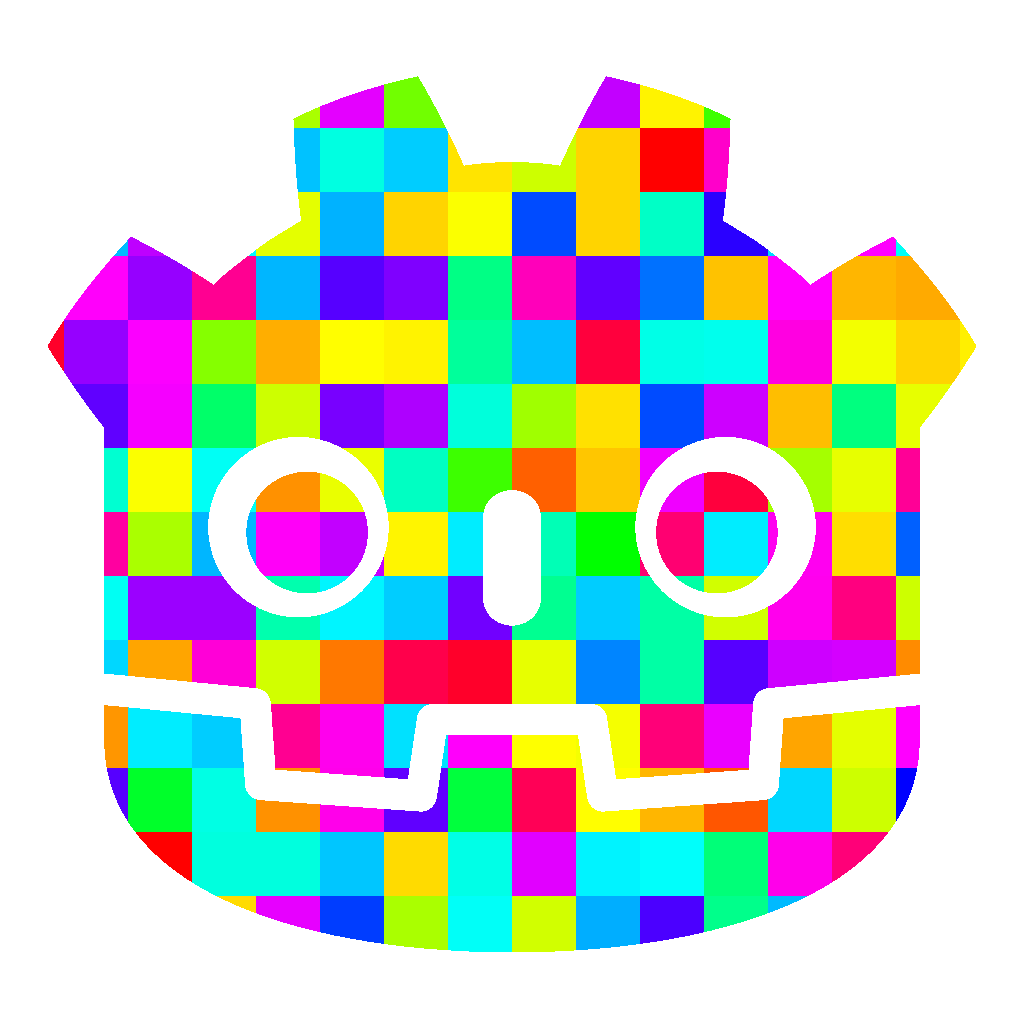 4.3Noise Shader356v1.2Shaders
4.3Noise Shader356v1.2ShadersThis addon adds 4 CompositorEffects that can be added to cameras. These shaders take the color output of the camera and uses it to adjust their images. This creates an image that can only be seen while its playing. Cycling Noise: This effect cycles through different shades of white and black to create a cycling image. The brighter the input pixel, the faster the shader updates. Sliding Noise This effect moves pixels every frame to create a sliding effect. All moving pixels move at the same exact speed. Variable Sliding Noise Very similar to the other sliding noise effect, but brighter pixels move faster. Darker pixels will slide at a lower frame rate, which conveys depth. Colorful Noise Equivalent to the cycling noise, but can cycle color too. The red channel controls pixel value, and the green channel controls color.
By: brantagames 4.0v2.0.73D Tools
4.0v2.0.73D ToolsPlugin to add grass and plants to your scene in a simple way
By: IcterusGames 4.0v3.10.0Tools
4.0v3.10.0ToolsAn advanced tool to manage scenes and transitions between scenes. Features: **Recently Added**: 1. Pause and Resume functions added 2. Reactive button added which makes the Scene Manager UI reactive to changes on File System of godot and refreshes the Scene Manager UI automatically every time an update happens on files in res:// location 3. Auto Save button added which saves automatically every time a new change found in Scene Manager UI + If Reactive is enabled too, after that mechanism, save gets called automatically so that there would be no need to use the save button at all **All**: 1. A fully responsive tool menu structure to manage and categorize your scene 2. Save button that saves all scenes in a dictionary 3. Refresh button that refreshes the tool with latest saved status of the scenes 4. List duplication check for keys 5. Smooth transition between scenes 6. Ignore folder feature in UI ignores all scenes inside that specific folder that you added in the ignore list 7. Categorization for scenes 8. Ignore folder section can hide optionally 9. Change to previous scenes is possible 10. Fully customizable transitions 11. Customizable way of entering the first scene of the game 12. Reset `Scene Manager` function to assume the current scene as the first ever seen scene (to ignore previous scenes and don't go back to them by changing scene to the previous scene) 13. Arrangeable scene categories(they will reset to alphabetic order after refresh or save button pressed) 14. Fade in and fade out with different desired patterns 15. You can create instance of a scene just by calling the scene with a key 16. Transition is so much customizable 17. `SceneManager` tool will ignore scenes inside folders with `.gdignore` file beside them 18. Loading scenes interactive is possible. (Loading scene code example added) 19. Ability to limit how much deep scene manager is allowed to record previous scenes which affects in changing scene to `back`(previous scene) functionality 20. Ability to hide scenes in a list (Just Godot4) 21. Ignoring a specific scene in ignores list section is possible (Just Godot4) 22. sublist in lists of scene manager UI is now possible (Just Godot4) 23. no_effect_change_scene function added (Just Godot4) 24. Node can be added to change_scene and no_effect_change_scene functions (Just Godot4) 25. Possibility to specify path scenes.db via Project/Settings (Just Godot4) 26. 5 new signals added: (Just Godot4) - scene_changed - fade_in_started - fade_out_started - fade_in_finished - fade_out_finished 27. Added a feature to navigate to the scene path in filesystem on godot when clicked on scene address in Scene Manager tool 28. Added a feature to open a desired scene from Scene Manager tab 29. Users now can have some time to load their scene in the background with the new changing scene functionality
By: maktoobgar- 4.1v2.2.0Scripts
Modular Character Controller for Godot 4. Includes FPS version with headbob and camera movement. (Walk, Crouch, Sprint, Swim and Fly Mode).
By: expressobits 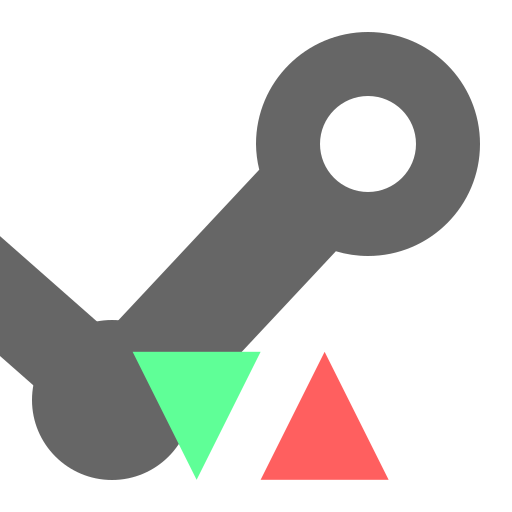 4.4v0.2.4Scripts
4.4v0.2.4ScriptsSteam Sockets Multiplayer Peer for Godot 4 via GDExtension - No dependency with lobbies - Use steam networking low level (Sockets) - No compatible with channels (Will be added in the future) - No compatible with mesh peers This code was built on top of small experiments by Zennyth [https://github.com/Zennyth] , greenfox1505 [https://github.com/greenfox1505] and MichaelMacha [https://github.com/MichaelMacha]
By: expressobits 4.1v2.1.03D Tools
4.1v2.1.03D Tools"VRM" is a file format for handling 3D humanoid avatar (3D model) data, designed for V-Tubing or VR applications. VRM is based on glTF2.0 and can also be exported from Blender or VRoid Studio. VRM avatars may also be downloaded/purchased from several online stores. ( https://vrm.dev/en ) This asset provides an importer and exporter for VRM characters, as well as a full implementation the high quality VRM Toon Shader "MToon" for Godot Engine 4.1 and higher. Enable the "MToon" and "vrm" addons in "Project Settings..." → "Plugins" 「VRM」はVRアプリケーション向けの人型3Dアバター(3Dモデル)データを扱うためのファイルフォーマットです。glTF2.0をベースとしており、誰でも自由に利用することができます。 ( https://vrm.dev ) このアセットは、VRMの3Dアバターのインポーターとエクスポーターを提供します。また、VRM Addon とは別に Godot 用の MToon シェーダーも同梱されています。「プロジェクト設定...」→「プラグイン」で有効にする。 (NOTE: A critical shader feature for Omni&Spot lights requires Godot 4.1 or higher, so Godot 4.0 is no longer supported, sorry.)
By: V-Sekai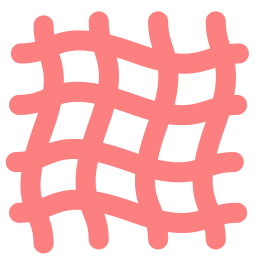 4.0v0.33D Tools
4.0v0.33D ToolsThis addon allows to deform 3D meshes using customizable deformers at run-time. In this version SphericalDeformer and SimpleDeformer (bend, twist, taper) nodes are provided.
By: cloudofoz- 4.2v0.9.92D Tools
A box2D 2.4.1 physics server for Godot Engine, implemented as a GDExtension. It functions as a drop-in replacement for Godot Physics, by implementing the same nodes that you would use normally, like RigidBody2D or CharacterBody2D.
By: ughuuu  4.3v0.6Tools
4.3v0.6ToolsSkelerealms aims to provide the infrastructure for creating a Bethesda-style Open World RPG in a modular style for maximum flexibility. Note that this addon is in early alpha - expect bugs and oversights. Open an issue if you encounter any! If you have any questions, even the dumb ones, join the discord - https://discord.gg/9cyRHHjd (Any questions help me know what to cover in the documentation!)
By: Slashscreen 4.2Shaker326v1.0.7Tools
4.2Shaker326v1.0.7ToolsShaker is the shaking effect tool developed for godot. In general, it can be used for multiple purposes and you can edit the shaking effect you want in detail and use it for any Node you want.
By: Eneskp3441 4.2GDCEF Godot4324v0.17.0-godot42D Tools
4.2GDCEF Godot4324v0.17.0-godot42D ToolsgdCEF - Web Viewer Plugin for Godot 4.x ======================================= gdCEF is a web viewer plugin for Godot >= 4.2, compatible with Linux, Windows, and macOS. It uses the Chromium Embedded Framework (CEF) to bring web content into your 2D and 3D applications. Notes: ------ 1. Godot 3 users: gdCEF is no longer maintained but still available here: https://godotengine.org/asset-library/asset/1426 2. Android and iOS are not supported by CEF and therefore not by gdCEF. Installation Methods ==================== There are three ways to install gdCEF in your project: 1. Direct Download (Prebuilt Binaries) --------------------------------------- - Download binaries from GitHub: https://github.com/Lecrapouille/gdcef/releases - Extract the archive and place the 'cef_artifacts' folder into your project. Limitations: * Fixed versions of CEF and Godot. * The artifacts folder name cannot be changed. * Only x64 architectures are supported due to CI limitations. 2. Script-Based Download (since v0.12.0) ---------------------------------------- - Download the gdCEF source code from the Godot Asset Library. - Use the provided Python 3 build script: addons/gdcef/build.py - C++ source folders can be deleted as they are not compiled. - Set the GITHUB_GDCEF_RELEASE variable to the version you want. - Run the script to download binaries and set up demo scenes. Limitations: * Same as the direct download method. 3. Build from Source (Recommended) ---------------------------------- - Download the gdCEF source code from the Godot Asset Library. - Run the Python 3 script: addons/gdcef/build.py - The script is preconfigured but can be customized at the top. Build Process (takes 5–15 minutes): * Downloads and compiles godot-cpp. * Downloads and extracts prebuilt CEF. * Compiles gdCEF. Requirements: * Python 3 with necessary packages. * Build tools: SCons, CMake, Make or Ninja. * On macOS: Xcode Command Line Tools. * On Windows: Visual Studio, Windows SDK, console with admin rights. After compilation, you can try the demo scenes in: addons/gdcef/demos Documentation ============= - Installation Guide: https://github.com/Lecrapouille/gdcef/blob/godot-4.x/addons/gdcef/doc/installation.md - API Reference: https://github.com/Lecrapouille/gdcef/blob/godot-4.x/addons/gdcef/doc/API.md - Design Details: https://github.com/Lecrapouille/gdcef/blob/godot-4.x/addons/gdcef/doc/detailsdesign.md - Demos Info: https://github.com/Lecrapouille/gdcef/blob/godot-4.x/addons/gdcef/demos/README.md - FAQ: https://github.com/Lecrapouille/gdcef/blob/godot-4.x/addons/gdcef/README.md#faq Community & Support =================== For help with installation or general questions, join our Discord: https://discord.gg/EckEwy7S5U
By: Lecrapouille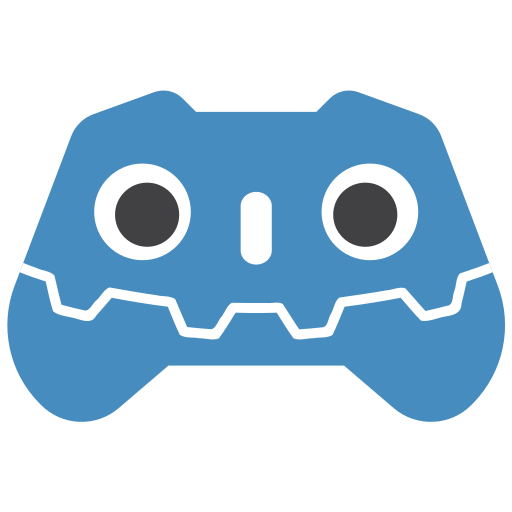 4.0v2.0.12D Tools
4.0v2.0.12D ToolsProvides icons for all major controllers and keyboard/mouse actions, with an automatic icon remapping system. * This version requires Godot 4.0.4 minimum.
By: rsubtil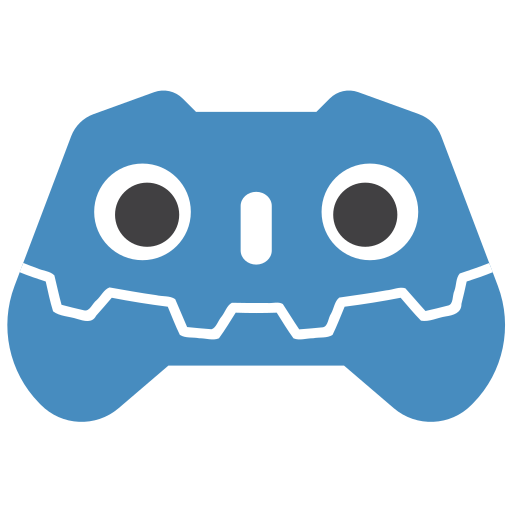 4.1v3.1.42D Tools
4.1v3.1.42D ToolsProvides icons for all major controllers and keyboard/mouse actions, with an automatic icon remapping system. * This version requires Godot 4.1.2 minimum.
By: rsubtil 4.3v5.1.0Tools
4.3v5.1.0ToolsAI dialogue for NPCs using open-source, offline, totally local LLMs. See the repository readme for usage instructions: https://github.com/nobodywho-ooo/nobodywho
By: NobodyWho- 4.4v1.4.5Templates
Indie Blueprint is a comprehensive Godot project template designed to streamline your development process. It includes essential features, optimized settings, and best practices to help you create amazing indie game You can find the documentation on https://github.com/ninetailsrabbit/indie-blueprint-docs
By: ninetailsrabbit  4.1SoftBody2D295v1.7.02D Tools
4.1SoftBody2D295v1.7.02D ToolsA SoftBody2D is defined by a set of RigidBody2Ds and Joint2Ds used to simulate it and a Skeleton2D used to deform the texture. You can create multiple types of softbodies with this plugin, such as: - Bouncy softbody - Breakable/Deformable softbody - Softbody with hole
By: ughuuu 4.3v0.37Tools
4.3v0.37ToolsThis extension enables safe, fast and low-latency modding support for Godot games. It's currently a work-in-progress. Check out view files to find a browser demo and a showcase project.
By: fwsgonzo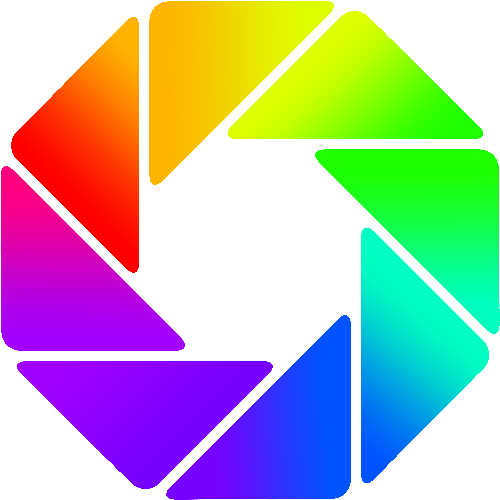 4.2Post Process272v0.1.03D Tools
4.2Post Process272v0.1.03D ToolsUser-friendly Godot addon for dynamic post-processing effects! Features: - Pixelate - Color Correction - Chromatic Aberration - Blur - Grain - Glitch - Vignette - Outline - Fish Eye - Analog Monitor - Circular Waves - Speed Lines ⚠ - Screen Shake ⚠ - CRT/VCR - Palette Added Benefits: - Dynamic Node Updates - Effect Presets - Easy Code Modification Make your game look better (or worse) in a few clicks! *⚠ Those effects may not work properly / may not look the best
By: ItsKorin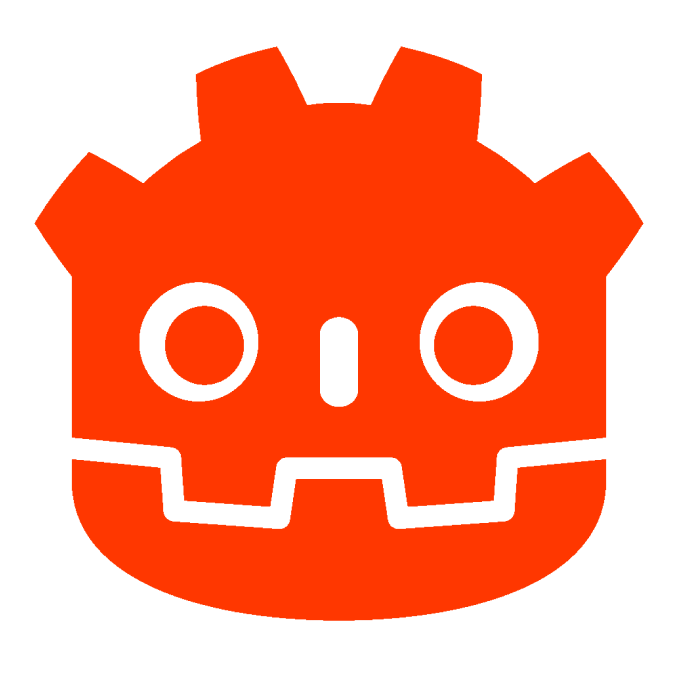 4.3v0.6Templates
4.3v0.6TemplatesFusion of curated plugins, essential features and best practices to kick-start new projects. Template with a save file system, localization, UI (main menu, save files, options, credits), example game scene(s), plugins (scene and audio managers, logger, linter, resource viewer), placeholders (music, sfx), github workflows and various utility scripts. Create a new project from Github template: - https://github.com/TinyTakinTeller/TakinGodotTemplate?tab=readme-ov-file
By: TinyTakinTeller_ 4.0Tree3D256v0.713D Tools
4.0Tree3D256v0.713D ToolsPlugin for procedural generation of 3D trees of varying complexity. Supported Godot Engine Versions: Godot 4.0 Godot 4.1 Godot 4.2 Godot 4.3
By: JekSun![Comedot Ultimate Template [4.5]](https://i.imgur.com/UJnNERn.png) 4.4v4.5.0.2.69Templates
4.4v4.5.0.2.69TemplatesAll-in-one project template and components framework: Basically Nodes but for gameplay. Optimized for 2D pixel art. • Includes components for common stuff needed in most games: Different types of player movement, combat, collectibles, inventory, turn-based logic etc. • UI controls like a stats HUD, buttons for special skills, etc. • Scenes for Logo → Main Menu → Options, Input Remapping, Pause Overlay and short example games. • Save/Load player preferences in config file with `Settings.anyName = 42` • Helper functions & debugging tools like charts for monitoring variables. • Free-to-use 3rd-party assets for quick prototyping. This is a work in constant progress! For more deets & the latest version, lookieloo the Develop branch: https://github.com/InvadingOctopus/comedot/tree/develop Tilesets: https://kenney.nl/assets/1-bit-pack Font: Jayvee Enaguas (HarvettFox96) https://www.dafont.com/pixel-operator.font
By: Syntaks.io![Comedot Ultimate Template [4.4]](https://i.imgur.com/UJnNERn.png) 4.4v4.4.1.1.69Templates
4.4v4.4.1.1.69TemplatesThis is an obsolete version for Godot 4.4! The latest 4.5 version: https://godotengine.org/asset-library/asset/3887 All-in-one project template and components framework: Basically Nodes but for gameplay. Optimized for 2D pixel art. • Includes components for common stuff needed in most games: Different types of player movement, combat, collectibles, inventory, turn-based logic etc. • UI controls like a stats HUD, buttons for special skills, etc. • Scenes for Logo → Main Menu → Options, Input Remapping, Pause Overlay and short example games. • Save/Load player preferences in config file with `Settings.anyName = 42` • Helper functions & debugging tools like charts for monitoring variables. • Free-to-use 3rd-party assets for quick prototyping. This is a work in constant progress! For more deets & the latest version, lookieloo the Develop branch: https://github.com/InvadingOctopus/comedot/tree/develop Tilesets: https://kenney.nl/assets/1-bit-pack Font: Jayvee Enaguas (HarvettFox96) https://www.dafont.com/pixel-operator.font
By: Syntaks.io 3.6v2025.02.23Projects
3.6v2025.02.23ProjectsIn ROTA gravity bends beneath your feet! Move blocks and twist gravity to solve puzzles. Collect all 50 gems and explore 8 vibrant worlds - Rotate gravity as you walk over the edge! - Push, pull and rotate gravity-blocks to traverse the stage and solve puzzles. - Collect all 50 gems to unlock doors and explore 8 vibrant worlds! - Listen to an original ambient soundtrack that will keep you relaxed while solving challenging puzzles. (: - Watch out for spikes! 0: Built with Godot 3.6 Using Godot-Steam-API by samsface - godotengine.org/asset-library/asset/1020 Play on Linux, Windows, Mac, Web & Android!
By: Harmony