This extension is used to develop for GameNite and test your GameNite game natively. Specifically it adds a GameNiteControlpads node that allows you to send and receive messages with "controlpads": the mobile phone controllers. Must be used in conjunction with a controlpads test server. Usage: * You can see a full walk-through here: https://clever-rain-b72.notion.site/Godot-GameNite-Development-Walkthrough-a4c9f6bbcaff4f4cbe4daacd71cde22d?pvs=4 * Join our discord to get help and learn more about developing for GameNite: https://discord.gg/JN6NrUcBhr
 4.1v1.0.2ToolsBy: safwaan
4.1v1.0.2ToolsBy: safwaan Custom buildv0.0.1Tools
Custom buildv0.0.1ToolsProcedural Levels Generation based on Edgar-DotNet. Godot 4.4 Mono available.
By: RickyYC- 4.3v1.02D Tools
A simple Godot editor plugin that allows to modify only anchors and grow-direction without change current rect of controls.
By: zaevi 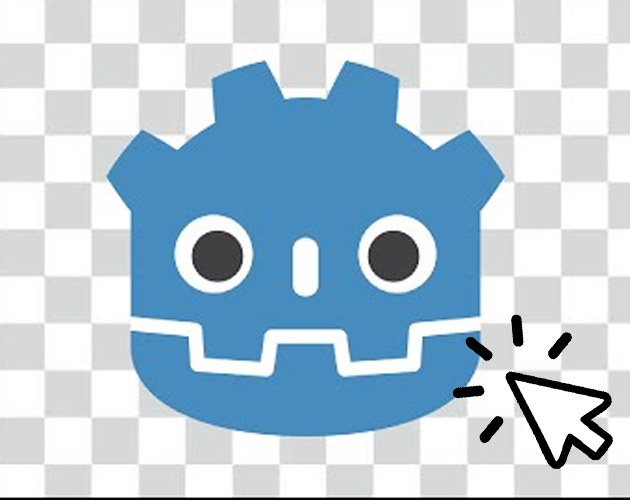 4.0v1.0Templates
4.0v1.0TemplatesA demo project for the Godot Engine that features a transparent window with click-through capability.
By: mbMayer 4.0v0.0.2Scripts
4.0v0.0.2ScriptsA plugin to assist in saving and loading data using text files.
By: DeForrestStudios 4.2v1.3.0Scripts
4.2v1.3.0ScriptsTool for exporting mods compatible with the VostokMods mod loader IMPORTANT: To install this plugin, create a res://addons/mod_exporter directory and during installation, press the "Change Install Folder" button and select the mod_exporter folder
By: Ryhon 4.4v25.03.05Scripts
4.4v25.03.05ScriptsA node that replaces Resources on-the-fly using suffixes.
By: ninstar 4.3v1.0.0Projects
4.3v1.0.0ProjectsA simple Install Wizard, can be edited to fit almost any project.
By: Buck Wild Games 4.3v0.12D Tools
4.3v0.12D ToolsCutout animation helps a lot keeping the generation of images needed into a reasonable amount. Instead on making one sprite for each frame we can make a set of parts of the sprite and animate them in batchs. It's very easy if the animation only goes two ways, but when making animations for more axis we need a new set for every direction, and changing them in the editor gets very complicated. This plugin helps in maintaining a set of images for each direction or action and helping changing them in batchs via editor panels at the bottom and helper functions in the nodes with the images. This video shows how to use the Godot Cutout Helper plugin.
By: frindestown 4.0v1.03D Tools
4.0v1.03D Tools3D Gallery is a Godot 4+ plugin that makes viewing imported 3D models easier. Rather than clicking on each model to view it in the import popup, or adding it to a scene, 3D Gallery allows you to quickly scan through your filesystem previewing each model. This comes in handy when you have a large number of models and want to flip through them quickly (ex. after purchasing an asset library). 3D will walk your project directory, looking for any Godot-supported 3D model formats: * .blend * .obj * .glb * .gltf * .fbx * .dae It builds a file tree from there, allowing easy mouse or keyboard-based navigation to easily preview each model. Controls: * Arrow keys to navigate the gallery tree * Left mouse click + drag to rotate the camera * Right mouse click + drag to rotate the model on Y-axis * Right mouse click + shift + drag to rotate the model on Z-axis
By: citizenken 4.2v1.0.1Tools
4.2v1.0.1ToolsGodot External Files plugin is a partial substitute for symlinks, allowing referencing files outside of the project dir. The intended use-case is a pretty specific situation, where some assets might live outside of the Godot project directory, but still need to be accessed by Godot, such as for example when porting a game from Ren'Py in parallel to the Ren'Py version still being actively worked on. Unlike just copying the files, the referenced external files will be kept up to date, and will also not bloat your repository. And unlike symlinks, the plugin doesn't need OS support and thus can be run easily on Windows, or with version control systems like Mercurial, which do not support symlinks at all (again, due to their lack of portability). For full documentation, click "View files" and visit the plugin's home page. Changes: * Version 1.0.1 - Minor documentation and icon fixes * Version 1.0 - Initial release Usage ===== > **IMPORTANT**: Make sure to enable the plugin under Project → Project Settings... → Plugin after installing! Quick start ----------- To use the plugin, you will need to create some files which will instruct it what files to copy whenever your Godot project is opened. First determine what assets need to be shared. For example, let's assume your project's repository looks like this: my_game/ ├── godot/ │ ├── assets/ │ │ └── sprites/ │ └── project.godot └── renpy/ └── game/ └── images/ └── sprites/ ├── some_sprite.png ├── other_sprite.png └── ... And you'd like to have all PNG files from `renpy/game/images/sprites/` available under `godot/assets/sprites/`. To do that, create a file called `godot/assets/sprites/.external_files`, then put the following lines in it: ## root: ../renpy/game/images/sprites syntax: glob *.png > **NOTE**: Godot's editor limits what kinds of files it will let you create, and will NOT allow you to make or edit `.external_files`. You will need to use a different text editor, and they will not show up in the filesystem dock inside Godot. Now reload your Godot project, or click Project → Tools → External files → Re-scan. You will see that `godot/assets/sprites/some_sprite.png` and `godot/assets/sprites/other_sprite.png` have been automatically copied and imported by Godot. Depending on the number of files, it might take a while for all the files to be copied and imported. This is a one-time operation; the next time the project will open instantly and not copy anything, unless some files have changed. For full usage information and description of the syntax, click "View files" and visit the plugin's home page.
By: mathrick 4.0v0.1.13D Tools
4.0v0.1.13D Tools**MeshLibraryFrameInstance3D** is a Godot plugin that extends `MeshInstance3D`, enabling easy management of 3D meshes from a `MeshLibrary`. It allows users to switch between mesh frames dynamically using the `current_frame` property, making it perfect for animations or scenarios where frame-by-frame 3D model changes are needed.
By: martcarrefour 4.2v1.23D Tools
4.2v1.23D ToolsAssigns to all selected CollisionObject3D a set of layers and masks defined by the collision group. 1.2 - Tooltips for renamed groups showing the layers/masks used. 1.1 - Undo redo and the capability of renaming collision groups.
By: Janders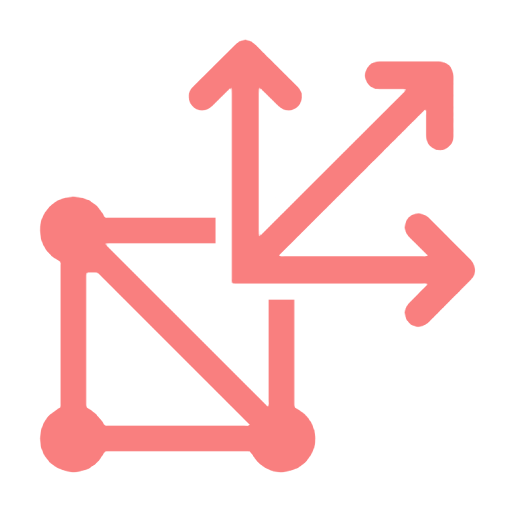 4.0v1.03D Tools
4.0v1.03D ToolsA tool to extract a specific surface from a MeshInstance Adds a menu next to the inspector menu to turn a Surface into it's own Mesh
By: Possible Panda 4.3v1.1Tools
4.3v1.1ToolsThis extension provides GDScript bindings for integrating the Arm Performance Studio tool suite into game development in Godot. This version of the extension provides bindings for emitting event annotations, software counters and custom activity maps. These annotations can then be viewed in Streamline and Performance Advisor.
By: Arm 4.2v1.0Tools
4.2v1.0ToolsPlanetary Processing is a multiplayer toolkit. For creating multiplayer games, quickly and easily. Our plugin enables multiplayer hosting in Godot. It adds nodes and signals to your game client, connecting to a globally distributed server side simulation. Create your game, edit your server, and build a world for your players. Features: - Plug-and-play node integration - Server-authoritative multiplayer connections - Documentation and quick-start video guides - Web Panel, management and development interface - Entity-object system; for creating creatures, NPCs, and interactables - Chunk based world generation and dynamic sharding, for high playerbase scalability Learn More at: - Documentation: https://docs.planetaryprocessing.io - Discord: https://pp.vg/discord - Website: https://www.planetaryprocessing.io
By: samsully 4.2v1.0.02D Tools
4.2v1.0.02D ToolsProvides a framework for 2D procedural map generation. Currently supports fully randomized generation of a sequential main path and optional progression locations, filling in the remainder with environment tiles.
By: Unreference 4.1
4.1- 4.0v1.0.1Tools
A simple plugin to enable the ability to quickly open folders in a desired code editor (any editor that accepts its launch command + the directory should work, I have only tested VSCode and Rider). This is adapted from a C# plugin made by Creta Park.
By: ZachAR3  4.3v1.02D Tools
4.3v1.02D ToolsMaximize your control over audio in your Godot projects with AudioStreamPlayerClipper2D, a solution for audio clipping that goes beyond the engine's native capabilities. Precisely set the start and end points of your audio clips quickly and intuitively through the editor. Full support for all platforms, including web (the audio loop with offset in Godot currently does not work for web). AudioStreamPlayerClipper2D ensures that your audio cuts and adjustments are maintained accurately across all platforms. Additionally, streamline your workflow with the ability to test audio directly in the editor inspector, without needing to run the game. Simplify the process of fine-tuning and refining your sounds quickly and efficiently. Settings Start Time End Time Apply Cut Audio Stream AutoPlay Loop Volume DB Pitch Scale Max Distance Attenuation Panning Strength Editor Play Test $AudioStreamPlayerClipper2D.loop = false $AudioStreamPlayerClipper2D.auto_play = false $AudioStreamPlayerClipper2D.start_time = 0.0 $AudioStreamPlayerClipper2D.end_time = 0.0 $AudioStreamPlayerClipper2D.apply_cut = false $AudioStreamPlayerClipper2D.volume_db = 0.0 $AudioStreamPlayerClipper2D.pitch_scale = 1 $AudioStreamPlayerClipper2D.max_distance = 2000.0 $AudioStreamPlayerClipper2D.attenuation = 1.0 $AudioStreamPlayerClipper2D.panning_strength = 1.0 $AudioStreamPlayerClipper2D.play() $AudioStreamPlayerClipper2D.stop()
By: Saulo de Souza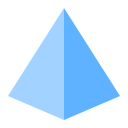 4.3
4.3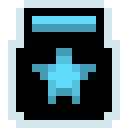 4.2v22.20250114Demos
4.2v22.20250114DemosA simple Godot project meant to demonstrate Jam Launch multiplayer capabilities Learn more at https://jamlaunch.com
By: helloadam 4.4
4.4 Custom buildv1.1Tools
Custom buildv1.1ToolsA Finite State Machine and Component Manager for Godot 4.3+.
By: Epsy