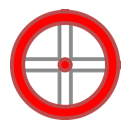
Dynamic and customizable Control node that displays crosshairs.
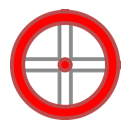
Dynamic and customizable Control node that displays crosshairs.
It is a simple fake radio implementation for Godot 4.3. How to use it? * Download and install plugin * Add node `Radio` to your scene * Add nodes `Station` to node `Radio` * Set up nodes `Station` and add music to this nodes You can check examples: https://github.com/Roker2/godot_fake_radio/tree/master/examples
Modular first person controller based on Quake's movement system Includes a system for creating controllers using modular states made out of resources This modular system was built using Kabariya's strafer controller (https://github.com/Kabariya/strafer) as a base. Three features have been added to their controller: - Sliding - Maintaining the current direction when jumping (and not pressing any keys) - Limiting the player's control over the controller in the air Documentation is included using docstrings, more information at: https://github.com/AceSpectre/Extended-Strafer-Controller
Turns Kenney's input prompt icons into a custom font for scalable display and text effects like outline. Check the GitHub repo's readme for more details.
Generates 3D maps with a "Wave Function Collapse" algorithm. Includes a Blender add-on to cut a scene into 3D tiles for export into a Godot resource file. Refer to the README.md for getting the demo running.
Steamworks API plug-in for Godot Engine. Available for the Windows 32/64-bit, Linux 32/64-bit platforms, and Mac universal. It is based on GodotSteam 4.14 with Steamworks SDK 1.62. This version is meant for Godot Engine 4.4 and newer; for other version: Godot 4.1 - 4.3: https://godotengine.org/asset-library/asset/3866 Godot 4.0: https://godotengine.org/asset-library/asset/1768 Previous versions of the plug-in can also be found at the GodotSteam repository: https://github.com/GodotSteam/GodotSteam/releases. You can find the full documentation with tutorials at https://godotsteam.com. It does not require enabling but you may need to restart your editor.
Steamworks API plug-in for Godot Engine. Available for the Windows 32/64-bit, Linux 32/64-bit platforms, and Mac universal. It is based on GodotSteam 4.14 with Steamworks SDK 1.62. This version is meant for Godot Engine 4.1 to 4.3 but should also work in 4.4; other versions include: Godot 4.4: https://godotengine.org/asset-library/asset/2445 Godot 4.0: https://godotengine.org/asset-library/asset/1768 Previous versions of the plug-in can also be found at the GodotSteam repository: https://github.com/GodotSteam/GodotSteam/releases. You can find the full documentation with tutorials at https://godotsteam.com. It does not require enabling but you may need to restart your editor.
Strobe Lights allows you to add strobing effects to any Light3D node. Customize the flashing frequency and control the light’s energy, color, and intensity. Simply attach the StrobeLight3D script to any Light3D node.
This plugin allows you to display native Android Toast messages. It connects toast callbacks via signals. It also exposes the standard Android Toast parameters like duration and offset. Only works on Android. Contains a example scene. Note: The callbacks might not work perfectly on Android APIs under 30.
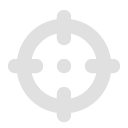
A custom node used to detect a hit from an attack and creates a series of statuses and/or effects on the target. This custom node can be used to detect a hit from an attack by monitoring collisions when a node body enters the selected Area2D. After calling the hit_body function either manually or automatically when collision is detected, status and/or effects are created in the target node body.
Offers a channel for communication with the SCORM API and packages the Web exported files into a ZIP archive. The communication can be made with the functions or the signals of the Scorm autoload node. ScormExport do the post-export zip packaging. Follows the SCORM 1.2 specification.
A growing set of useful UI stuff, including lists re-rendering on new data, responsive breakpoints (WIP) and more
Portable object translation tool Localization

A teeny-weeny plugin which: - Auto-selects the appropriate 2D or 3D view when selecting a 2D. Control or 3D node in the scene tree. - Opens the script editor when a transformless Node with an attached script is selected.
Quickly create an ICO image from a selected list of PNGs.

"Poolakey" is a new library for implementing Cafebazaar in-app payments, developed in Kotlin and supported by the ReactiveX framework. The goal of implementing this library is to improve the Cafebazaar in-app payment implementation process for Cafebazaar developers.
This is a simple Godot 4 editor plugin to change editor layouts directly from the toolbar, without going through the Editor->Layouts->... menu. Changes: * Version 1.3.0 - Add partial translations for the short string ("Layout") used by the toolbar dropdown when no layout is selected * Version 1.2.1 - Restore compatibility with 4.2 * Version 1.2.0 - Add non-English localisation support on 4.3+ Since version 1.3.0, the quick layout menu itself is localised in several languages (if running on Godot 4.3+). **WARNING**: This plugin is very hacky and relies on a lot of internal details of how the editor works, since there's no official API that would allow access to saved layouts. According to my testing it _should_ be compatible with: * Godot 4.2, should work for any language * Godot 4.3, should work with any language supported by 4.3.stable. As it currently requires manual syncing of translations, any changed or added translations in subsequent Godot releases will not be picked up automatically and will need a new release of the plugin If you run into any problems, please open an issue, and I'll do my best to fix it.
A plugin that allows you to paste image from clipboard directly into the project using Ctrl+V.
A simple to use class that enables your CharacterBody3D to handle stairs and custom gravity direction properly. *** ### Instructions Use my script template to understand Use instead move() instead of move_and_collide() Use local_velocity instead of velocity
A simple Control node for Godot to see a Mastodon user timeline.
Steamworks API wrapper for Godot Engine (version 3.x)... now for GDNative. Available for the Windows, Linux, and Mac platforms. It is based on GodotSteam 3.27 with Steamworks SDK 1.60. This version is meant for Godot Engine 3.6, but it should work with previous Godot 3.x versions. Previous versions of the plug-in can be found at the GodotSteam repository: https://github.com/GodotSteam/GodotSteam/releases. You can find the full documentation with tutorials at https://godotsteam.com.
# Rust Template for Godot This is a template project for using Rust in Godot, created based on the official [Godot-Rust](https://godot-rust.github.io/book/intro/hello-world.html) guide. It serves as a starting point for developers who want to integrate Rust into their Godot projects for better performance and type safety. ## Features - Template project to get started with Godot and Rust. - Configured to work with Godot Engine and the [Godot Rust bindings](https://github.com/godot-rust/gdext). - Provides a simple "Hello, World!" example to demonstrate how to integrate Rust code into Godot. - Setup is based on the [Hello World](https://godot-rust.github.io/book/intro/hello-world.html) tutorial from the official Godot-Rust book. ## Requirements - **Godot Engine** version 4.4 or later. - **Rust** installed. You can download it from the official website: https://www.rust-lang.org/ - **Cargo** – the Rust package manager, which is included when installing Rust. ## Installation 1. Clone this repository or download the ZIP. 2. Make sure you have Godot and Rust set up correctly. 3. Navigate to the `rust-template-godot` project folder and open the `rust-template` project with Godot. 4. Build the Rust code: - In the terminal, go to the project `rust` directory and run: ``` cargo build ``` 5. Run the project from Godot. ## Usage Once everything is set up, you can start adding your own Rust code into the project. The template includes a simple example that prints "Hello, World!" to the Godot console, and adds a `Player` class based on Sprite2D. This can be extended to your game logic. To modify the Rust code: 1. Open `src/lib.rs`. 2. Add your custom functionality or game logic written in Rust. 3. After making changes, rebuild your project using `cargo build` and test the integration in Godot. ### Visual Studio Code If you are working with VS Code, I recommend you to use the `rust-analyzer` extension and setting the `Check: Command` to `build`. This enables you library to be compiled each time you save your files, allowing for fast changes to be applied inside the Godot Editor without having to compile them in the terminal yourself each time. > This is only useful in Godot 4.2+ since it allows to import the changes without reloading the project. Since this template aims for 4.4+, this should not be a problem. Keep this in mind if you try a lesser version though. ## Project Structure - `rust`: The Rust directory for writing code. - `rust-template`: The Godot project directory, where scenes and assets are located. - `README.md`: This file. - `LICENSE` The MIT license ## Troubleshooting - If you encounter issues with Rust not building, ensure your environment is correctly configured by following the steps in the official [Godot-Rust Book](https://godot-rust.github.io/book/intro/hello-world.html). - For specific issues with the Godot-Rust bindings, refer to the official [GitHub repository](https://github.com/godot-rust/gdext) or consult the community forums. ## License This project is licensed under the MIT License. See the [LICENSE](LICENSE) file for more details. The godot-rust Ferris icon was obtained from [their repository](https://github.com/godot-rust/assets) and its licence's details are explained [here](https://github.com/godot-rust/assets/blob/master/asset-licenses.md). ## Acknowledgments - [Godot Engine](https://godotengine.org/) - [Godot Rust](https://github.com/godot-rust/gdext) for their fantastic work on integrating Rust with Godot.

Simple godot logger plugin with editor dock to see old logs and line-graph to see value changes of variable. Check README for guide.
