A high performance, editable terrain system for Godot 4.3 written in C++ as a GDExtension plugin. Features: * GPU driven, Clipmap Mesh Terrain * Can be accessed by GDScript, C#, and any language Godot supports * Terrains as small as 64x64m up to 65.5x65.5km * Up to 32 textures * Up to 10 levels of detail for the terrain mesh * Foliage instancing w/ 10 levels of detail * Sculpting, holes, texture painting, texture detiling, painting colors and wetness * Imports heightmaps from other tools Release Notes: https://github.com/TokisanGames/Terrain3D/releases/tag/v1.0.0-stable Requirements: * This build works on Godot 4.3 in Windows, Linux, macOS, and mobile. * Mobile, MacOS, D3D12, Web read special notes: https://terrain3d.readthedocs.io/en/stable/docs/platforms.html Installation: After installation, restart, then enable the plugin in Project Settings/Plugins. See full Installation & Upgrade instructions: https://terrain3d.readthedocs.io/en/stable/docs/installation.html Read all documentation here and watch the tutorial videos. https://terrain3d.readthedocs.io/en/stable/index.html
 4.3v1.0.03D ToolsBy: TokisanGames
4.3v1.0.03D ToolsBy: TokisanGames 4.3v1.0Misc
4.3v1.0MiscEditor plugin to remove the scene tabbar from the top of the script editor and adds a dropdown above the scene dock. Intended for use with a plugin like script-ide or script-tabs so the scene tab is removed when the script editor is selected but also shows a drop down list above the scene dock so you can switch between scenes in the scene dock.
By: jason breitweiser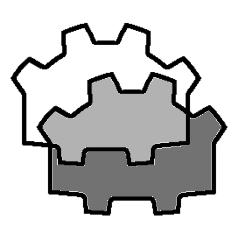 4.4v1.0Tools
4.4v1.0ToolsEditor Plugin. Make a "clone" of a Scene with (almost) all dependencies from the original scene removed. This way you can prototype on a copy without modifying the original (akin to forking). Install and follow addons/clone/instructions.txt.
By: sul 4.3v0.15.0Misc
4.3v0.15.0MiscGodot Jolt is a native extension that allows you to use Jolt Physics to power Godot's 3D physics. It functions as a drop-in replacement for Godot Physics, by implementing the same nodes that you would use normally, like RigidBody3D or CharacterBody3D. This version of Godot Jolt only supports Godot 4.3 and Godot 4.4, and only support Windows, Linux, macOS, iOS and Android. ⚠️ Note that this extension has been merged into Godot itself starting with Godot 4.4, which means you don't need to install this in order to use Jolt Physics in your project. It is however not the default physics engine in Godot 4.4, so you still need to go through the steps shown below to switch physics engine, except you pick "Jolt Physics" instead of "Jolt Physics (Extension)". Here's how you switch to using Jolt Physics once you've installed the extension: 1. Restart Godot 2. Open your project settings 3. Make sure "Advanced Settings" is enabled 4. Go to "Physics" and then "3D" 5. Change "Physics Engine" to "Jolt Physics (Extension)" 6. Restart Godot For more details about the extension, visit: github.com/godot-jolt/godot-jolt For release notes, visit: github.com/godot-jolt/godot-jolt/releases/latest For more details about Jolt Physics itself, visit: github.com/jrouwe/JoltPhysics
By: mihe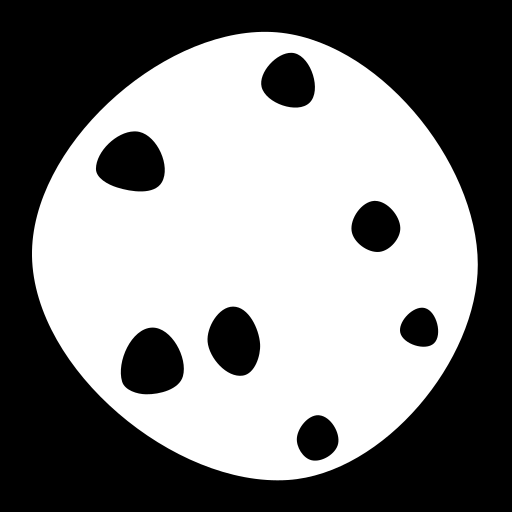 4.4v1.3Scripts
4.4v1.3ScriptsEasily store options on-device in Godot 4.4. This is useful for storing user settings such as volume and keybindings. Godot Cookies stores data as indented JSON making it easy to understand and edit manually. The package can easily be installed through NuGet.
By: Joy-less 4.3vv1.0.13D Tools
4.3vv1.0.13D ToolsA simple Godot 4.3 FPS Controller. Features: - Camera Tilt - Mouse Smooth - Sprint - Jump - Interact
By: E1480 4.4v1.0.03D Tools
4.4v1.0.03D ToolsA high performance, editable terrain system for Godot 4.4 written in C++ as a GDExtension plugin. Features: * GPU driven, Clipmap Mesh Terrain * Can be accessed by GDScript, C#, and any language Godot supports * Terrains as small as 64x64m up to 65.5x65.5km * Up to 32 textures * Up to 10 levels of detail for the terrain * Foliage instancing w/ 10 levels of detail * Sculpting, holes, texture painting, texture detiling, painting colors and wetness * Imports heightmaps from other tools Release Notes: https://github.com/TokisanGames/Terrain3D/releases/tag/v1.0.0-stable Requirements: * This build works on Godot 4.4 in Windows, Linux, macOS, and mobile. * Mobile, MacOS, D3D12, Web read special notes: https://terrain3d.readthedocs.io/en/stable/docs/platforms.html Installation: After installation, restart, then enable the plugin in Project Settings/Plugins. See full Installation & Upgrade instructions: https://terrain3d.readthedocs.io/en/stable/docs/installation.html Read all documentation here and watch the tutorial videos. https://terrain3d.readthedocs.io/en/stable/index.html
By: TokisanGames 4.3v1.02D Tools
4.3v1.02D Tools# 2D Controls Toolkit 2D Controls plugin For Godot 4.3: Includes: * Side-Scrolling Controller * Top-Down Controller Plug-and-Play* just add as a child of the Character2D node, and it will work. * Requires the following actions on input map: "up", "down", "left", "right", optionally: "sprint", "jump" those values can be changed on the node inspector. Other configurations: * Movement (For all control types): * Walk Speed * Sprint Speed * Acceleration * Deacceleration * Movement Type = "Move and Slide" or "Move and Collide" or "None" (Movement must be handled on player code) * Jump (For Side Scrolling): * Jump Height * Jump time to peak = Time to reach the top of the jump * Jump time to descend = Time fall * Variable Jump = If the jump can be interrupted by releasing the jump action key * Air control on jump = If player can be controlled in middle-air * Coyote Time = time that player can jump after leaving a platform * Jump Buffer Time = time that player can activate jump before hit the ground * Side-Scrolling * Handle Camera * Camera Smooth Distance * Camera Smooth Speed * Camera Look at Player * Camera Lock Y Rotation * Camera Max Boundary * Camera Min Boundary * Camera Zoom * Horizontal Offset * Vertical Offset * Custom Camera (Optional) * Top-Down * Action Type = Use actions to move or move to mouse click * Floor Group = Required to find floor StaticBody3D to handle mouse click on click mode. * Turn Speed * Handle Camera * Camera Smooth Distance * Camera Smooth Speed * Camera Zoom * Horizontal Offset * Vertical Offset * Custom Camera (Optional) Check out CiaNCI Chanel on YouTube for more: https://www.youtube.com/@CiaNCIStudio
By: Cianci 4.3v0.0.1Materials
4.3v0.0.1MaterialsAmbientCG Downloader Tool For Godot 4.3 (Built in godot 4.3, might work in earlier versions) Downloads Files from AmbientCG.com, Converts it to a material (assuming the file names are correct, this is an AmbientCG requirement) theres some known editor crashing issues, not entirely sure why they happen.
By: VenitStudios 4.2v0.0.1Scripts
4.2v0.0.1ScriptsNew Relic (https://newrelic.com) is a SaaS based observability platform that provides software monitoring and analytics for any technology. This addon allows developers to send useful data in the form of events, metrics, or logs to New Relic for troubleshooting or game analysis. That data can then be used to create meaningful visualizations. Docs: https://github.com/khpeet/newrelic-godot-plugin?tab=readme-ov-file#new-relic-godot-plugin
By: therealcarbon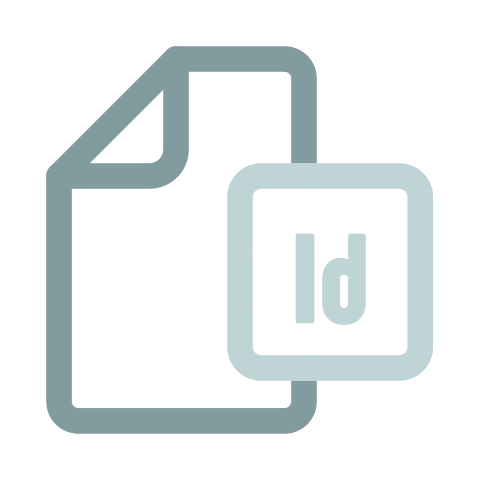 4.4v1.1Tools
4.4v1.1ToolsScans specified folders for .tres item resources, assigns and refreshes unique IDs (manually or automatically), resets all IDs when needed, and provides an intuitive UI for managing folder paths and refresh settings. Click `View files` for more visuals.
By: Golomp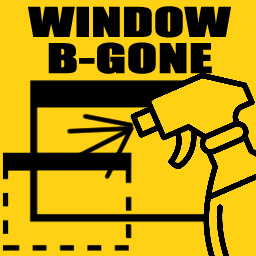 4.0v1.1Tools
4.0v1.1ToolsAuto-minimize pesky AlwaysOnTop and ExclusiveFullscreen windows when crashing or using a breakpoint. Will reopen upon continuing from breakpoint. This is useful, because these window modes will lock up for a time, covering and interfering with the Godot editor. They are otherwise annoying to make disappear. Changelog: *1.1: Remove spam of un and re minimizing when stepping through with the debugger. This plugin comes with modes you can choose from the "wbg_autoload.gd" file: *STANDARD, Will always minimize AlwaysOnTop or ExclusiveFullscreen windows. *DETECT_OVERLAP, Will auto-detect if the game would be on top of the editor, before doing the above. *FORCE_MINIMIZE, Will force a minimize no matter what window flags. You can also remove AlwaysOnTop or ExclusiveFullscreen from STANDARD's white list. *For editor debug only.*
By: Wierdox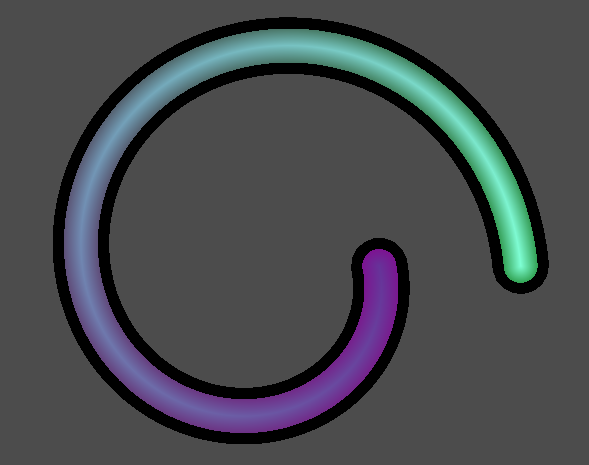 4.2v1.22D Tools
4.2v1.22D ToolsAdd in the folder res://addons, and activate the plugin, then you can open test.tscn or test2.tscn, you have to click on the bool click to update first. This Plugin has a lot of functions, you can use the WidthPathDrawable to draw Bezier Curves and Spirals, and WidthPathCollision for Collisions of Bezier Curves and Spirals and Curve2Ds, dont forget to click on click to update, if you made any changes. You can also use Curve2Ds in WidthPathDrawables, but this look ugly but yolo. In the ShaderHandler you can add custom effects, the inter effects, are for the interpolation, the combi effects are for the combinations of the colors, and the after effects, can change the colors. Click on create custom in an effect, to get an custom code effect out of it, the codes are in glsl, with arguments like :v0:, and the variable :x: etc. are specific for gradient and type of effect. Dont forget to change the shader id, if you let the shader id field be free, it generates an unique id for you.
By: Maxiie 4.4v0.1.1Misc
4.4v0.1.1MiscAndroid OAID/AAID SDK export plugin. Also supports AndroidID, IMEI, WidevineID and more.
By: xiSage 4.3v1.03D Tools
4.3v1.03D ToolsThis script operates a camera in a 'Transport Fever' way. And can be controlled by keys, mouse and mouse pad. Following features are implemented: - Movement LEFT/DOWN/UP/RIGHT (keys: 'A/S/W/D' / mouse[pad]: left/down/up/right with right button) - Pan CCW/CW (keys: 'Q/E' / mouse[pad]: left/right with middle button [key 'CTRL']) - Tilt UP/DOWN (keys: 'R/F' / mouse[pad]: up/down with middle button [key 'CTRL']) - Zoom OUT/IN (keys: 'Z/X' / mouse[pad]: scroll up/down [2 point pinch/release]) - Interlocking of contradictional movements - Optional edge scrolling LEFT/DOWN/UP/RIGHT and debug information - Configurable speeds/initial positions/limits/inversion of movement direction
By: ljlhouben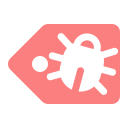 4.1v2.2Tools
4.1v2.2ToolsA Godot plugin to print Label3D messages in front of the XRCamera If you like 'tracing debugging', 'print debugging' or whatever name you prefer to do debugging with print statements inserted in your code, this will help you not to be taking off your XR headset to check the console.
By: asturnazari- 4.4v1.0Tools
Adds advanced copying-and-pasting to the TileSetEditor. You can copy and paste multiple tiles, filter which properties are pasted, and undo/redo pasting. There is even a terrain replacer. Note: At installation, you may want to ignore the `.assets_for_readme/` folder if you don't want a local copy of demos. 1.0 changelog summary: - Added terrain replacer - Added a lot of QOL - Bug fixes Full changelogs: https://github.com/xorblo-doitus/TileSet-Clipboard/releases
By: Patou  4.3v1.1Tools
4.3v1.1ToolsA new and expanded way to search code within files. Check out the github for more information.
By: yonodusk 4.2
4.2 4.0v1.0Tools
4.0v1.0ToolsA tool for sending metrics and logs from Godot, into Grafana Cloud. Detailed setup instructions available at: https://github.com/KurzweilTV/godot-grafana-connector Setup Grafana Cloud You'll need a Grafana Cloud account. If you don’t have one, you can sign up here. Once logged in, navigate to Connections on the left, then follow the instructions below depending on whether you want to send Metrics or Logs. Metrics Setup From the Add New Connection screen, choose HTTP Metrics (Custom Data). For Metrics Format, choose Prometheus. Generate an API Key. Copy the URL, USER_ID, and API_KEY to use in the Godot script. Note: You might find this easier if you choose the Python option. Logs Setup From the Add New Connection screen, choose Logs Onboarding (Custom Data). Choose Collect, store, and manage logs in Grafana Cloud. Choose Logs HTTP. Generate an API Key. Copy the URL, USER_ID, and API_KEY to use in the Godot script. Note: You might find this easier if you choose the Python option. Godot Integration Once you download the plugin, place it in res://addons/grafana_cloud_connector/. Note: The download includes an optional examples/ folder containing a test scene to verify that your setup is working. Enable the Plugin From the menu bar, choose Project -> Project Settings, then click the Plugins tab. Enable the plugin, then restart Godot (or reload your project). The plugin should now be enabled. Script Configuration You'll need to add the information you copied from Grafana Cloud into the loki.gd and prometheus.gd scripts located at res://addons/grafana_cloud_connector/scripts/. In these scripts, you can also configure the game_name, which will be added as a label to every metric/log, helping you organize your data in Grafana. Usage Metrics To send a metric from anywhere in your project, use: Grafana.prometheus.send_metric("metric_name", 123, {"Optional": "Labels"}) metric_name (string) and metric (float) are required. Labels are optional but help in organizing your data in Grafana. Logs To send log lines from anywhere in your project, use: Grafana.loki.send_log("log line goes here", "level", {"Optional": "Labels"}) log line is required. level and labels are optional, but it's recommended to add a log level for automatic categorization in Grafana. Recognized Log Levels: "debug" "info" "warning" "error" Auto Instrumentation The plugin includes a scene for automatically collecting metrics globally from the engine. Add the scene located at res://addons/grafana_cloud_connector/scenes/MetricsCollector.tscn anywhere in your project. Once configured, performance metrics will be sent to Grafana every minute.
By: Kurzweil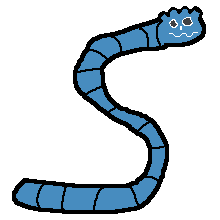 4.4v1.1Misc
4.4v1.1MiscHelper class for encoding and decoding base32768 data.
By: Venorrak 4.0v1.0.0Tools
4.0v1.0.0ToolsA plugin used to display a help bar and tooltip on mobile devices. How to use: Help bar: Select a LineEdit or SpinBox node and enable HelpBar in the inspector. Then, edit settings as you want. Tooltip: Select any Control node in the scene dock and look at the Tooltip property in the inspector. Then above Tooltip Text check Display on Mobile.
By: Sabinayo 4.1v1.02D Tools
4.1v1.02D ToolsHeinDraw is a lightweight image editor addon that provides essential tools needed for quick image adjustments.
By: heinthet 4.4v3.6.0Tools
4.4v3.6.0ToolsA powerful Godot Engine addon for nonlinear dialogue in your game. - Edit your dialogue right in the Godot editor. Get notified of syntax errors as you type. - Add expressiveness to your dialogue with pauses, speed changes, and animated effects. - Whether you're using GDScript or C# Dialogue Manager will work in your project. - Dialogue Manager supports both gettext and CSVs for localising your game, including automatic support for Godot's POT generation. - Your game should be the authority on state - use "mutations" to seamlessly talk to your game. - Dialogue Manager comes with an example balloon but that's just a starting point. Clone it to style your dialogue to fit your game. Dialogue Manager is a perfect fit for when you need dialogue in your game.
By: nathanhoad