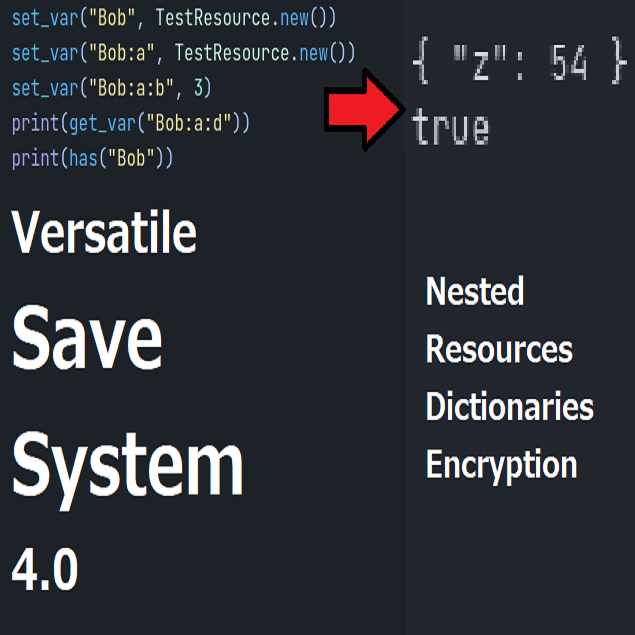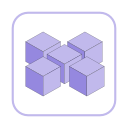
Godot Resource Groups is a library for dynamically loading resources in Godot. In Godot you can only load resources if you know their paths in advance. This means you will need to hard-code all resource paths. This is not only error-prone it also prevents bulk-loading of resources unless you hard-code each and every resource path. With this library you can define resource groups - a set of resources that belong together. You can then load these resources from your game code with a single line without having to hardcode the paths to the resources and doing any directory scanning. This is useful in a variety of situations: - you want to load all resources in a folder (e.g. all levels in your game to make a level selection screen) - you want to pre-load resources to avoid stuttering when loading them for the first time - you want to load resources from a mod without hard-coding any paths Resource groups are defined with path expressions and wildcards so they are resilient to changes in your project structure and automatically update when you add, remove or rename resources.