Demonstrate how to use the "Godot LLM" plugin. # How to use 1. Get `Godot LLM` directly from the godot asset library, or download the addon from [godot-llm](https://github.com/Adriankhl/godot-llm) and place it to the `addons` folder 2. Download models * Text generation recommendation: Meta-Llama-3-8B-Instruct-Q5_K_M.gguf from https://huggingface.co/lmstudio-community/Meta-Llama-3-8B-Instruct-GGUF/tree/main or Phi-3-mini-4k-instruct-Q2_K.gguf from https://huggingface.co/bartowski/Phi-3-mini-4k-instruct-GGUF/tree/main for low-end devices such as Android phone * Similarity recommendation: mxbai-embed-large-v1.Q5_K_M.gguf from https://huggingface.co/ChristianAzinn/mxbai-embed-large-v1-gguf/tree/main * Image to text recommendation: llava-phi-3-mini-int4.gguf from https://huggingface.co/xtuner/llava-phi-3-mini-gguf/tree/main, also download the `llava-phi-3-mini-mmproj-f16.gguf` from the same page * Vector Database setting is similar to `Similarity` 3. Open the application with Godot You will see 4 modes: `Text Generation`, `Similarity`, `Image to Text`, and `Vector Database` In each mode, you need to clide `Model` to point to the correct model `gguf` file. Additionally, in `Image to Text` mode, you need to click `Mmproj` to point to your `*mmproj*gguf` file. # Text Generation You will see there are 3 generation mode: `Simple`, `Instruct`, and `Interactive`. ## `Simple` mode Just edit the prompt and click `Generate`. Click `Stop` to stop the generation. You choose `None` schema or `Person` schema, if you choose `None` schema, the model will generate the information of a character with Json format. ## `Instruct` mode (currently disabled) Click `Start` first with empty prompt, then modify the prompt and click `Continue` when it is available to talk to the AI. This is an interactive mode. Whenever you see the `Continue` button is available, either input something in the prompt and click `Continue` to send the input, or simply click `Continue` to let the AI talk itself. ## `Interactive` mode Similar to the instruct mode, except that it relies on a good initial prompt and additoinal reverse prompt and input suffix settings to generate a smooth conversation. The preset prompt should work decently well, click the `Start` button with the preset prompt and start talkin to the AI. # Similarity Input prompts to compute the `Embedding`, or input two prompts to calculate their `Similarity` # Image to Text Select an `Image` from your device. Alternative, click `From View` to capture your game screen as the image. You can `Compute Base64` encoding for your image, or decode a base64 string back to `Compute Image`. Edit the prompt, and generate text from `Image`, `Base64`, or `View` (your game screen). # Vector Database Click `Metadata: id, year` to define the metadata of the tables, then click `Create tables` to create a some tables for embedding storage and retrieval. Click `Store text` to split the document into chunks and store into the database, you may also click `Split text` to see the chunks. Click `Retrieve` to retrive three most similar text chunks with the upper left prompt, which satisfy the sql-where-clause in the middle right. You may also turn on "Verbose stdout", modify the upper prompt to a valid sql statement, and click execute to run the sql statement directly, you will see the result in godot log.
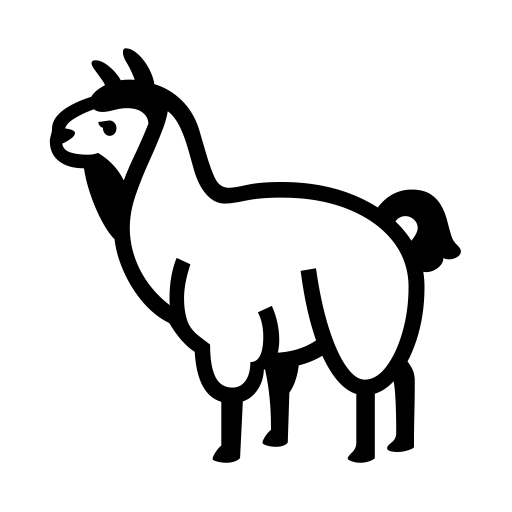 4.2v1.0TemplatesBy: Adriankhl
4.2v1.0TemplatesBy: Adriankhl 4.3v1.2Templates
4.3v1.2TemplatesFeatures Inventory Management: Players can collect and manage a variety of items within their inventory. Item Interaction: Items can be used or selected to interact with other elements in the game world. Crafting System: Players can craft new items by combining collected items according to specific recipes. Interactive Environment: The system includes interactive doors and drawers that can be locked/unlocked and opened/closed by dragging with the mouse. There is also a ladder and elevator system. Camcorder with Night Vision: A camcorder equipped with night vision that players can use and recharge, adding a layer of depth to gameplay.
By: ThiDiamond 4.2v1.0Templates
4.2v1.0TemplatesA server authoritative top-down multiplayer game that is inspired by browser-based Survivor.io games, optimized to run with HTML5 Web exports, utilizing Websocket connection with SSL to run on your server or itch.io. Features: • Authoritative Multiplayer Server • Noise Map Generation • Character Customization • PvP Combat • Inventory System • Crafting • Player Scoring • Day-Night Cycle • Mob Spawning and Combat • Ranged and Melee Combat • Dedicated Server • Chat System • Minimap • Durability • Export Templates
By: 50kush 4.3v1.0Templates
4.3v1.0TemplatesThis project is designed to jumpstart the development of tower defense games by providing a fully functional base, including demo turrets, maps, and enemies. It also offers an easy-to-extend system, allowing you to add new turrets, maps, and enemies with minimal effort.
By: 50kush 4.3v1.0Templates
4.3v1.0TemplatesThis is an easy to modify / expand template project that uses Gramps' GodotSteam and Expresso Bits' SteamMultiplayerPeer. This has a main menu with applied and saved settings, ui and music audio, and LAN and Steam lobbies. Invite a friend through steam to join.
By: malco 4.1v0.5Templates
4.1v0.5TemplatesThis battle system was gonna be used in my own projects, But as a collabrative effort, It will be open sourced, And maintained for free as a community effort to make this publicly available for all. The setup instructions are listed on GitHub! As well as a way to pull request any new features or better functionality. (The Game In Question Is Still In Development)
By: TheRealFame 4.3v2024.12.08Templates
4.3v2024.12.08Templatesan opinionated template for Godot 4.3+, for 2D/3D. see README for what it provides.
By: yusdacra 4.4v1.1.8Templates
4.4v1.1.8TemplatesAdvanced Vehicle Controller created by Millu This template lets user to create fully customizable vehicles with ease, it provides custom VehicleBody3D instance with script for easy setup along with fully detailed documentation inside the script itself This script provides functions and settings like: Customizable Gearbox system with Manual and Automatic transmission with support of external shafter Keyboard, Gamepad and Steering wheel support Drag and drop settings for easier vehicle setup Vehicle lights system Customizable grip AI for vehicle oponents Vehicle sounds and much more! <===UPDATE v1.1.8!===> This version adds first and basic context AI for Navigation Region AI which allows it to reverse if obstacle is very close to vehicle and fixes few bugs with camera soo it should not act up when holding breaks. Additionaly new car has been added! <===UPDATE FOR GODOT 4.4!===> Current update provides some fixes for AI in Godot 4.4 along with additional features like vehicle colour change, minimap and more!
By: Millu30 4.3v1.1.1Templates
4.3v1.1.1TemplatesA starting template based on GodotVMF plugin for creating a new Godot project with using Source Engine development pipeline. It includes a basic project structure, a sample map, and scripts to get you started.
By: H2x 4.2v1.0Templates
4.2v1.0TemplatesSimple DRPG framework. Uses 2D tilemaps to create 3D environments.
By: Nyatsumi 4.1v2.3Templates
4.1v2.3Templates## Info Easy to use inventory addon for Godot Engine 4.1 and newer (last update for 4.4) ## Table of contents - Info - Features - Full Documentation - WIP ## Features - Drag and Drop features. - Real time updating and saving. - Editor preview. (using @tool keyword -> erase it to disable) - Example scenes to understand the basics (video tutorial WIP) ## Documentation - Already included in the addon! Open your editor reference docs and search for Inventory nodes and resources (Inventory, InventoryItem, InventorySlot, InventoryContainer, InventoryInfo) ## WIP - Video tutorials (soon if people use the plugin) - More in editor documentation (I am trying my best ^-^)
By: Blodyx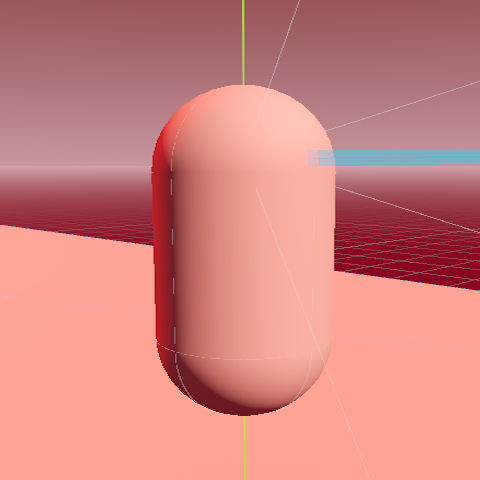 4.3v1.0Templates
4.3v1.0TemplatesA really simple first person template, containing really basic stuff for developing first person games. That includes: - Player with basic movement - Interaction system - Basic pause and main menu
By: asshole42- 4.3
 4.0v1.0.0Templates
4.0v1.0.0TemplatesChunkManager for Godot: A dynamic chunk management system for 2D games in Godot, enabling efficient loading and unloading of tile chunks based on player position. Utilizes noise generation for varied terrain types, including water, sand, and grass, optimizing performance for large game worlds.
By: RabbitTheGentle 4.2v0.9.5Templates
4.2v0.9.5TemplatesA simple Main Menu for Godot 4.0 with : Start Menu with an Option Menu that include a Video Option & Audio Options
By: sin 4.3v1.0Templates
4.3v1.0TemplatesFramework for building a platformer game with a character that sticks to surfaces with enough speed
By: Sharb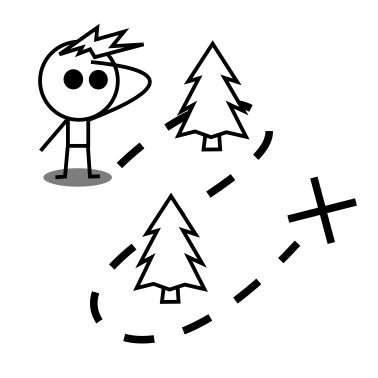 4.3v1.0.2Templates
4.3v1.0.2TemplatesThis template help you to create games which use pathfinding system!
By: xolatgames 4.0vv1.0Templates
4.0vv1.0TemplatesI've remade the cyanglaz plugin with .NET and added some functionalities. This tool allows you to display objects as cards in a TCG. Currently have: - Control node for laying out cards in a hand layout. - View hand layout directly in the editor. Any update on the variables reflect on the cards position in real time. - Configurable hover animation. - Node-free solution for providing layout information for a hand layout. - Dragging cards. - Draw cards from a deck. - Rearrange cards while dragging them around. - Activate card effect (with click or dragging them to a Playable Area) -
By: Jaete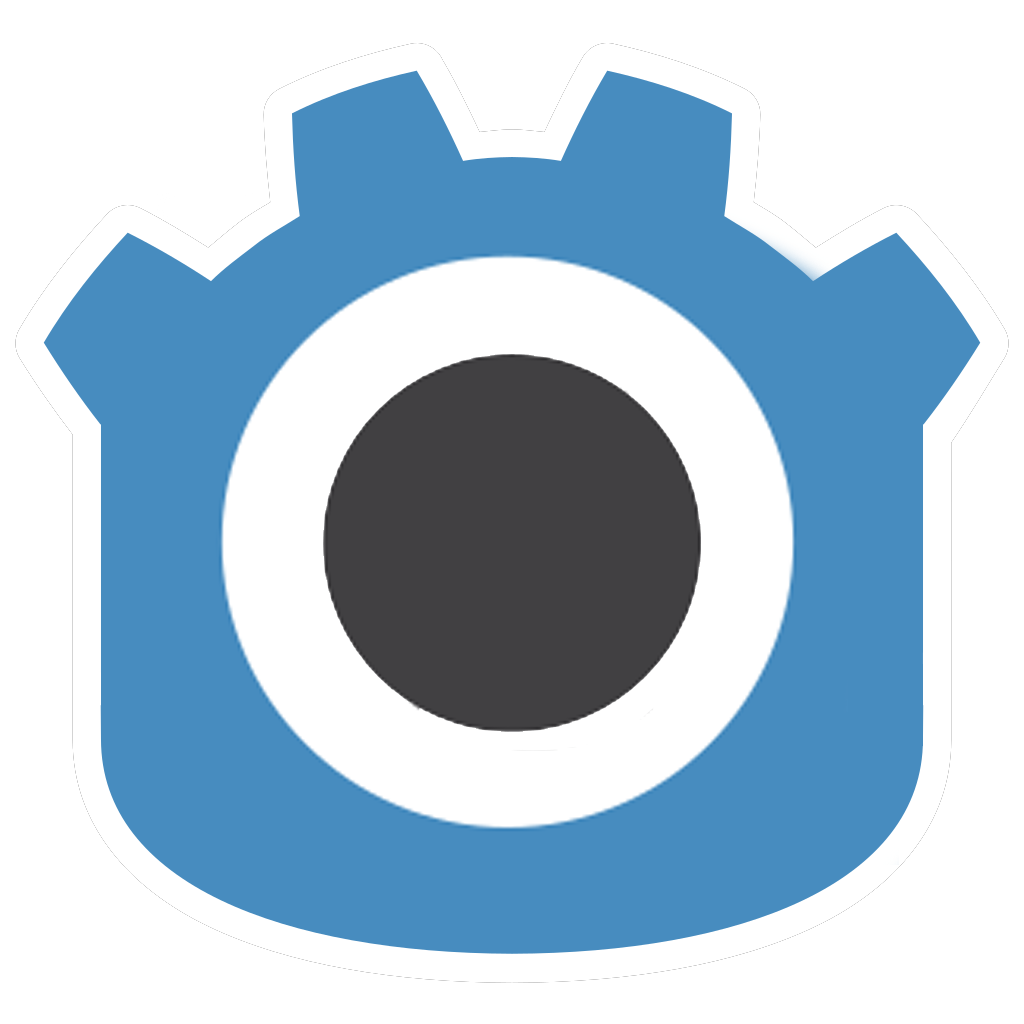 4.0
4.0 4.3v1.1Templates
4.3v1.1TemplatesI made this simple clock desktop app for my personal use to display the time. It has stopwatch and timer. I was experimenting use of Godot to build the GUI applications and I had fun while building this. Hope this project can be helpful for some people who are just starting. Also don't forget to go to my Github page show some love, I have some cool projects there that I am working on.
By: icy_atom 4.3v1.2Templates
4.3v1.2TemplatesThis inventory example includes: - easy item dragging - item stacking - armor exclusive slot - function for giving items - item resource for adding your own items - minecraft-styled simple crafting system using item resource
By: hajster 4.4v1.0.0Templates
4.4v1.0.0Templates# Rust Template for Godot This is a template project for using Rust in Godot, created based on the official [Godot-Rust](https://godot-rust.github.io/book/intro/hello-world.html) guide. It serves as a starting point for developers who want to integrate Rust into their Godot projects for better performance and type safety. ## Features - Template project to get started with Godot and Rust. - Configured to work with Godot Engine and the [Godot Rust bindings](https://github.com/godot-rust/gdext). - Provides a simple "Hello, World!" example to demonstrate how to integrate Rust code into Godot. - Setup is based on the [Hello World](https://godot-rust.github.io/book/intro/hello-world.html) tutorial from the official Godot-Rust book. ## Requirements - **Godot Engine** version 4.4 or later. - **Rust** installed. You can download it from the official website: https://www.rust-lang.org/ - **Cargo** – the Rust package manager, which is included when installing Rust. ## Installation 1. Clone this repository or download the ZIP. 2. Make sure you have Godot and Rust set up correctly. 3. Navigate to the `rust-template-godot` project folder and open the `rust-template` project with Godot. 4. Build the Rust code: - In the terminal, go to the project `rust` directory and run: ``` cargo build ``` 5. Run the project from Godot. ## Usage Once everything is set up, you can start adding your own Rust code into the project. The template includes a simple example that prints "Hello, World!" to the Godot console, and adds a `Player` class based on Sprite2D. This can be extended to your game logic. To modify the Rust code: 1. Open `src/lib.rs`. 2. Add your custom functionality or game logic written in Rust. 3. After making changes, rebuild your project using `cargo build` and test the integration in Godot. ### Visual Studio Code If you are working with VS Code, I recommend you to use the `rust-analyzer` extension and setting the `Check: Command` to `build`. This enables you library to be compiled each time you save your files, allowing for fast changes to be applied inside the Godot Editor without having to compile them in the terminal yourself each time. > This is only useful in Godot 4.2+ since it allows to import the changes without reloading the project. Since this template aims for 4.4+, this should not be a problem. Keep this in mind if you try a lesser version though. ## Project Structure - `rust`: The Rust directory for writing code. - `rust-template`: The Godot project directory, where scenes and assets are located. - `README.md`: This file. - `LICENSE` The MIT license ## Troubleshooting - If you encounter issues with Rust not building, ensure your environment is correctly configured by following the steps in the official [Godot-Rust Book](https://godot-rust.github.io/book/intro/hello-world.html). - For specific issues with the Godot-Rust bindings, refer to the official [GitHub repository](https://github.com/godot-rust/gdext) or consult the community forums. ## License This project is licensed under the MIT License. See the [LICENSE](LICENSE) file for more details. The godot-rust Ferris icon was obtained from [their repository](https://github.com/godot-rust/assets) and its licence's details are explained [here](https://github.com/godot-rust/assets/blob/master/asset-licenses.md). ## Acknowledgments - [Godot Engine](https://godotengine.org/) - [Godot Rust](https://github.com/godot-rust/gdext) for their fantastic work on integrating Rust with Godot.
By: asdromundo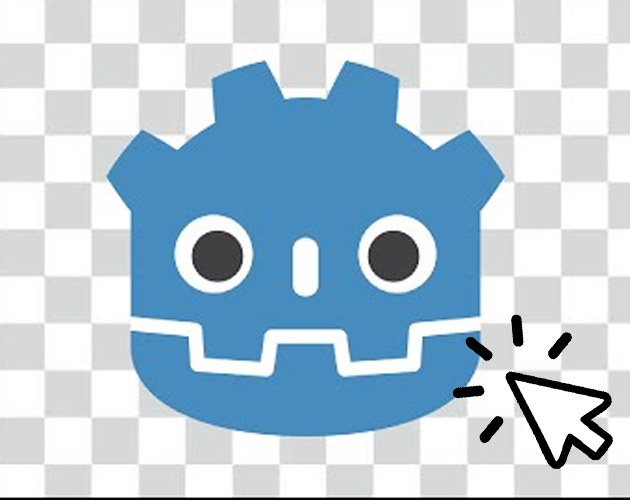 4.0v1.0Templates
4.0v1.0TemplatesA demo project for the Godot Engine that features a transparent window with click-through capability.
By: mbMayer 4.2v1.0Templates
4.2v1.0TemplatesContains a Menu system, and a basic re-bindable key system. Much love, and happy Developing! Built on the backbone of Godot Fundamentals- User Preferences, by Game Dev Artisan
By: ThaAftrPartie