Develop Online, Multiple Controller, swap, and solo multiplayer games at once! Check out the documentation: https://mpc.himaji.xyz/docs/
- 4.2v1.1.0-beta3ToolsBy: maji
 4.1v0.8.0Tools
4.1v0.8.0ToolsGodot RL Agents is a fully open source package that allows video game creators, AI researchers and hobbyists the opportunity to learn complex behaviors for their Non Player Characters or agents. Find out more at the libraries github repo: https://github.com/edbeeching/godot_rl_agents
By: edbeeching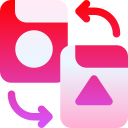 4.2v0.1.5Tools
4.2v0.1.5ToolsA Godot addon to help refactor animations for the AnimationPlayer. Edit property references, delete tracks, and even change the root node of the Animation Player without breaking all the path references. No need to manually update every single track every time you move or rename a node and properties in the scene. Notes: - This addon only refactors Animations, so deleting or renaming nodes does not affect the actual nodes. It is recommended to move/rename the actual nodes first, and then use the plugin to fix broken animations. - (Important) Please make sure to use proper version control with this addon to prevent losing changes. Logo icon created by Freepik - Flaticon (https://www.flaticon.com/free-icons/refactoring)
By: poohcom1 4.3v1.1.4Tools
4.3v1.1.4ToolsPixelPen is a free and open source pixel art editor, proudly created with the Godot Engine. Pixel Pen can be use as godot addons or standalone aplication. Addons files contain GDExtension binary for MacOS, Windows, Linux, Web and Android. # How To Use ## Plugin 1. Copy `addons` folder to your `addons` project folder. 2. Please Keep the plugin directory to `addons/net.yarvis.pixel_pen`. 3. In Godot editor, restart when there is a prompts. 4. In Godot `Project Settings / Plugins`, ensure that PixelPen is enabled. 5. Select `Project / Reload Current Project` to restart, ones more time. 6. In the top of the right side after Assetlib you should see PixelPen Button. 7. Click this button to show PixelPen Window. ## Application 1. Follow above instructions. 2. Set `res://addons/net.yarvis.pixel_pen/editor/editor_main_ui.tscn` as your main scene. 3. Export project for your targeted platform. https://docs.godotengine.org/en/stable/tutorials/export/exporting_projects.html !NOTE ### MacOS + Read [support.apple.com](https://support.apple.com/guide/mac-help/open-a-mac-app-from-an-unidentified-developer-mh40616/mac) + Control-click `res://addons/net.yarvis.pixel_pen/bin/libpixelpen.macos.debug.framework/libpixelpen.macos.debug`. + Control-click `res://addons/net.yarvis.pixel_pen/bin/libpixelpen.macos.release.framework/libpixelpen.macos.release`. + Open it once with any app.
By: bayu-sw 4.2vv6.0.0Tools
4.2vv6.0.0ToolsImporter and interpreter for Clyde Dialogue Language. Completely written in GDScript. No external dependencies. Clyde is a language for writing branching dialogues/dialogs. Check the docs for more info.
By: viniciusgerevini 3.6v6.0.0Tools
3.6v6.0.0ToolsImporter and interpreter for Clyde Dialogue Language. Completely written in GDScript. No external dependencies. Clyde is a language for writing branching dialogues/dialogs. Check the docs for more info.
By: viniciusgerevini 4.1
4.1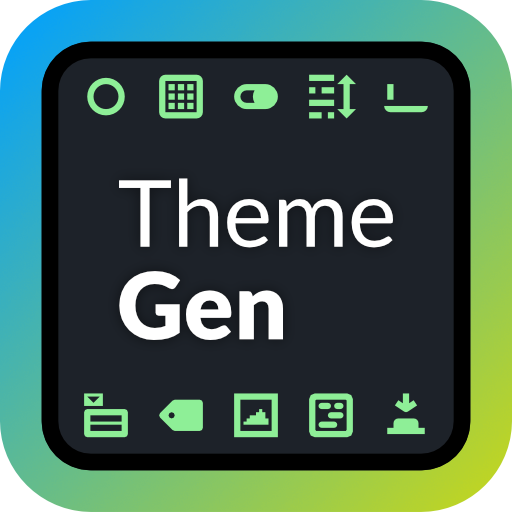 4.0ThemeGen110v1.3.1Tools
4.0ThemeGen110v1.3.1ToolsThemeGen — Possibly the best theming solution for Godot to date, setting a new standard to keep you sane while developing themes for complex user interfaces. ThemeGen is a tool for Godot that allows you to easily create themes using GDScript code. The advantage over the UI theme editor is that you can reuse styles, recombine them, and effortlessly reuse and share colours between components. It can also help you to use semantic colours, and to create multiple theme variations, e.g. a dark theme and a light theme. Thanks to the live preview feature, the theme is automatically regenerated whenever the input script is modified, and the changes are immediately reflected in the editor’s preview. This allows for a seamless and real-time development experience. For usage instructions, please see the README: https://github.com/Inspiaaa/ThemeGen
By: Inspiaaa 4.0v1.2.3Tools
4.0v1.2.3ToolsA plugin for Godot 4 to extend the Inspector using just comments above properties. Nodes, Resources, and even non-tool scripts supported! Supports these, and more (check README.md for full list): # @@message(message_getter) - call message_getter() to get a message. If empty string, hides the message. Has a message_warning and message_error variants. # @@button_group(params) - assembles buttons. List comma-separated params, which can be strings "", colors #, or expressions. Each Expression must have a string Label preceding it, color optional. # @@dict_table(params) and # @@resource_table(properties) - displays array of Resources or Dictionaries as a table. for dicts, params must be of format `key : type`. # @@multi_array_table(property_names) - shows several typed array properties as a table, one array one column. # @@show_if(expression) - hides property if expression is false. For more, check out README.md. More extensions coming soon!
By: don-tnowe 3.5v0.1.1Tools
3.5v0.1.1ToolsYandex games SDK non official implementation for godot. I do it for my games, so it's not a complete SDK implementation yet. If you lack of some functions, you can do it your self and contribute or create issue on github. I will be appreciate you. RU Неофициальная реализация Yandex SDK для godot. Делаю для себя и своих игр, по этому тут реализованны не все методы и не всегда до конца (буду потихоньку доделывать). Если не хватает каких либо функций или я что-то криво сделал, можете создать ошибку (может быть я до неё дойду) или исправить и залить github, буду очень признателен. For use install plugin and add "yandex" feature to your export RU Просто установите плагин и добавьте "yandex" к вашему экспорту
By: BasilYes 4.3v0.3.0Tools
4.3v0.3.0ToolsYandex games SDK non official implementation for godot. I do it for my games, so it's not a complete SDK implementation yet. If you lack of some functions, you can do it your self and contribute or create issue on github. I will be appreciate you. For use install plugin and add "yandex" feature to your export RU Неофициальная реализация Yandex SDK для godot. Делаю для себя и своих игр, по этому тут реализованны не все методы и не всегда до конца (буду потихоньку доделывать). Если не хватает каких либо функций или я что-то криво сделал, можете создать ошибку (может быть я до неё дойду) или исправить и залить github, буду очень признателен. Просто установите плагин и добавьте "yandex" к вашему экспорту
By: BasilYes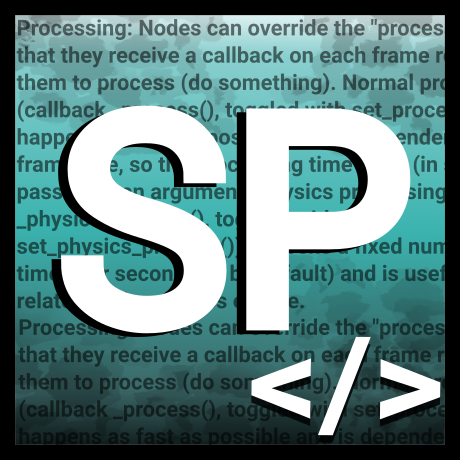 4.3v1.9.1Tools
4.3v1.9.1ToolsIf you want more advanced script panel, then 'Script Panel Plus' is for you! It has more features than native script panel. It is highly customizable and robust.
By: Loregret 4.2v1.0Tools
4.2v1.0ToolsThis plugin lets you globalize other plugins. Globalized plugins get copied into the current project when loaded, keeping them up to date and adding any new plugins you've globalized since. Go to Editor > EditorSettings > Global Plugins > Paths, and add the plugin.cfg of a plugin on your PC or Go to the AssetLib tab, click Globalize, and globalize an asset library plugin To enable global plugins in a project, just download and enable this plugin, and all your globalized plugins will be added automatically (You only have to do this once per project).
By: dugramen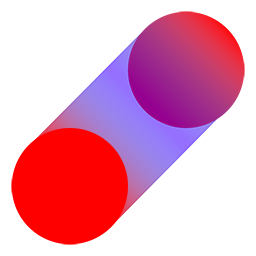 4.0v1.0.5Tools
4.0v1.0.5ToolsA node type that smoothes scene nodes' properties by interpolating _physics_process steps. IMPORTANT NOTE: Since Godot 4.3 Beta 1 you can find built-in physics interpolation for 2D in `Project settings > Physics > Common > Physics Interpolation`. Physics interpolation for 3D is being worked on and should make it into a future release. See https://godotengine.org/article/dev-snapshot-godot-4-3-beta-1/#2d-physics-interpolation . If you can use a Godot version with built-in physics interpolation, I highly recommend using that. If you rely on an older Godot 4 version without built-in physics interpolation, please read on. ----- Godot typically has 60 physics ticks per second but monitors may have different refresh rates. As a result a game may look jittery on some hardware. The Smoother node interpolates between physics process steps to ensure smooth physics animations. By default the position property is smoothed but the settings allow interpolating any properties, even custom ones, that are of a supported data type, i.e. int, float, Vector2, Vector3, Vector4, Color, Quaternion, Basis. For usage and detailed documentation please visit the GitHub repository. The latest changes addresses an issue in case the game FPS drops below the physics ticks per second.
By: suikadorobo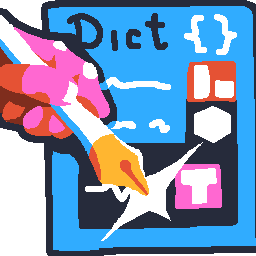 4.0v1.1.5Tools
4.0v1.1.5ToolsIt inspects Dictionaries. Improves on the UX of Dictionary inspector editing by - all 4.x engine types supported - editable keys (!!!!!!) - adding entries with one button, never forget to click "Add new k/v pair" again! - when adding, just uses the last edited entry's key/value types - also supports Array and PoolArrays in Dictionaries, as well as basic support for nested Resource editing - guesses Resource types for easy adding/quickload - drag and drop files onto the button to add them to dict/array
By: don-tnowe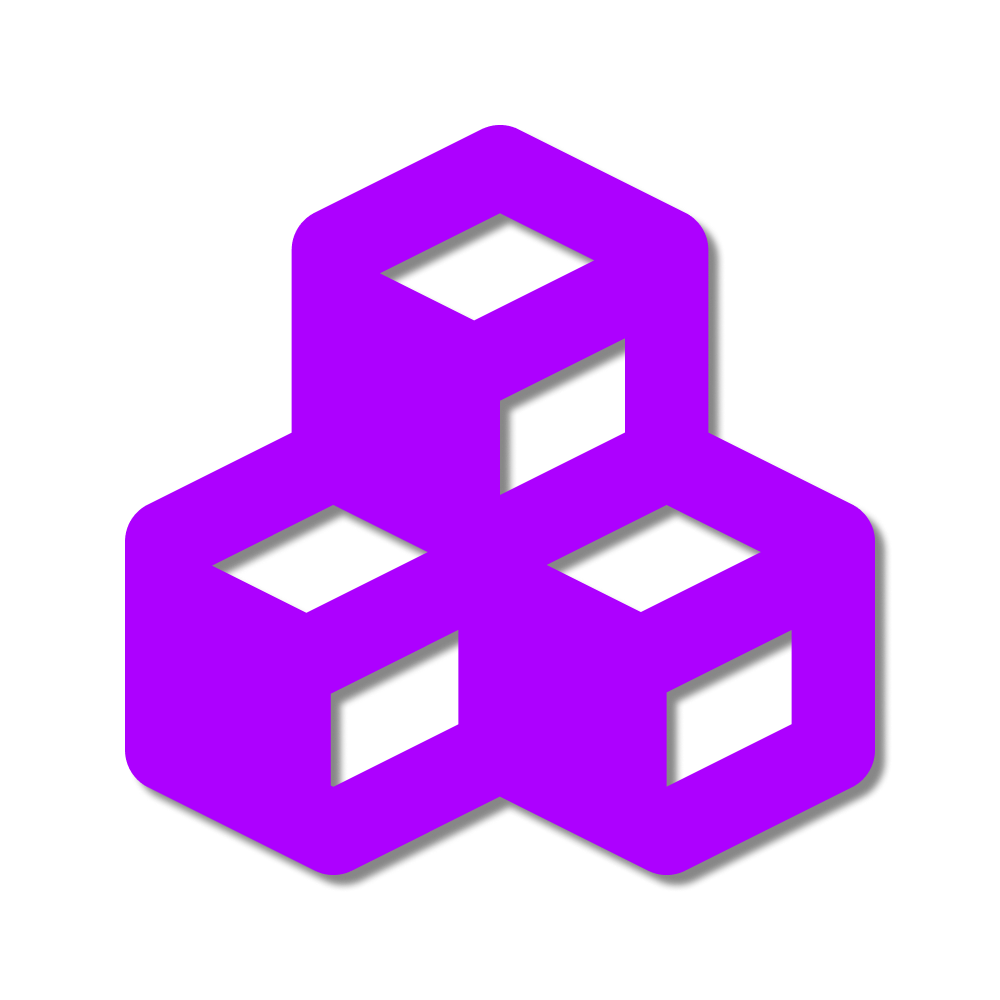 4.3v2.0.1Tools
4.3v2.0.1ToolsA Godot Plugin to create generic components to your project's logic to make better maintenance
By: gump 4.0v1.2.3.2Tools
4.0v1.2.3.2ToolsIt paints sprites... and not just them. Just press the colorful button above the viewport to edit a Node's texture, or an image file in the project folder! - Classic, customizable tools, including the 1-pixel Pencil, the round Brush and Eraser, Solid and Gradient fill, Box and Wand selection, Shape and Line drawing; - Clone, Fill and Normal Map brushes for more drawing possibilities; - Some Scripts to change the whole image or just the selection; - Quick operations on the image: flip, rotate, and resize; - Hold Alt to pick color from image or editor window; - Grid overlay for Sprites with Frames and Maps with Tiles; - Region overlays for Atlastextures and Spriteframes; - Full Undo support.
By: don-tnowe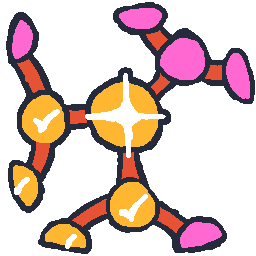 4.0v0.4Tools
4.0v0.4ToolsAddon for creating skill trees and level selection menus, with an in-viewport editor. Features: - Paths: lines, arcs, and Bézier curves, to connect into big graphs - Single-object graphs with a custom arrangement of points and connections - Move points right in the editor viewport, with snapping and a right-click menu - [NEW, finally] Deactivation/refunding of points with a safety check for disconnections Setup: - ⚡ You must enable the plugin! Project -> Settings -> Plugins - Add a WorldmapView to your scene. - Add some worldmap items as children of the WorldmapView. WorldmapGraphs offer a branching tree/graph structure where nodes and connections can be added anywhere. WorldmapPaths are a non-branching path: a line, an arc, or a Bézier curve. - If you have multiple worldmap items, connect them by placing an empty point above a non-empty point (it's empty if data is set to <empty>. Point index is shown above it if it's selected). If in a WorldmapGraph, you must right-click it to mark as an end connection. - Use WorldmapView's methods! Check out the "example/" folder for example usage.
By: don-tnowe 4.4v0.25.0Tools
4.4v0.25.0ToolsTalo (https://trytalo.com) is an open-source, self-hostable backend for your games with services designed to help you build games faster. The Godot plugin provides convenient utilities and examples to get up-and-running in minutes. The Talo dashboard gives you full visibility over your game including your players and their actions. You can currently: - Identify and authenticate players - Store persistent data across players - Track events (levelling up, finding loot, etc) - Display high scores with leaderboards - Store and load player saves - Load game config options and flags from the cloud - Get feedback directly from your players - Keep your data in-sync even when players are offline - Send channel messages between players - See if players are online and set custom statuses Included samples: - Playground: a sandbox for testing all of Talo's services - Authentication: end to end player logins/registrations/account management - Leaderboards: add and display leaderboard entries - Multi-scene saves: showing how to save and load data across multiple scenes and different entities - Stateful buttons: showing how to save and load game state - Chat: showing how to send messages between channels in a chat room ** Links ** Docs: https://trytalo.com/godot Repo: https://github.com/TaloDev/godot Discord: https://trytalo.com/discord ** New in 0.25.0 ** - Saves got an overhaul to better support saving and loading across different scenes - We've added a new demo game showing how to save player/scene state while transitioning between different levels
By: trytalo 4.2v1.0.4Tools
4.2v1.0.4ToolsGDScript Quality of Life (or GDSQoL) brings to you more quality of life and speed while programming in Godot. Here is a list of features from this plugin: - "Type var_name = value" to "var var_name: Type = value" - "var_number++" to "var_number += 1" (also works with --) - "var_number++ 2" to "var_number += 2" (also works with -- and any float) - "var_bool!" to "var_bool = !var_bool" - "class?" to "if class:" - "class?method()" to "if class: class.method()" - "method() cd" to "method.call_deferred()" - "my_var = value sd" to "set_deferred("my_var", value)" - "await 1" to "await get_tree().create_timer(1).timeout" (any float is valid) - Declare multiple variables in the same line - Auto correct indentation from pasted blocks to match the line above - Auto replace set keywords to any line set by you at Editor -> Editor Settings -> GDScript QoL -> Change To - Auto remove one indentation after return, break and continue - On delete line, auto remove remaining indentation from middle of the line - Auto add ":" at the end of "if" statements if they are not closed - Auto find "if" above to match indentation when write "else" or "elif" - Auto complete "match" with enum list if any - Auto complete methods if write "func method_name" - Optionally you can write the method return type and/or parameters, like "func name(param) Type" - Auto create method from selection when shortcut is pressed (default is Ctrl + M) - Update the line when Enter or the shortcut is pressed (default shortcut is Ctrl + U) You may change or disable some of these settings at Editor -> Editor Settings -> GDScript QoL To see a detailed tutorail, please visit the github page (click View files)
By: Herbherth 4.3v1.10Tools
4.3v1.10ToolsTool that adds Labels with text autosizing capabilities. Find the instructions in the Github repo. For Godot 4.3.x
By: lescandez 3.6v1.1.0Tools
3.6v1.1.0ToolsTool that adds Labels with text autosizing capabilities. Find the instructions in the Github repo. For Godot 3.6.x
By: lescandez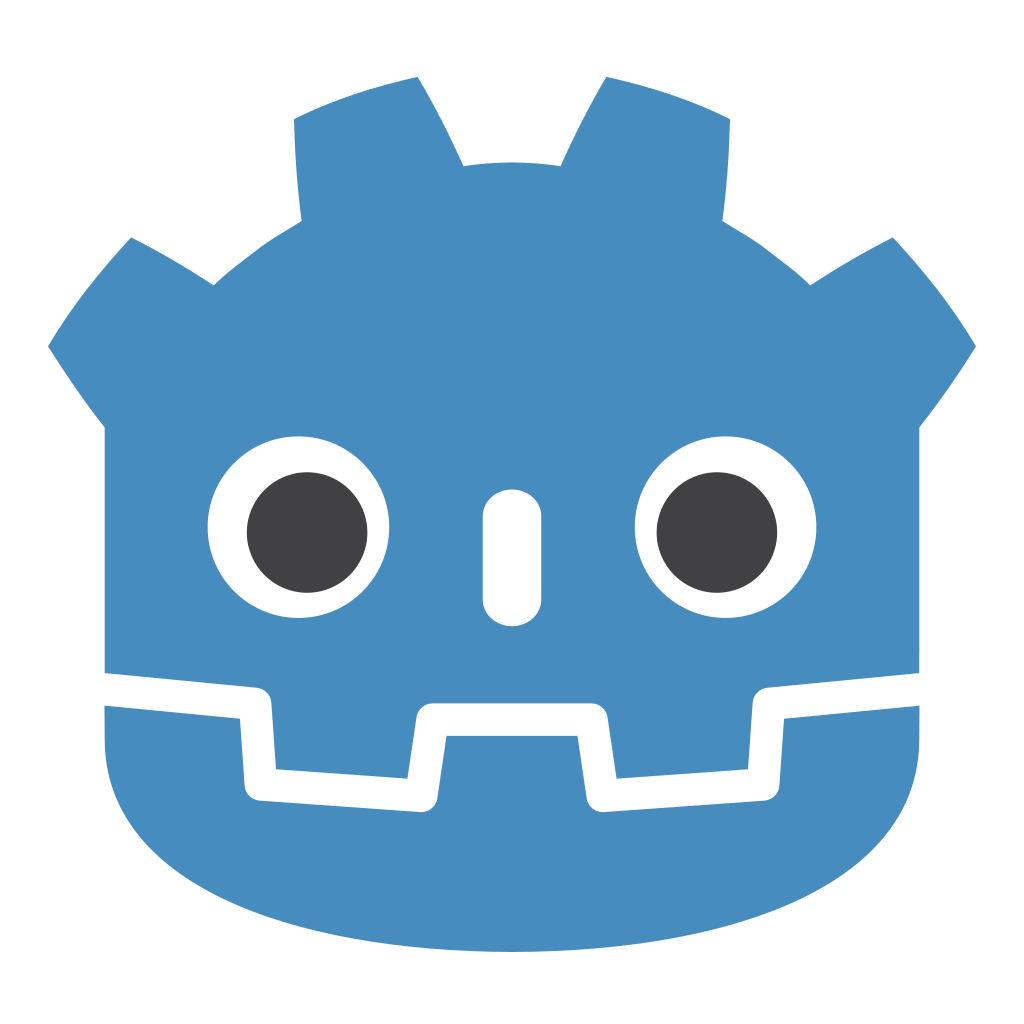 4.4v1.0.0Tools
4.4v1.0.0ToolsRemoves orphan UIDs from the project. Orphan UIDs can happen if you delete files outside the editor and do not remove the related uid file. Use Project -> Tools -> Remove Orphan UID to remove. For more see https://kenyoni-software.github.io/godot-addons/addons/remove_orphan_uid/.
By: Iceflower 4.2v1.1.0Tools
4.2v1.1.0ToolsQuickly reload plugins from the editor main screen. For more see https://kenyoni-software.github.io/godot-addons/addons/plugin_reloader/.
By: Iceflower