2D
StateMachine 2D
by 291700351
自己使用的,简单的状态机插件
Transform Container 2D
by phoenixstroh
Adds a control node to make transformative animations in ui easier while using containers.
GDScript Delaunay + Voronoi
by bartek97
A Bowyer-Watson algorithm implementation for Delaunay triangulation for Godot. Also generates Voronoi diagram from triangulation, including neightbour cells scanning. Written as a single GDScript file.
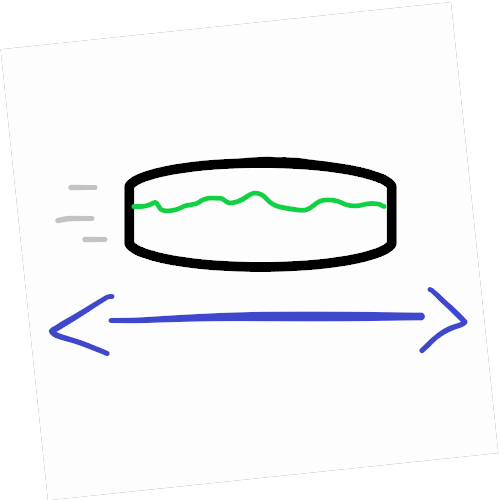
Easy Animated 2D Moving Platforms
by lukecgg
Want to make a 2D moving platform in Godot? YouTube tutorials too hard and restricting? Scripts too confusing and difficult? You've come to the right place, it's never been more simple! - Tested on Godot 4.3 (But probably works on older and newer versions) - Now with rotation! (in 1.9+) 1. Start by dropping the Platform scene into your Level 2. Right click it in the scene tree 3. Select Editable Children 4. Move the Marker2D and Boom! Moving Platforms! FOR JUST PLATFORMS - Platforms by defaul...
Vector Shape Nodes 2D
by squiggelsquirrel
These scripts allow vector shapes (i.e. curve path with fill and/or stroke) to be created and controlled by Node2D points and handles. This allows shapes to be tweened easily using AnimationPlayer, etc. The stroke width can also be set on each point.
RMSmartShape2D 2D
by remorse107
Create levels using graphics similar to tilesets but with the ability to easily shape the contour of platforms and break away from the square tile look.
Controller Input Viewer
by firezac
A plugin for Godot 4 that allows you to see and test your Inputs. Intro This Godot 4 plugin provides an indispensable tool for monitoring and testing your GamePad inputs. The plugin features a drag-and-drop HUD, which you can easily place in your game and view all of the inputs being pressed on your controller. It supports game controllers from PlayStation, X-Box, and Nintendo, so you can use it with any of your favorite controllers. The HUD displays not only button inputs, but also analog st...
Fancy Fades Scene Changes (Godot 4.x)
by nightblade
Did you ever want a fancy scene change? Look no further - this asset allows you to create buttery-smooth, fancy fades between two scenes, with a single line of code! Supports: - Cross-fades (fade from one scene to the other) - Shader-based fancy dissolves - Scenes that contain entities with cameras
NoiseTextureGPU 2D
by megazar21
A reimplementation of the existing OpenSimplexNoise class, but reprogrammed in GPU (shader), C++ (GDNative) and GDScript. It's characterised for it's improvement in rendering speed for GPU.
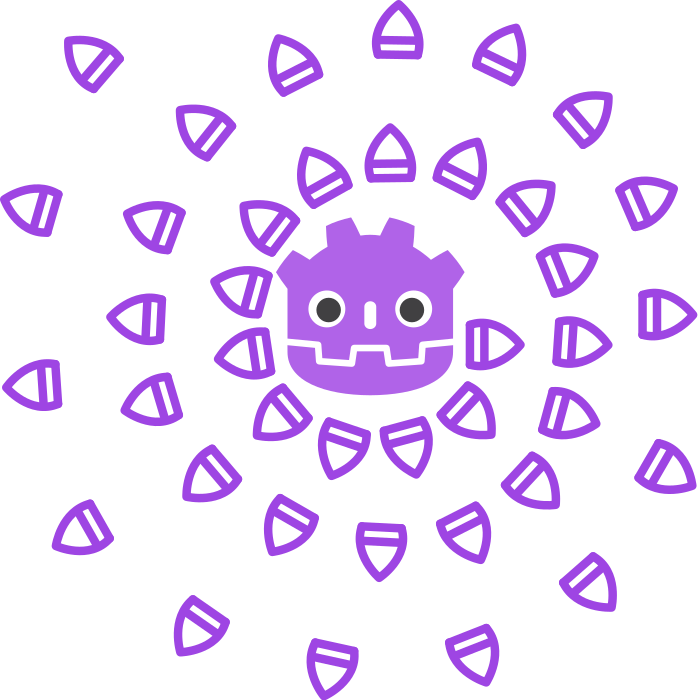
PerfBullets 2D
by moonzeldev
Spawn thousands of bullets or particles on screen in an extremely performant way! This plugin uses the MultiMeshInstance2D to render thousands of bullets easily while running the logic in C++ to keep things fast! Use this for bullet hell or danmaku-type games! Now version 1.2! Here is the full repository for documentation: https://github.com/Moonzel/Godot-PerfBullets
Grid Display 2D
by gryphonclaw
This add on creates a Grid Display node based on Node2D Once you add the node to the scene, you can configure border width and color. Along with grid cell size and grid line widths (for both vertical and horizontal) as well as colors for border, vertical lines and horizontal lines.
Character generator importer tool
by bananaholograma
This is an unofficial tool that can be used as a plugin in Godot to speed up the process of creating animations for the character generator included in this asset https://limezu.itch.io/moderninteriors. There is no examples of spritesheet as it is a paid tool but the process is very simple I promise