3D
JiggleBones (4.0) 3D
by devatme
This is an addon that adds jigglebones to Godot 4.x. Jigglebones are bones that jiggle when the skeleton moves. They are used for procedural animation, so you can move only the important parts of the skeleton and the little bits will automatically jiggle with it. See the GitHub page for a detailed guide on how to use it in your project: https://github.com/yaelatletl/godot-jigglebones/blob/master/README.md Originally by BauxiteDev, current version includes upgrades and changes by Cory Petkovse...
Octahedral Impostors 3D
by wojtekpil
This is a simple implementation of octahedral impostors in Godot. The idea behind this is to capture the object from a variety of view angles and store each view to a texture. Then in game it's using a single plane and based on camera and object position it's calculating in shader which image to show. Installation: Import addons/octahedral_impostors folder to your own project. Go to Project -> Project Settings... -> Plugins and enable "Octahedral Impostors". The user interface is integrated w...
Light Sensor 3D 3D
by nanodeath
Do you need to find the total amount of light reaching a point in your Godot 4 3D project? Then this asset is for you. This asset uses a real viewport and camera to determine how much light is reaching a (tiny) plane contained in the sensor, which means we're using "real" light calculations to measure light and not, say, raycasting to all lights within a sphere. The main drawback is it's expensive, so it's not something you want to update every frame. See the README for lots more details.
Stairs3D 3D
by greatodds
Addon for creating procedural stairs in Godot Engine
Godot Mirror 3D
by norodix
Adds a custom 3D mirror node to the engine. The mirrors use additional cameras to render the scene from a mirrored perspective. Mirror properties that can be adjusted: - Tint - Size - Visible visual layers - Player camera - Distortion
Destructibles CSharp
by zachar3
A simple plugin to allow the easy creation and use of destructible objects inside of Godot. Converts a shard mesh into a Node of mesh instances and custom generated collisions shapes, with each shard having its own rigid body. The shards can be generated either in game or before hand. Designed to be used in conjunction with Blenders cell fracture (or any other tool which can generate the required shard mesh). Further clarified in the README.
Draw3D 3D
by nyxkn
A small library for drawing simple wireframe shapes in 3D. Provides a custom Draw3D node that you can use to draw simple geometry in your scene.
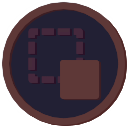
Chunking and LOD
by r3xg1l
A simple plugin that covers for the Godot's still missing Level of Detail management. It's a tool to manage world maps more easily. It works recursively, meaning it can manage LOD Objects under other LOD Objects. This way you don't have to worry about managing every single prop, and can edit the world map chunk by chunk. Examples, and a detailed usage guide are on the Github page.

Player Controller 3D
by sm0kesout
player controller with sprint and jump function.
PathMesh3D 3D
by iimidknightii
A collection of several helper nodes to extrude 2D profiles, 3D meshes, 3D Scenes and 3D MultiMesh instances along paths in real time. Implemented as a C++ GDExtension with built-in documentation.
Planar Reflection Plugin 3D
by sisilicon
This plugin adds planar reflectors to your scene. It should help with making more faithful reflections. Use it to make flat reflective surfaces like mirrors, lakes, shiny floors and more! It supports both GLES3 and GLES2. Read the README for more details.
Fantasy 3D models Free
by ithappy
Free 3D models pack for easy level creation in fanasy setting. Package Content: - 41 fbx files with 3d models and an import setiing file for each of them - 1 png texture and import setting file for it - 1 material for all of models - 41 ready made prefab of environment and props - 1 demos showcase scene with all of assets If you have any issue with our assets, please contact us through e-mail or repository issues section.