Persian Text Edit
Type Persian in Godot Engine!
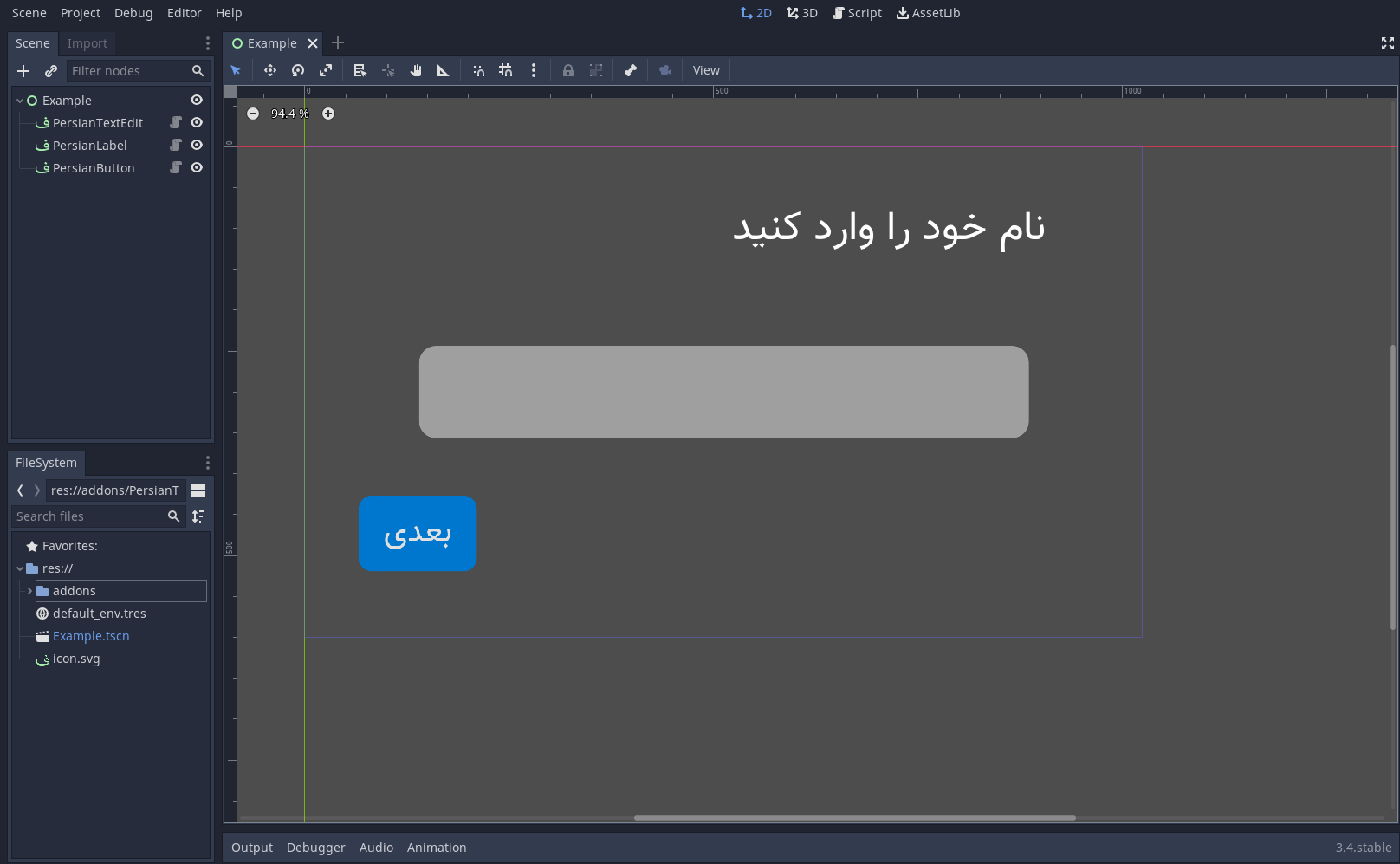
Support
support Godot 3.1 (tested in 3.4 and 3.4.2)
support Persian in Godot {
PersianTextEdit,
PersianLabel,
PersianButton
}
Support All Platforms (Tested on Android and Windows).
How to install
download release and create new project
create 'addons' folder in root
extract PersianTextEdit to addons
open Project/Projects Settings/Plugins and enable PersianTextEdit
reload project(recommand)
Nodes
Added {PersianLabel , PersianTextEdit , PersianButton} to Node list.
PersianTextEdit
signal
text_chaged: if user type text in textedit, emit this signal
PersianLabel
Variable
Persian Text: Main persian text
Reload In Ready: if true, Persian Text(Variable) generated to Persian Mode (Right to left and more)
Reload Text: if clicked in editor or set in code, generated to Persian Mode (Right to left and more)
PersianButton
Like PersianLabel
Learn
Custom Text View and TextEditor:
open childs folder in plugin root ("res://addons/PersianTextEdit/Childs") and RichTextLabel.tscn or TextEdit.tscn and Customing.
Change Font
Like above or: open Fonts folder in plugin root ("res://addons/PersianTextEdit/Fonts") and open Fonts.tres and open Font in inspector and Load font in Font Data
for more learn see example scene
Issues
Issues are answered
Contribute
you can add new node to this project. for example : PersianRichTextLabel