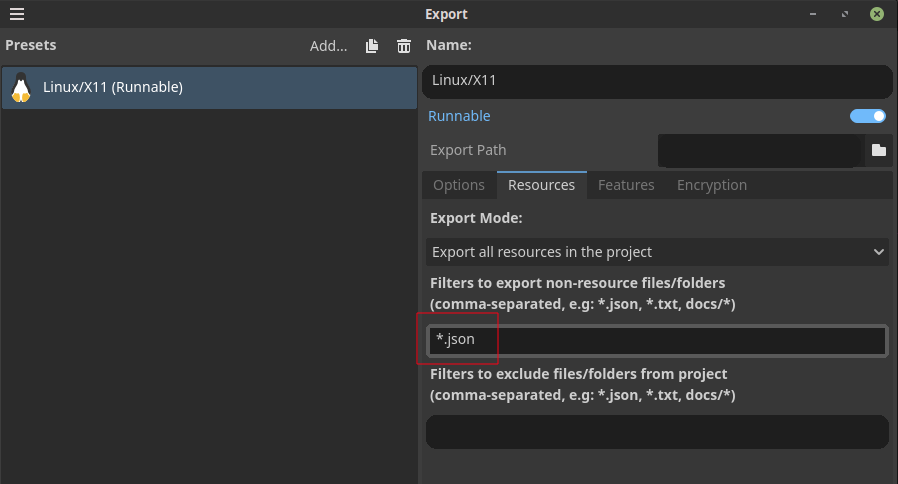Deprecated
Use Godot Font Icons instead!


Emojis for Godot
This is Godot 4.x version if you what version for Godot 3.4+ check godot-3 branch.
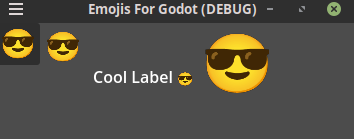
Important! Upgrading from 2.0 to 2.1
As 2.1 version use font instead of texture atlas in doesn't need so many files. So to Upgrade in correct way you should:
- out side of godot
- remove 2.0 version form addons/ dir
- put 2.1 version into addons/ dir
- happy using new addon version
Now compatible with emojis Unicode 15.1
Version 2.1 (Godot 4.x):
- is compatible with emojis Unicode 15.1
- uses Google Noto Emojis Color font
- uses json data generated using python
This addon provides the following nodes to use emojis in Godot:
- EmojiIcon: A node that displays an Emoji.
- EmojiButton: A node that displays an Emoji as a button.
Version 2.x is rewritten to give you access to EmojisDB singleton for easier use of emojis anywhere in your project.
It's also adds EmojiFinder to the Godot's Project > Tools menu. So you can find the emojis easily.
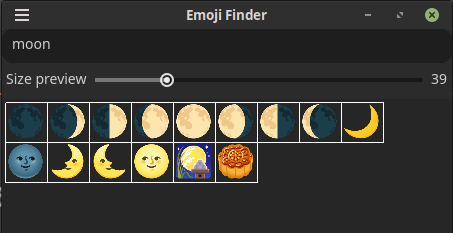
Using it with RichTextLabel
This is the example code of using emojis in RichTextLabel:
@tool
extends RichTextLabel
@export_multiline
var text_with_emojis: String:
set(value):
if !is_node_ready():
return
text_with_emojis = value
bbcode_enabled = true
text = EmojisDB.parse_emojis(value)
get: return text_with_emojis
func _ready() -> void:
if !Engine.is_editor_hint():
bbcode_enabled = true
text = EmojisDB.parse_emojis(text_with_emojis)This is the result of the above code:
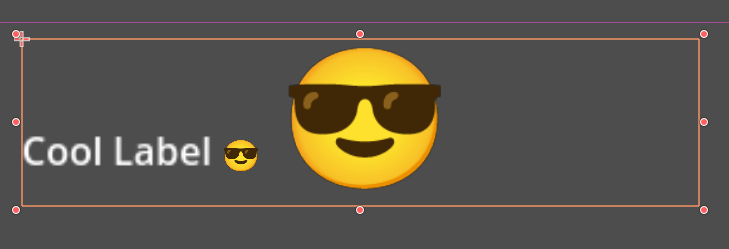
Exporting
For emojis to work in exported projects, you need add *.json files to include files settings: