Editor Background
A highly customizable background addon for Godot 4.x! The current background addons for Godot weren't customizable enough for me which is why I made this addon!
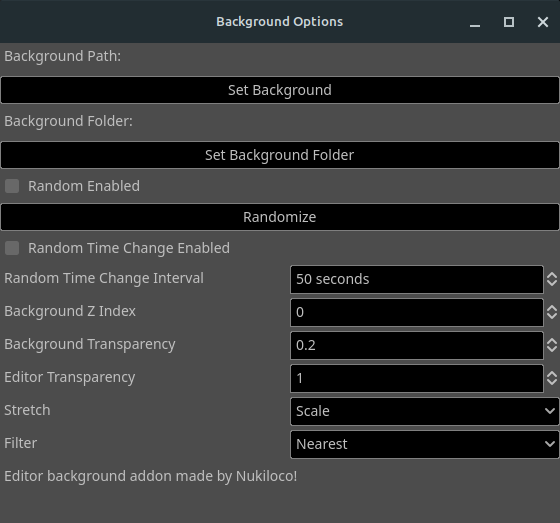
How to use
Enable the plugin which is located at Project Settings > Plugins > Editor Background.
Go to Project > Tools > Background Options... to open up the Background Options window.
Fix notice
If somehow the background_options.tscn scene gets corrupted:
- Open background_options.tscn in a text editor.
- Remove lines 3 and 10.
- Reload project.
- Open background_options.tscn in Godot.
- Right click background_options node.
- Click Attach script and load background_options.gd.
- Enable plugin and it should be fixed!
I have absolutely no clue why the scene file keeps getting corrupted. I assume it might be a Godot bug.