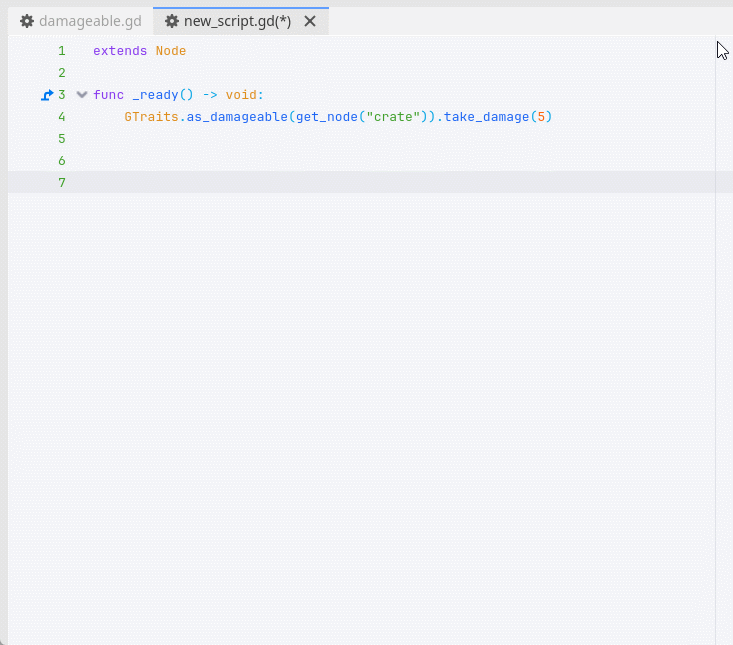
Publisher
aendawyn
Godot Traits
Traits made easy in Godot 4 Version 2.0.1 is live ! Compatible with Godot 4.4. For older Godot versions, please use 0.x versions, downloadable on Github (https://github.com/Earewien/godot-traits/releases) Godot Traits is an addon designed to bring traits into GDScript. A trait embodies a collection of behaviors (variables, functions, signals, etc.) that can be utilized to extend the functionalities of a class. Given that Godot Engine lacks an official interface system, many developers resort ...
This plugin has been mirrored from the Godot Asset Library.
The plugin author is in no way affiliated with Gadget.
If you are the author of this plugin and would like this mirror removed, please contact support@gadgetgodot.com.
A powerful trait system for Godot Engine, making composition and behavior reuse effortless.
📖 Overview
Godot Traits is an addon that brings the power of traits to GDScript. A trait represents a collection of behaviors (variables, functions, signals, etc.) that can be used to extend the functionality of any class.
While Godot Engine doesn't have a native interface system, developers often use composition to combine different behaviors in a single class. However, implementing composition correctly can be complex and inconsistent. This addon provides a streamlined and intuitive approach for adding and removing behaviors from objects in Godot by defining trait classes and attaching them to objects, with auto-generated utilities for easy usage.
🔧 Installation
- Clone or download this repository
- Copy the
addons/godot-traitsfolder into your project'saddonsdirectory - Enable the plugin in Project Settings > Plugins
- Restart the editor
📚 Common Use Cases
Godot Traits can be applied to various game development scenarios:
- Component-based entities: Create entity objects with multiple behavior traits
- UI extensions: Enhance UI nodes with reusable interaction traits
- Game mechanics: Implement reusable mechanics like health, inventory, or movement
- AI behaviors: Share AI routines across different enemy types
- Plugin development: Create traits that can be applied to any project node
🚀 Quick Start
Here's a simple example showing how to create and use traits:
#####
# File damageable.gd
#####
# @trait
class_name Damageable
extends Node
# This trait needs a Healthable object to manage health
var _healthable: Healthable
func _init(healthable: Healthable) -> void:
_healthable = healthable
func take_damage(damage: int) -> void:
_healthable.health -= damage
print("Took %d damage!" % damage)
#####
# File healthable.gd
#####
# @trait
class_name Healthable
extends Node
var max_health: int = 100
var health: int = max_health
#####
# File crate.gd
#####
class_name Crate
extends Node2D
func _init() -> void:
# Add Damageable trait to this crate
# This allows us to call take_damage on this crate right after its creation
GTraits.set_damageable(self)
#####
# File world.gd
#####
extends Node2D
func _ready() -> void:
var crate: Node2D = preload("crate.tscn").instantiate()
add_child(crate)
# The Damageable trait will automatically get a Healthable trait
# since it's required in its constructor
assert(GTraits.is_damageable(crate), "Crate is damageable!")
assert(GTraits.is_healthable(crate), "Crate has health!")
# We can now damage the crate
GTraits.as_damageable(crate).take_damage(10)
This example demonstrates:
- Trait declaration using the
@traitannotation - Automatic dependency injection (Damageable needs Healthable)
- Dynamic trait addition to objects
- Type-safe trait usage with code completion
🎯 Compatibility
The stable version (1.x) is compatible with Godot 4.4 and above. For users on older Godot Engine versions, the 0.x releases are available for manual download. If you need specific features not present in legacy versions, please feel free to open a backport request on our issue tracker.
📄 Examples
Comprehensive usage examples are available in the addons/godot-traits/examples folders. Each example includes a detailed README file explaining its concept.
✨ Features
Godot Traits provides a comprehensive set of features for trait-based programming in Godot:
➡️ In-editor Features
🔑 Trait Declaration Using Annotation
Godot Traits enables trait definition using Godot's powerful class system. Traits can include variables, functions, signals, static functions, and more!
To distinguish game logic classes from traits, Godot Traits uses an annotation-like system. Since GDScript doesn't support custom annotations, Godot Traits annotations are defined within comments:
# @annotation
# @annotation(param1=value1,param2=value2)
Declaring a trait is straightforward:
#####
# File damageable.gd
#####
# @trait
class_name Damageable
extends Node
func take_damage(damage: int) -> void:
pass
Traits can be declared at any class nesting level, including both top-level classes (using class_name) and nested classes (using class).
For nested classes, trait invocation statements can become lengthy as they require unique identification through all nesting levels. To address this, you can declare an alias for the trait:
#####
# File traits.gd
#####
class_name Traits
class SomeClass:
# @trait
class Damageable:
pass
# @trait(alias=Killable)
class Killable:
pass
# Damageable trait will be accessible via GTraits.SomeClass.Damageable
# Killable trait will be accessible directly via Killable due to alias
📜 Trait Declaration Rules
- The
@traitannotation comment must immediately precede the class declaration - Annotation parameters must be declared between parentheses after the
@traitannotation - Parameters are separated by commas, with key-value pairs separated by
= - Traits declared in nested classes without a top-level class are considered private and only available within that script
- Private traits won't generate helper methods in the auto-generated class helper
🔑 Auto-generated Trait Helper Class
Godot Traits includes a code generation tool that provides helper methods for trait management. This tool monitors trait declarations and modifications, automatically generating two GDScript files:
gtraits.gdgtraits_registry.gd(automatically declared asGTraitsRegistryautoload in Project Settings)
The helper class provides four generic methods and four specific methods for each declared trait. For a Damageable trait, these methods are:
set_damageable(object: Object) -> Damageable: Applies the Damageable trait to an objectis_damageable(object: Object) -> bool: Checks if an object has the Damageable traitas_damageable(object: Object) -> Damageable: Retrieves the Damageable trait from an object (raises an assertion error if not found)if_is_damageable(object: Object, if_callable: Callable, deferred_call: bool = false) -> Variant: Executes code only if the object has the Damageable traitif_is_damageable_or_else(object: Object, if_callable: Callable, else_callable: Callable, deferred_call: bool = false) -> Variant: Executes code based on trait presenceunset_damageable(object: Object) -> void: Removes the Damageable trait from an object
Example usage:
#####
# File world.gd
#####
extends Node2D
func _ready() -> void:
var crate: Node2D = preload("crate.tscn").instantiate()
add_child(crate)
GTraits.set_damageable(crate)
crate.on_hit.connect(_on_crate_hit)
func _on_crate_hit() -> void:
var crate: Node2D = get_node("crate")
if GTraits.is_damageable(crate):
GTraits.as_damageable(crate).take_damage(10)
# Alternative syntax:
GTraits.if_is_damageable(crate, func(obj: Damageable): obj.take_damage(10))
# With fallback:
GTraits.if_is_damageable_or_else(
crate,
func(obj: Damageable): obj.take_damage(10),
func(): print("I'm invincible!")
)
# Remove trait:
GTraits.unset_damageable(crate)
📜 Auto-generated Helper Rules
- Generated files (
gtraits.gdandgtraits_registry.gd) can be safely committed to version control - Avoid modifying generated files as changes will be overwritten on regeneration
- Code generation settings are available in Editor > Editor Settings > GTraits:
GTraits Helper Path: Folder path for generated scriptsGTraits Helper Shortcut: Key combination to trigger regeneration
GTraitsRegistryautoload is automatically declared in Project Settings- Recommended to set it as the first autoload
- Trait aliases must be unique across the project
- First encountered alias is used for helper methods
- Subsequent traits with the same alias will generate standard helper names
- A warning will be displayed in the editor console
🔑 Strongly-typed Traits and Autocompletion
The code generation tool provides strongly-typed helper methods, offering both type safety and code completion benefits over duck typing.
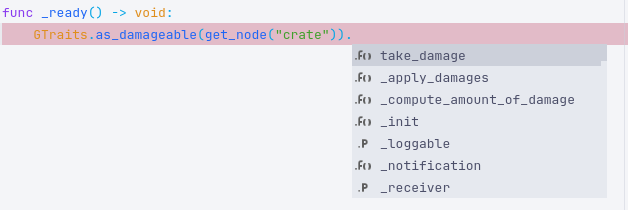
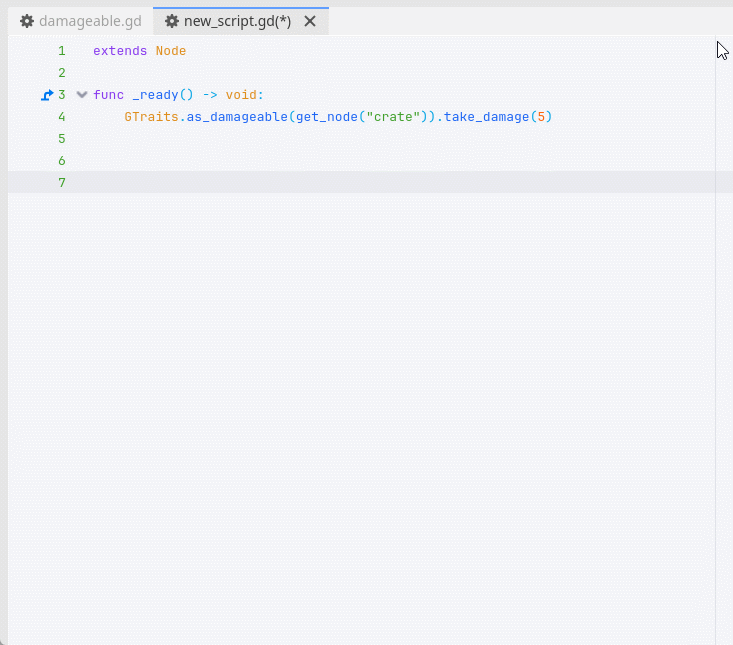
➡️ Runtime Features
🔑 Trait Instance Automatic Lifecycle
Instantiation
Godot Traits automatically handles trait instantiation based on type:
- Object traits (extending
ObjectorRefCounted): No special operations - Node traits (extending
Nodeor its subclasses): Automatically added as a child of the receiver- Added as an internal node (not retrievable without
include_internalparameter)
- Added as an internal node (not retrievable without
Removal
Godot Traits automatically manages trait cleanup:
- Object traits: Immediate
free()call - RefCounted traits: Automatic garbage collection
- Node traits: Immediate
queue_free()call
📜 Lifecycle Rules
- ⚠️ Current limitation: When removing a trait, only the trait instance is removed and freed
- Trait dependencies remain declared in the object
- Manual cleanup of unused dependencies may be needed
- See Roadmap for future improvements
🔑 Scene as Trait
Godot's node-oriented architecture often uses scenes for shared behaviors like hitboxes, animations, or movement controllers. Godot Traits supports scene-based traits, allowing complex behaviors that extend beyond simple scripts.
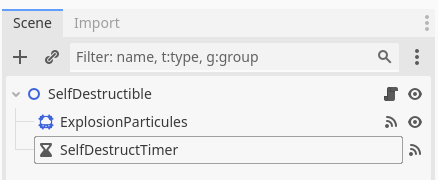
#####
# File self_destructible.gd
#####
# @trait
class_name SelfDestructible
extends Node2D
signal after_destruction
@onready var _explosion_particles: CPUParticles2D = $ExplosionParticles
@onready var _self_destruct_timer: Timer = $SelfDestructTimer
# The trait receiver
var _receiver
# The logger
var _logger: Loggable
func _initialize(receiver, logger: Loggable) -> void:
_receiver = receiver
_logger = logger
func _on_self_destruct_timer_timeout() -> void:
_explosion_particles.emitting = true
get_tree().create_tween().tween_property(_receiver, "modulate:a", 0, _self_destruct_timer.wait_time / 2)
func _on_explosion_particles_finished() -> void:
after_destruction.emit()
#####
# File main.gd
#####
extends Node2D
@onready var _heart: Polygon2D = $Heart
func _ready() -> void:
GTraits.set_self_destructible(_heart) \
.after_destruction.connect(func(): _heart.queue_free())
Note the use of _initialize in the self-destructible trait. This method is recognized by Godot Traits and automatically called after scene trait instantiation for dependency injection. The _init function cannot be used for dependency injection in scene traits as it cannot accept arguments.
While this approach allows direct handling of scene traits from code, it limits the use of Godot Editor's built-in features like export variables. To address this, Godot Traits introduces trait container nodes, enabling trait declaration directly in the scene tree.
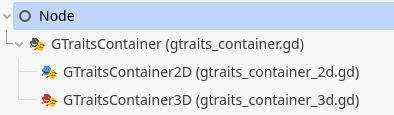
Containers can be added as children of any Node, making that node the receiver of all scene traits declared by the container. Scene traits can then be added as children of these containers.
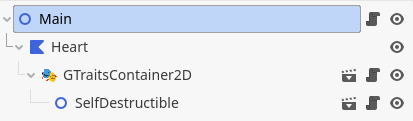
📜 Scene Trait Rules
_initand_initializefunctions can coexist in a scene trait_initmust not take arguments (triggers assertion error if it does)_initializeis called after scene instantiation for dependency injection
🔑 Strong Trait Usage Runtime Checks
Developers often make assumptions about object types in callbacks. While duck typing has limitations in debugging, Godot Traits provides robust trait retrieval with strong checks:
#####
# File world.gd
#####
extends Node2D
func _ready() -> void:
var npc = preload("npc.gd").new()
GTraits.set_killable(npc)
GTraits.as_moveable(npc).move(Vector2.RIGHT) # Raises assertion error if not Moveable
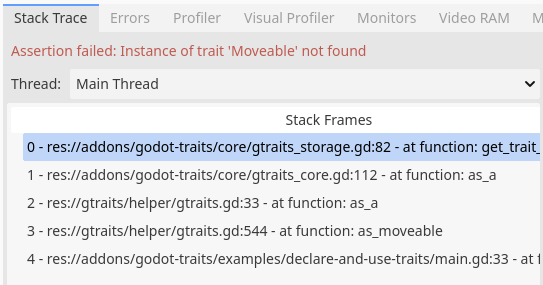
🔑 Dynamic Trait Management
Godot Traits enables dynamic addition and removal of traits at runtime, allowing conditional behavior activation without maintaining global state:
#####
# File crate.gd
#####
class_name Crate
extends Node2D
func _init() -> void:
# Add Damageable trait to this crate
# This allows to call take_damage on this crate right after its creation
GTraits.set_damageable(self)
#####
# File world.gd
#####
extends Node2D
func _elapsed_time: float
func _process(delta: float) -> void:
_elapsed_time += delta
var crate = get_node("crate")
# Is always safe since we check if the trait is still available on the crate. No
# need to maintain an internal crate state saying it's invincible or not
if GTraits.is_damageable(crate):
GTraits.as_damageable(crate).take_damage(1)
# Make the crate invincible after 10 seconds: it will no longer take damage
if _elapsed_time >= 10:
GTraits.unset_damageable(crate)
🔑 Automatic Trait Dependencies Injection
Traits may depend on each other or require specific behaviors from their receiver. Godot Traits provides automatic dependency injection:
#####
# File damageable.gd
#####
# @trait
class_name Damageable
# This trait needs both Healthable (an object to remove health from) and Loggable (an object that is
# able to print debug logs) to work. Healthable is also a trait. GTraits will check if the receiver
# object owns those traits, and automatically inject them into this trait constructor.
# If the receiver does not have the required traits, they are automatically instantiated, registered into
# the receiver and injected into this trait.
var _healthable: Healthable
var _loggable: Loggable
func _init(healthable: Healthable, loggable: Loggable) -> void:
_healthable = healthable
_loggable = loggable
func take_damage(damage: int) -> void:
_healthable.health -= damage
_loggable.log("Took %d damage!" % damage)
#####
# File world.gd
#####
extends Node2D
func _init() -> void:
var crate: Node2D = preload("crate.tscn").instantiate()
# Only the Damageable trait is set initially
# Now, when the Damageable trait is constructed, it automatically declares, creates,
# and injects the required Healthable and Loggable traits into the crate
GTraits.set_damageable(crate)
assert(GTraits.is_damageable(crate), "It is Damageable!")
assert(GTraits.is_loggable(crate), "It is Loggable too!")
assert(GTraits.is_healthable(crate), "It is Healthable too!")
Godot Traits provides fine-grained control over dependency lifecycle management. By default, when a trait is removed from a receiver, its injected dependencies are automatically cleaned up, unless they were explicitly added or are still required by other traits.
This behavior can be customized using the on_destroy annotation parameter, which accepts two values:
destroy_dependencies(default): Automatically remove injected dependencies when the trait is destroyedkeep_dependencies: Retain all dependencies in the receiver even after trait removal
Here's an example demonstrating both behaviors:
#####
# File damageable1.gd
#####
# @trait(on_destroy=destroy_dependencies)
class_name Damageable1
var _healthable: Healthable
var _loggable: Loggable
func _init(healthable: Healthable, loggable: Loggable) -> void:
_healthable = healthable
_loggable = loggable
# Those dependencies will be removed from the receiver when the Damageable1 trait is removed
#####
# File damageable2.gd
#####
# @trait(on_destroy=keep_dependencies)
class_name Damageable2
var _healthable: Healthable
var _loggable: Loggable
func _init(healthable: Healthable, loggable: Loggable) -> void:
_healthable = healthable
_loggable = loggable
# Those dependencies will remains into the receiver even if Damageable2 trait is removed
📜 Dependency Injection Rules
- Cyclic dependencies between traits are detected and raise assertion errors
- Auto-instantiation is limited to trait instances
- Non-trait constructor parameters raise assertion errors
- Default arguments in trait constructors are ignored
- Scene traits use
_initializeinstead of_initfor dependency injection
🔑 Traits Inheritance
Traits support inheritance, allowing specialization of behaviors:
#####
# File damageable.gd
#####
# @trait
class_name Damageable
func take_damage(damage: float) -> void:
var applied_damage: float = _compute_damage(damage)
print("Damage: %s" % applied_damage)
func _compute_damage(initial_damage: float) -> float:
return initial_damage
#####
# File critical_damageable.gd
#####
# @trait
class_name CriticalDamageable
extends Damageable
func _compute_damage(initial_damage: float) -> float:
return initial_damage * 2
#####
# File crate.gd
#####
class_name Crate
extends Node2D
func _init() -> void:
# This crate will only take critical damage!
GTraits.set_critical_damageable(self)
#####
# File world.gd
#####
extends Node2D
func _ready() -> void:
var crate = preload("crate.tscn").instantiate()
# Using specific type (prints 50 damage)
GTraits.as_critical_damageable(crate).take_damage(25)
# Using parent type (also prints 50 damage)
GTraits.as_damageable(crate).take_damage(25)
# Always true
assert(GTraits.as_critical_damageable(crate) == GTraits.as_damageable(crate))
🗺️ Roadmap
- Core trait system
- Automatic multi-trait dependency injection
- Automatic dependent trait declaration and creation
- Generation of helper scripts for strong typing and code completion in editor
[ ] Inline traits into scripts using the(Requires extensive lexer/parser/AST implementation)@inline_trait(TheTraitName)annotation- Helper methods for conditional trait-based code execution
- Trait instantiation optimization (caching trait instantiation info)
- Automatic cleanup of unused trait dependencies upon removal
- Project traits (boosted Autoloads)
📝 License
This project is licensed under the MIT License - see the LICENSE file for details.
