Script Search
This is a Godot 4 plugin that provides a quick and easy way to search for scripts.
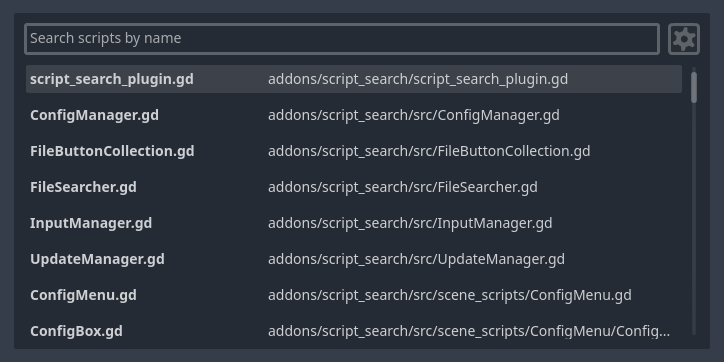
How to Use
Searching
Press Ctrl+P to open the Search Window. (You can change this shortcut)
Write part of the file name and the search results will be filtered.
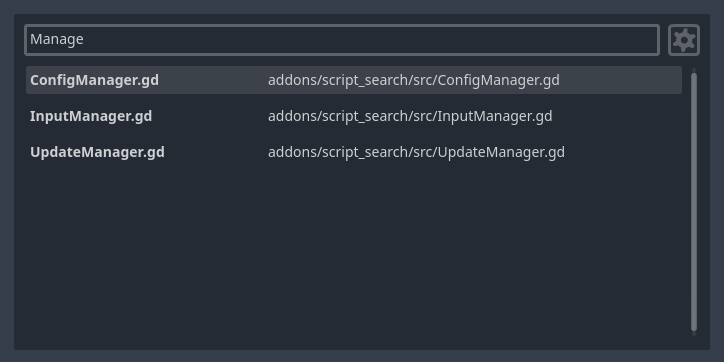
Navigate with Up / Down Arrows and press Enter to select a file. The file will open in the script editor.
Special Characters
-
:- Use a colon as the first character to match only the file base name, ignoring the rest of the path.For example, searching
:weaponwould matchweapon.gdbut notweapon/sword.gd. -
,- Use a comma between terms to perform a multi-term search.For example, searching
test, weaponwould only match files containing bothtestandweaponin their names or paths.
Changing the Configurations
You can easily edit the Configurations by clicking the config button on the Search Window:
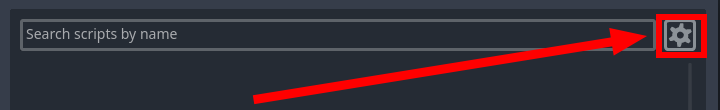
This will open the Configuration Window, where you can change the parameters:
-
Allowed Extensions: What extensions should be included in the search.Default:
["gd", "gdshader"] -
Directory Blacklist: What directories should not be included in the search.Default:
["res://.godot", "res://addons"] -
Case Sensitive: When enabled, differentiates upper and lower case text.Default:
false
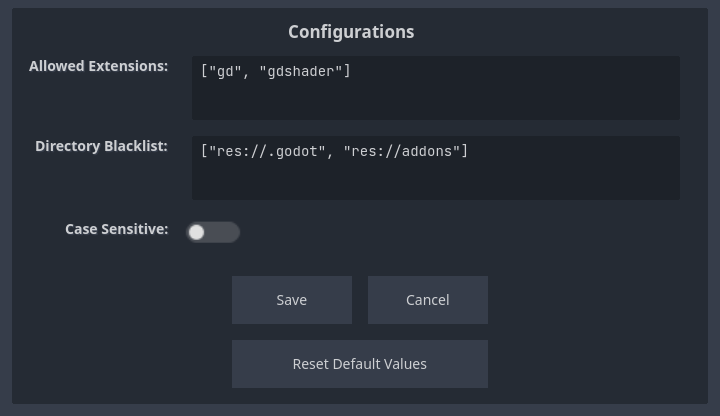
Click the Save button to apply the changes made to the configurations.
Changing the shortcut
To modify the default shortcut, navigate to Project > Project Settings.
In the Input Map tab, add a new action called addon_script_search_open and assign an event to it, with the desired key combination:
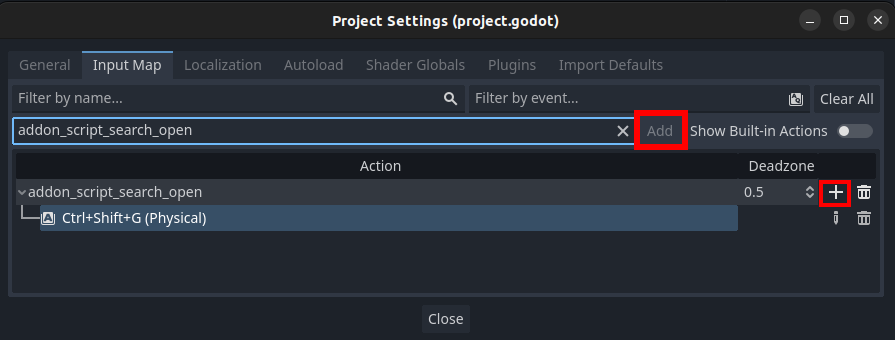
Reload the plugin, and the new shortcut should take effect.
Assets
Icons from Onscreen Controls by Kenney.