CameraManager2D
Manage switching between multiple Camera2Ds
Usage
- Replace
Camera2Dwith ourManagedCamera2D - Add
CameraManager2Dto your scene - Add your cameras to the
CameraManager2D - Use
ManagedCamera2D.enabledjust like how you useCamera2D.enable
Screenshots
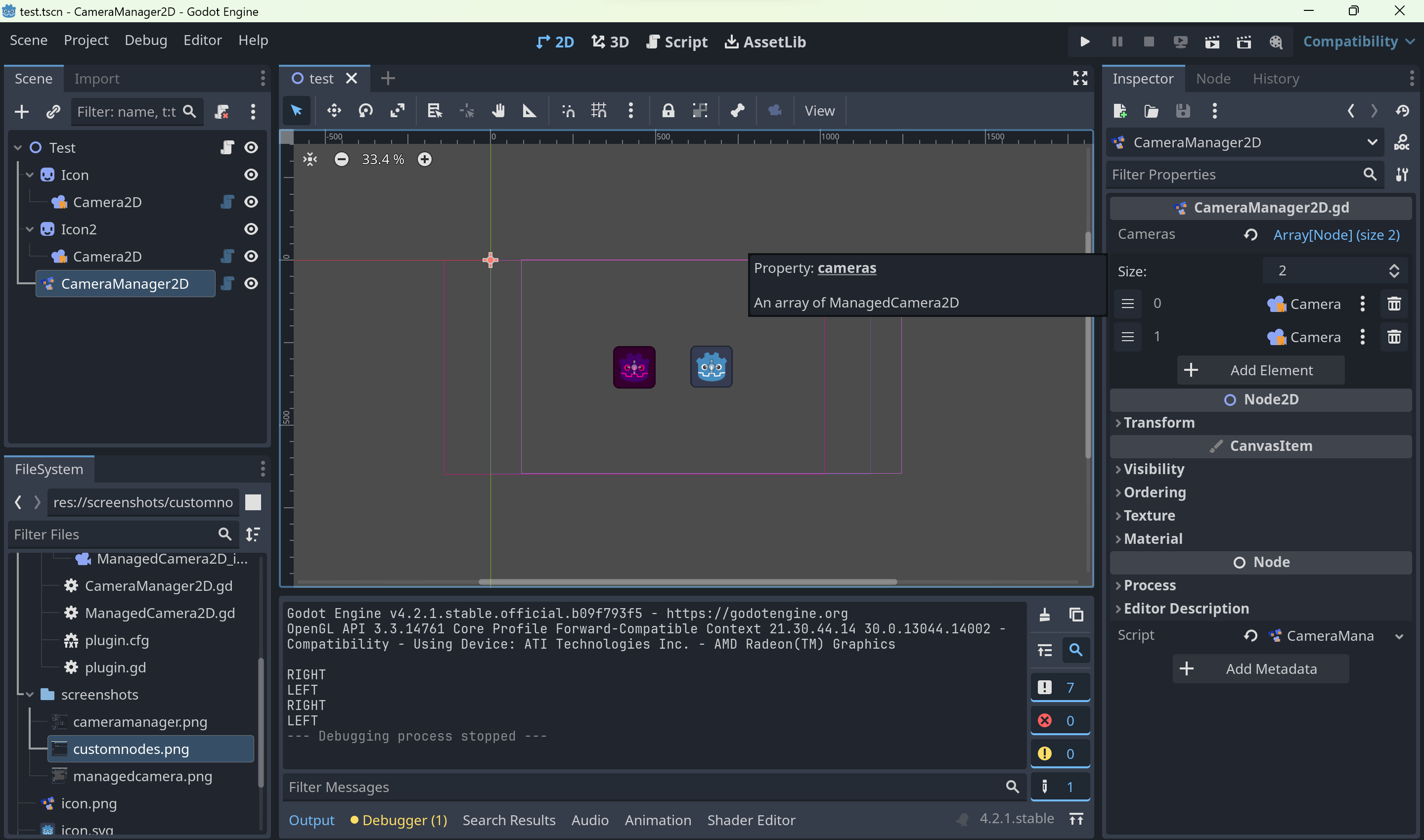 Camera manager in Editor Camera manager in Editor |
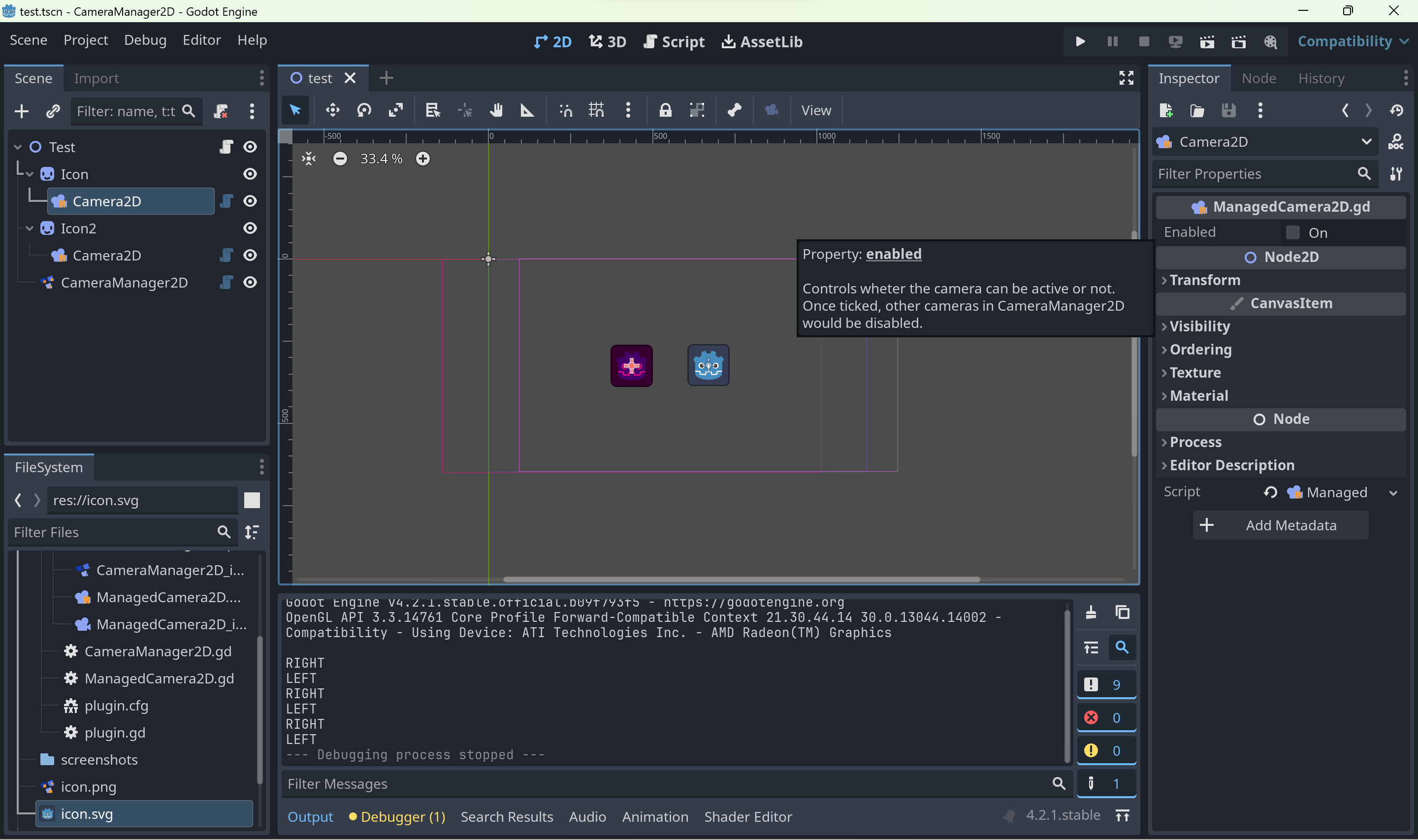 Managed camera in Editor Managed camera in Editor |
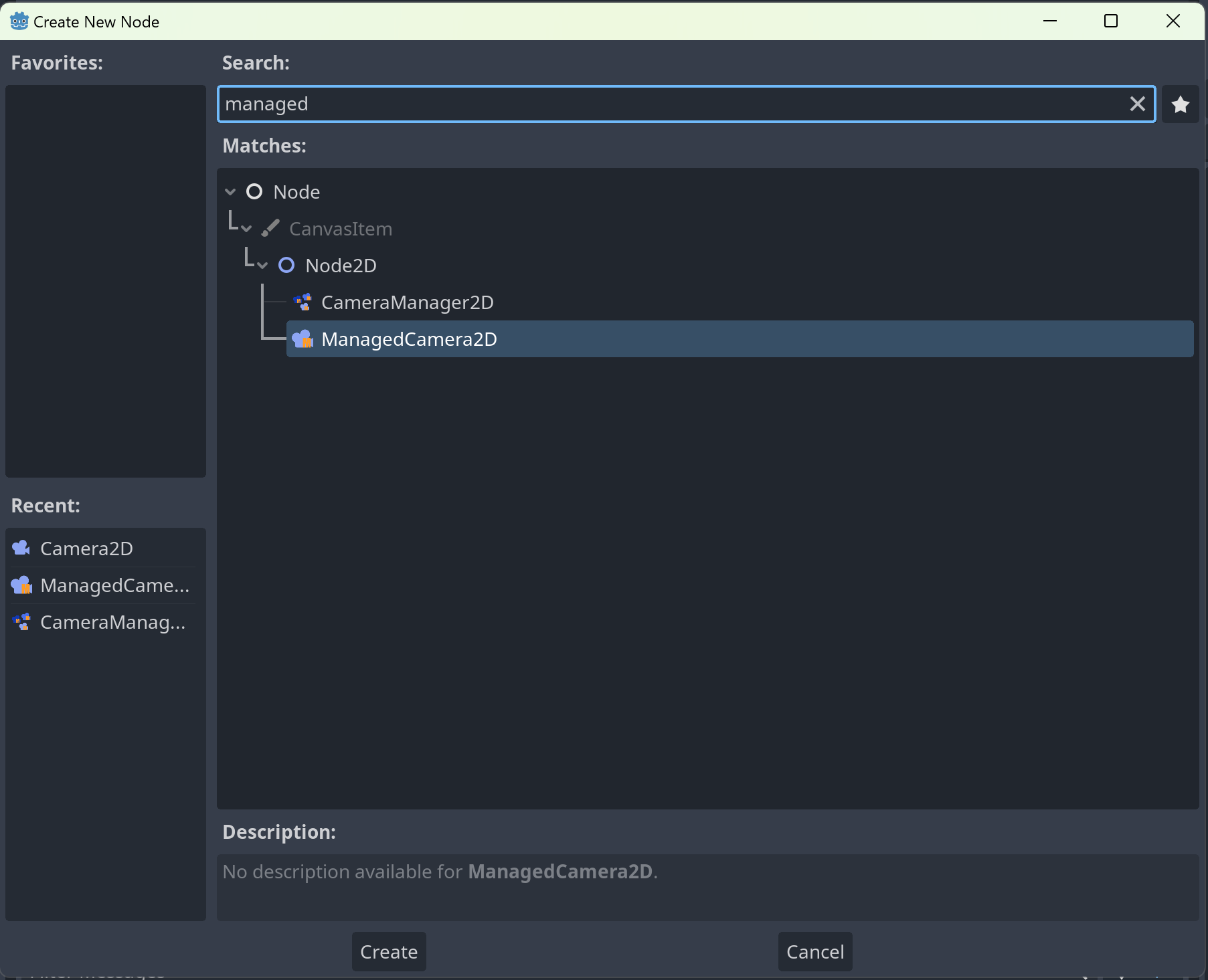 Custom nodes added by addon Custom nodes added by addon |
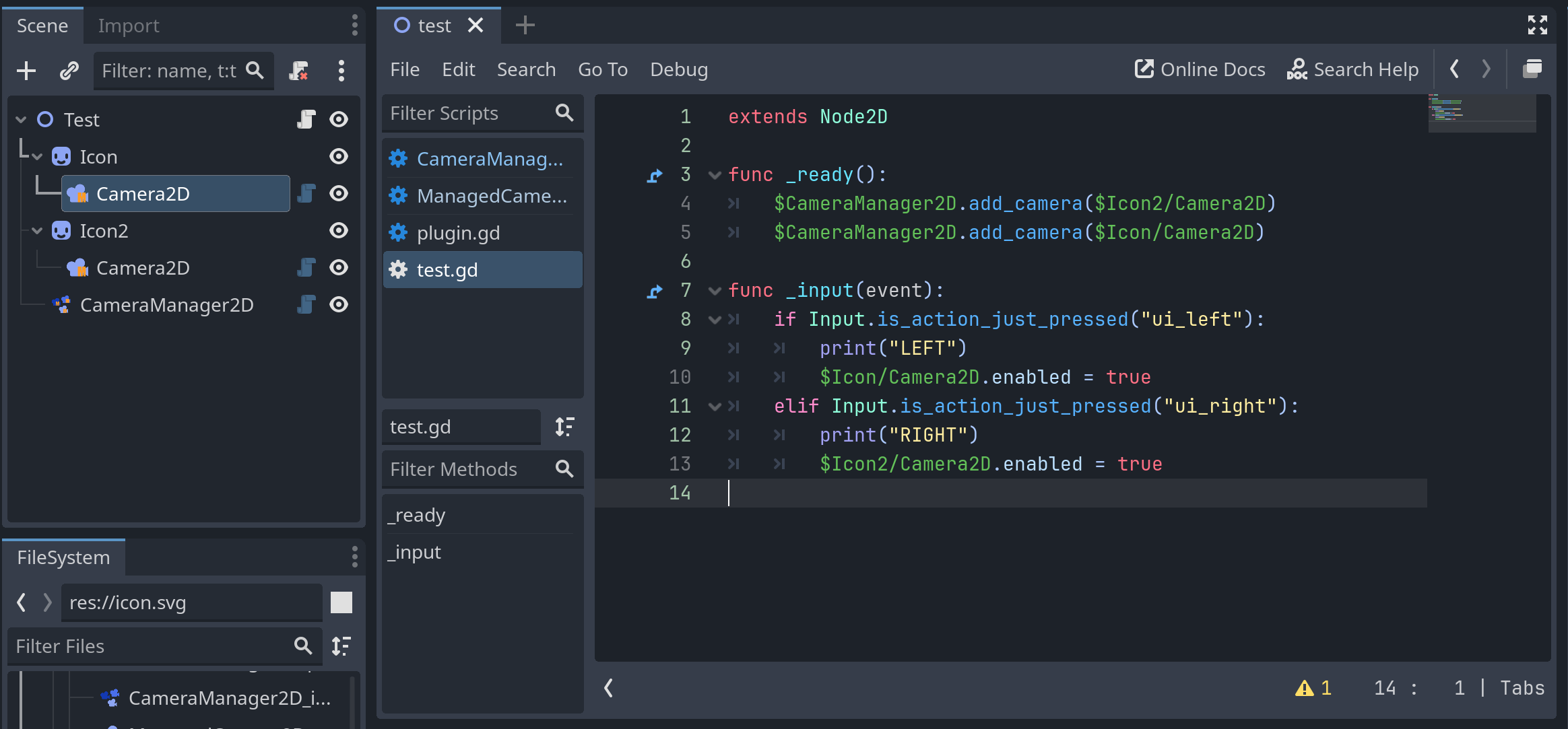 Camera manager in GDScript Camera manager in GDScript |
API
CameraManager2D
| Property | Type | Description |
|---|---|---|
| cameras | Array[ManagedCamera2D] |
add_camera(camera: ManagedCamera2D) -> int
Add your camera to the manager. Returns the camera index in cameras array.
get_camera(index: int) -> ManagedCamera2D
Get your camera from the manager.
remove_camera(index: int)
Remove your camera from the manager.
ManagedCamera2D
| Property | Type | Description |
|---|---|---|
| enabled | bool |
Controls wheter the camera can be active or not.Once ticked, other cameras in CameraManager2D would be disabled. |
| cam | Camera2D |
Raw Camera2D |