Fuku - Ollama Integration for Godot
Fuku is a plugin for Godot Engine that integrates Ollama, enabling you to interact with your own LLMs (large language models).
Features
-
🤖 Chatbot: Ask something into the chat box and the LLM will generate a relevant response!
-
🚀 Upcoming: Code completion, full history chat.
⚠️ Prerequisites
Before using Fuku, make sure you have installed and running Ollama with one of the available models on your machine.
Installation
To install the plugin in your Godot project, follow these simple steps:
- Download⬇ the
addons/folder. - Move the
addons/folder to your Godot project directory. - In the Godot editor, navigate to
Project>Project Settings>Plugins. - Click the "Enable" button.
You should now see the plugin listed on the right side next to the history tab.
Usage
Fuku comes pre-configured with default content (instructions), but you can easily customize it to use any installed model and provide your own instructions.
Interacting with Fuku
-
Open the Fuku tab in the Godot editor interface.
-
Select a Model:
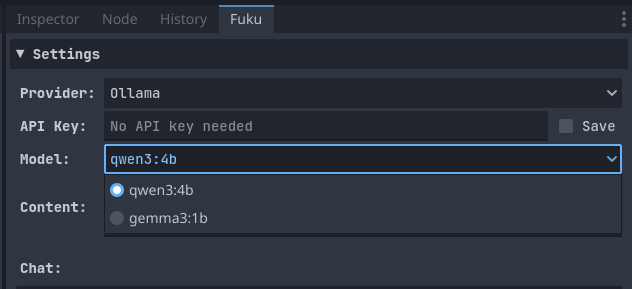
-
(Optional) Customize the content instructions for the model.
-
Start chatting!
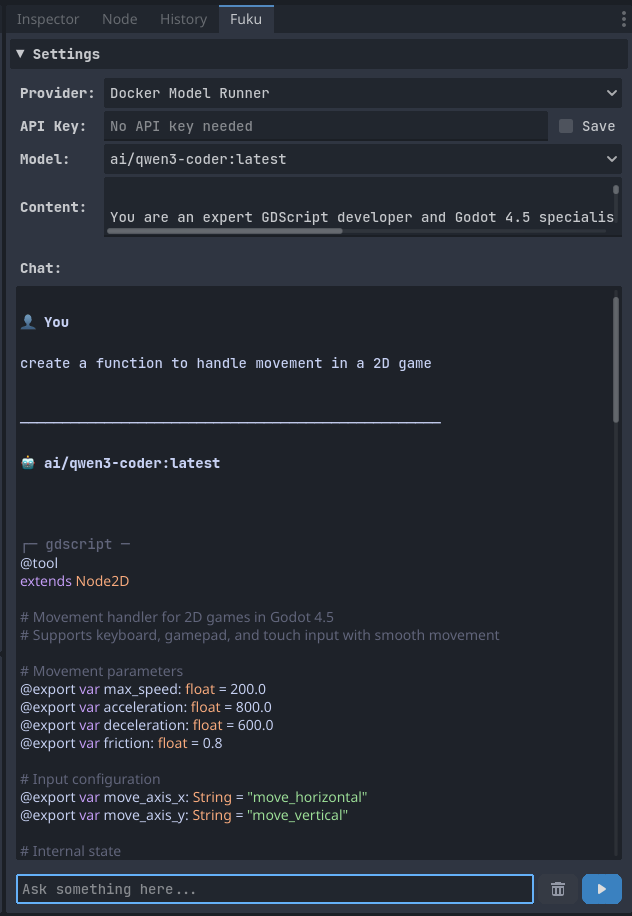
Customizing Fuku's Location (Optional)
By default, the Fuku tab is located in the Dock panel next to the History tab. To move it to the bottom panel:
- Open
addons/fuku/fuku.gd. - Set the
USE_BOTTOM_PANELconstant totrue:const USE_BOTTOM_PANEL := true - Restart the plugin to apply changes.
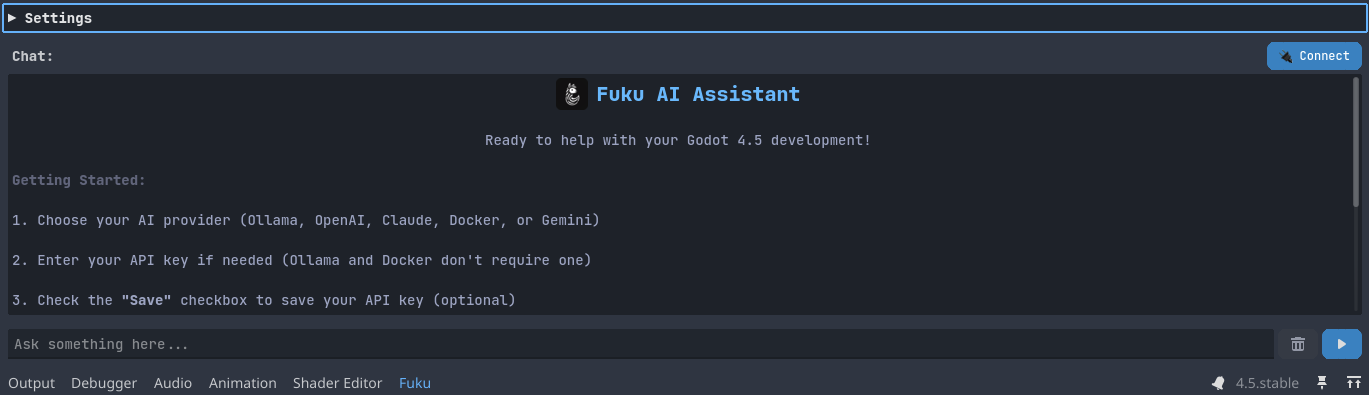
License
This plugin is released under the MIT License.
Support
If you encounter any issues or have questions about the plugin, please open an issue on this repository.