Color Matrix v0.2
Scroll down for previews
This is a work in progress so the project is messy.
Apply and blend matrices to colorize a scenes or images.
No bulky complex shaders that struggle to blend together. Use easy handles to create matrices which make blending easy!
Setup
- Enable plugin.
- Create a ColorMatrixCanvas node.
- Set the
matrixto whatever you want the default to be. - Optionally set
matrix2to an alternative blend.
Features
- 12 built in effects to start from & a tweakable blend amount.
- Duotone: Use two colors to blend between a grayscale image.
- Temperature: Make the image warm/red or cold/blue.
- Plus: Saturation, contrast, invert, hue shift...
- Live editor previews.
- Fast blending by using Godot's built in Projection class for matrix mult.
- Color blindness simulators.
- Automatic material setup for CanvasGroup.
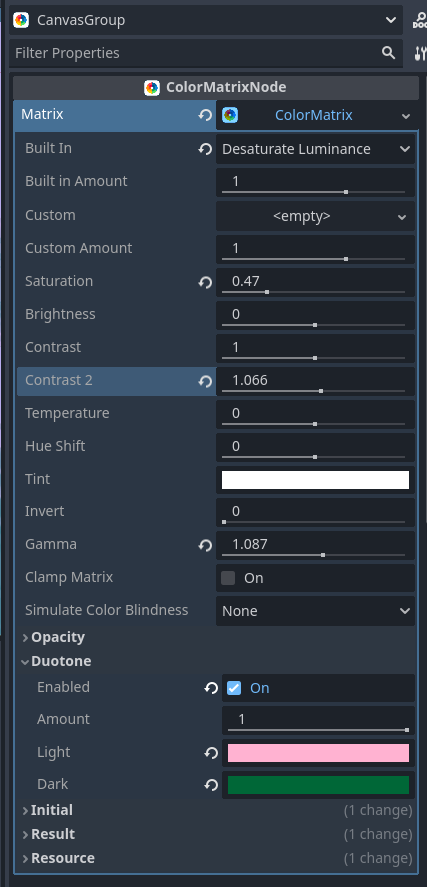
Saving blends
Play around with the Initial > initial_matrix to create a blend you like.
To save the final matrix scroll down to Result > result_matrix and click the arrow at the right to save to disk.
Modifying the result_matrix won't do anything. Just modify initial_matrix.
Previews
 |
 |
 |
 |
 |
 |
 |
 |
 |
 |
 |
 |
 |
 |
 |
 |
 |
 |
 |
 |
 |
 |