Theme Switcher - Godot Addon
This addon automatically changes the theme of Godot based on your OS theme.
Installation
- Download the addon from GitHub or AssetLib.
- Copy the addon folder into your project if you downloaded it from GitHub.
- Enable the addon in your project settings.
- Reload the project if necessary.
- Set the light and dark theme to be used in the Editor Preferences (Add-ons > Theme Switcher).
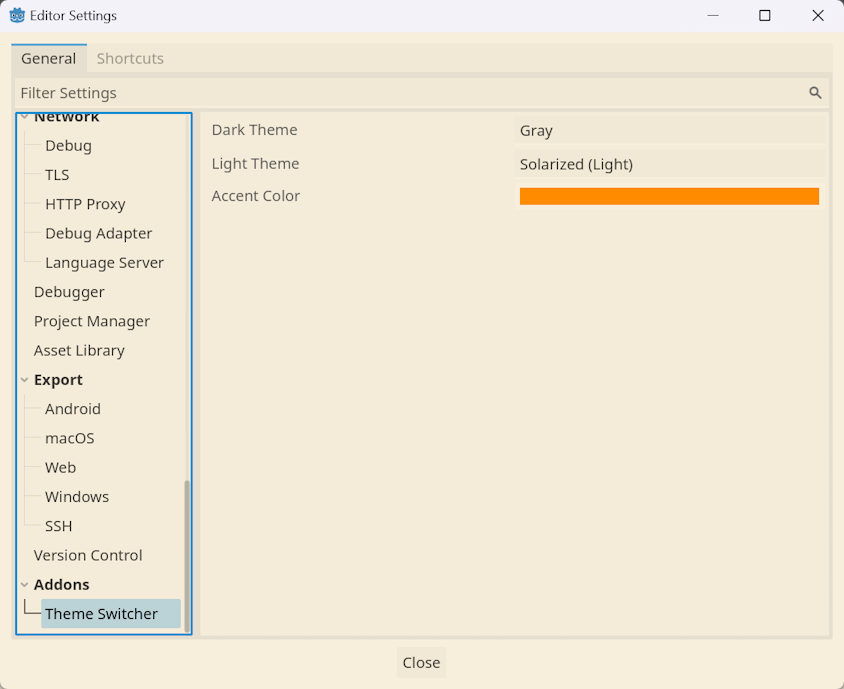
- Reload the project if necessary.
Roadmap
- Make it possible to change Godot's accent color.
License
This project is licensed under the terms of the Mozilla Public License, version 2.0.